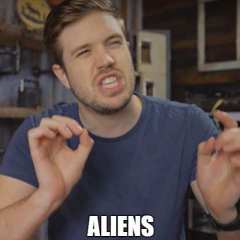Kivi
Member-
Posts
74 -
Joined
-
Last visited
Awards
This user doesn't have any awards
Recent Profile Visitors
475 profile views
Kivi's Achievements
-
I am running NVSE. I got a solution from another place in the meantime, which fixed the issue, which was to remove ENB and install NVHR (New Vegas Heap Replacer) and this indeed fix the issue, I dont yet know which of these was the fix, but I hope it was NVHR because I like the ENB lighting. I'll get back in a bit with what it was.
-
Hello! I've decided to give the ol' Fallout New Vegas another playthrough, however I ran into a very strange issue with my FPS (actually more my frametimes but details later) I have some mods installed, but the following issues persist with or without the mods. My computer has the following relevant specs: i7-4790 16Gb DDR3 ram GTX 1080 So fallout is running at 31.2 FPS "consistently" as in it is always at 31.2 FPS overall, however, the frame times are absolutely terrible, and all over the place it is actually headache inducing. Here is the frametime graph: No other game is doing this. I have tired turning vsync on and off (both in game and in the nvidia control panel), tried windowed mode or fullscreen, with and without mods, verified the game files on steam to no avail. My GPU usage is at around 12% at most, so (obviously) it's not a bottleneck there. If I limit my FPS to *below* 31 my, frame times become absolute rock solid. Anything above that, they become all over the place. Which is also strange. I am at the end of my wits here and have no idea where to look. Thanks in advance.
-
Here is my crystal disk info view. Also on the other notes, this is not an issue that has been going on, this is new no port switch no anything, why would it be using a different controller and why does it not happen with anything else? I have done a bunch of testing on resource monitor while I was still thinking it was an issue with games loading not the SSD, and the results are as follows: The disk is truly pegged at 100% with the queue being full all the time, however despite this no process actually reads a lot from the disk, sometimes its the game that is trying to load sometimes its the system process, but nothing ever reads from it quickly even tho the usage is at 100%, but usually its the system process that reads a bit more, I also put an old screenshot about this here from the first SSD slowing down. (I know it's an easy conclusion to just say windows AV or search indexing or whatever, BUT just look at the total read speed... it's barely a MB/s, and I also have disabled real time protection and windows search indexing)
-
Hello! Less than a year ago, I bought 2x Samsung 870 500gigabyte SSDs. Now one of them crawled to a halt 2 weeks after I got it, read speeds went down to about 1 MB/s when copying files, and it was generally unusable, now I assumed that it was just a one-off defective drive, so I made nothing of it. Now however my second drive did the same, and I ran the Samsung Magician utility thing on it updated the firmware (which it said was out of date) to see if that helped, it did not. When copying a large file from the SSD, it shows between 1.5 MB/s and 300 kB/s. I have also run the Magician software's own benchmark and the disk check. The disk check reported "The drive is in good condition" and the benchmark showed very, very low sequential reads, around 10 MB/s. (screenshots attached for both). (I have both of the SSDs still on hand and willing to do some testing) So now I feel like this seems to be a systematic issue with this class of drive, anyone knows something about this? Is this a known thing that I have just missed? Thanks for any help or info on this! The performance benchmark, as seen in the Samsung Magician software: The diagnostic check thing:
-
Hi! So I wanted to boot off of an USB drive so i restarted my pc and I was hitting F11 for the boot menu, but no matter what I did it wouln't show the boot menu, instead when I was hitting F11 it would black out and restart instead, thought that was weird, but if I left it alone my OS still booted, but since I couldn't boot off my USB drive and I couldn't reach the boot menu or the BIOS setup, I decided to hit the CMOS reset and see if that would be of any use, it turns out it's even worse now, my OS wont boot either now, after the POST message I get prompted to hit F1 to continue or F2 to enter setup, hitting either just black the screen and restarts the computer in a few seconds, and I get prompted again. The motherboard is an Asrock Z87M OC Formula, with an i7-4790, 2x4gb of RAM and a GTX 1080 for other components. Any ideas to troubleshoot would be appreciated, thanks in advance!
-
Yeah i know, but thats the thing I just want to know the general idea i will find my way from there, I'm fine with figuring the alternatives out for arch based distros, I just need to know what to figure out if that makes sense
-
Okay cool! I'll probably be using manjaro, but I'm confident with linux, so the different steps shouldn't be a problem Thanks!
-
I'm looking to switch away from windows as I generally dislike almost everything about it, but I dont wanna use wine, so i was wondering if i could create a windows VM in linux and dedicate the GPU to it to play my games on (and use some windows specific software development tools), and use linux for my other stuff. I have a multi monitor setup too, where I have the monitors connected to the GPU, there arent enough ports on the motherboard to have the displays run off of it, but I do have onboard video for the linux system. What VM software would you recommend for this use case and any tips how to set this up or things like that, I've never really used VMs so I'm a total noob here. Anyone can tell me how to set this up would be amazing. (I also want to have this kind of setup for my laptop,which also has a dedicated GPU) Thanks in advance!
-
Ryzen 5 1600 + Asus prime a320-k + 8G ddr4 wont POST
Kivi replied to Kivi's topic in Troubleshooting
god damnit.... well i will ask her to return the ram, and get something more sensible Team RAM? you think that would work well? -
Ryzen 5 1600 + Asus prime a320-k + 8G ddr4 wont POST
Kivi replied to Kivi's topic in Troubleshooting
you sure? i didnt buy the stuff, i just assembled it, but i mean i think it should work... -
Ryzen 5 1600 + Asus prime a320-k + 8G ddr4 wont POST
Kivi replied to Kivi's topic in Troubleshooting
it is, i tried it with a srewdriver as well, but i got the fans to spin since, with the ram stick removed. as i mentioned the ram is a sketchy but its ddr4 2133Mhz so it should work, but i have no other system to test it in -
Ryzen 5 1600 + Asus prime a320-k + 8G ddr4 wont POST
Kivi replied to Kivi's topic in Troubleshooting
ok, i got it, the RAM is faulty(?) the RAM is slightly sketchy, 'J-AND-A 8GB DDR4 2133MHz JA8G21N' but it should work annyway right? -
Hey! i just build a system, with a Ryzen 5 1600 on an Asus prime a320-k mobo, and it dosnt even post, i tried shortening the powerbutton pins, still wont start, with and without my gtx750, still no luck. any idea what could be wrong? (i double checked power cables as well!)
-
ok i will be sure to do that when i will have a few spare hours likely next weekend and thank you for the advice
-
about 3 years old, gpu has been replaced, currently running an i7-4790 non k cpu radeon r9 380x gpu on an asrock fatality h97 with a 500w psu from fsp and 8 gb corsair lp memory