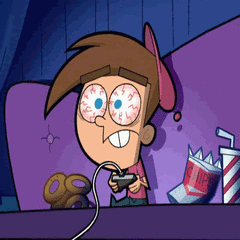-
Posts
46 -
Joined
-
Last visited
Awards
This user doesn't have any awards
Profile Information
-
Gender
Not Telling
-
Location
good old Germany
-
Interests
oh, jeez i am on LTT what could possibly be my interests
-
Biography
born, raised, PC MASTERRACE
-
Occupation
IT- Support working student, student
System
-
CPU
FX-8350 @4,4ghz
-
Motherboard
Aus SABERTOOTH 990FX R2.0
-
RAM
2x8G Gskill Sniper, 2x8G Vengeance Pro Series
-
GPU
1080 Advanced STRIX
-
Case
Bitfenix Ghost with Nzxt Hue
-
Storage
250 Samsung EVO,Crucial 256 MX, Seagate Barracuda
-
PSU
BeQuiet Straight Power 580W
-
Display(s)
2x Asus 27" (60hz FHD)
-
Cooling
Corsair H110i GT
-
Keyboard
Roccat Iksu fx
-
Mouse
Roccat Kone XTD
-
Sound
cheap Logitech 5.1 Speakers
Recent Profile Visitors
781 profile views
Super1337victim's Achievements
-
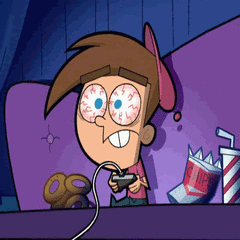
Thermaltake Water 3.0 AM4 Mounting Kit
Super1337victim replied to Super1337victim's topic in Custom Loop and Exotic Cooling
okay so i testet the aio with some of my fans and a hair dryer. After 5-10 minutes direct heating the air gets somehow warm out of the rad and the copper plate cools down very fast and is imideatly touchable if i turn off the dryer. So i conclude the AIO works fine. Thank you for the great Idea:) -
I found a Thermaltake Water 3.0 cooler next to a trashpile (lucky me) . I think it is an older model. The pump is running quiet and smoothly but i have no mounting kit for am4. Is there a Adapter? Can i use the Corsair H75s am4 mounting kit? -> The cooler I found I found a mounting kit advertised as water 3.0 am4 mounting adapter on amazon but it is like 20$ + shipping also i found an am4 mounting adapter for the corsair h75i for 7$ free shipping -> Any help is aprreciated.
-
This is a place to start I guess.
-
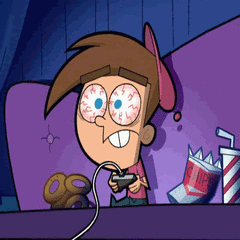
Best CPU compatible with Motherboard
Super1337victim replied to Super1337victim's topic in CPUs, Motherboards, and Memory
Thank you my friend -
Hey Guys, I have some parts flying around here and only need a CPU for the Motherboard. SO my Question: What is the best CPU i could get for this board : http://www.asrock.com/mb/nvidia/n68c-s ucc/#CPU As you see I linked the CPU Support List. But I don´t know wich one would be best for light gaming and media/office. Thank you
-
I would save a bit more and get the Intel combo. According to a benchmark series by PCGHW (german magazine) the relative gaming performance is 30% better with the g4560 (taken with a grain of salt ofc.) I would try to get a MSI B250M Pro-VD Motherboard maybe. You need to compare prices but here the price difference is 10-15 bucks from a cheap h110 to a cheap b250. And you will get slightly more features on the b250 you can utilize later on.
-
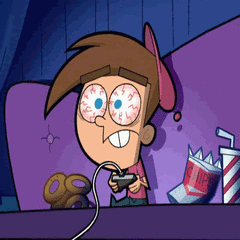
Ryzen 5 1600X breaks 6 core records in extreme overclocking
Super1337victim replied to GEHORC's topic in Tech News
In german: Der Bauer ( 8 = B ). Pronounciation ->Google Translate will help. -
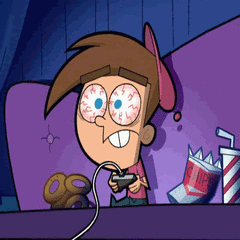
Laptop for game development?
Super1337victim replied to R3DOPS's topic in Laptops and Pre-Built Systems
I think there is nothing wrong with aiming for a gaming device. They are packed with power and try to be competetive for normal consumers. Some "professional" devices are not much faster but expensive. The "gamer" target group is a big thing for companies and therefore there is a lot of competition. IMO it´s legit to cut on GPU power (not saying you should get no dedicated) but you don´t need to kill frames in the dev process. A decent GPU will do fine. If you want code/ 3D Model/ Texture and work with the engine editor at the same time you should opt for 16GB Ram. An SSD with enough space for your Work relatied apps and a small workspace. Huge amounts of raw assets could be on a HDD. But you should know what your preferences are. battery life, size, displaytype, maybe color. I think the Asus ROG Models are a bit gamery but they offer great premium performance. EDITs: ------------------------- My biggest personal issue with notebooks as a dev mashine is the displaysize. I hate to tab around. I like to have as much space as possible for the tools. IDEAS: something like: https://www.amazon.ca/Asus-GL502VM-DS74-Traditional-Laptop-15-6/dp/B01MS14CQH/ref=sr_1_5?s=pc&ie=UTF8&qid=1490698477&sr=1-5 fine config but you don´t need G-sync http://www.reflexnotebook.ca/sager-notebooks/sager-display/sager-15display/sager-np8155.html at least opt in a SSD and 16 GB Ram https://www.amazon.ca/Acer-Nitro-Gaming-Laptop-Windows/dp/B015XBK5NM/ref=sr_1_sc_2?s=electronics&ie=UTF8&qid=1490700708&sr=1-2-spell&keywords=acer+vn+nitro if you are fine with less premium You should do some research yourself. Compare some Notebooks and ask if you have specific questions. -
1300$ for nothing but the gaming expierence? This is overpriced. You could build a system for 1000$. Save 300$ for you electricity bill and in the end you´ll own a piece of hardware at least. I think it´s a service for situational use. If you are on trips or whatsoever.
-
I builded this thing years ago but I had no reason to upgrade the CPU, Mainboard. Because as i said CPU won´t get my games under 60fps. so 3 years ago there was no Zen coming soon Today I would go with something completely different, ofc.
-
I have an fx8350 @4.4 and a 1080strix ( i know my whole build is a mess ) and I run smooth on the games I play on 1440p - 4k. I don´t play many CPU intensive games and to spare 300 for a CPU and 150 for a mainboard just to get rid of the bottleneck (wich won´t occure in situations with no cpu heavy things in the game) wasn't worth it. But higher res and more FX was EDIT: Oh and i don´t say go out and buy a cheap 4Core amd shitthing and pair it with Titan XPs. Ocf you build should be considered well. But even Linus said he won´t recommend a higher class CPU than the i5 65XX for gaming only
-
Do you ask for the potential CPU bootleneck in games? otherwise this question is confusing as hell EDIT: Potential answer, yes and no. If you have a really really CPU heavy game, it is possible, that frames won´t be rendered before calculations are ready on the CPU side. But if you have a game wich does the most simple calculations on the CPU side the weakest CPU could reach a lot of frames with a powerful GPU. JayZ coverd this a bit in two videos:
-
Awesome job, I am curious how the acoustics are? Have you any capabilities of testing it? My first thought thoug: I hope there are no problems with dust in the future. But if you rebuild your case every few months, cleaning won´t be an issue. I guess the wooden paneling makes no difference in terms of temperatures?
- 2 replies
-
- wood
- hybrid case
-
(and 1 more)
Tagged with:
-
This rig shouldn't consume much more than 400W max. So, Yes! You are good to go with the 500W and 75% usage. But please read something about the basics of overclocking. Why a custom Loop??? And HXXX series are AIO cooler. If it fits take a look at the Cooler Master Hyper 212 Evo. It´s rated for a TDP of 180watts max and the quality is solid and it´s a budget cooler.