-
Posts
122 -
Joined
-
Last visited
Awards
This user doesn't have any awards
About ShaunC
- Birthday Jun 20, 1987
Contact Methods
-
Steam
steamcommunity.com/profiles/76561197962874812/
-
Twitch.tv
drthundaaaa
Profile Information
-
Gender
Male
-
Location
Uncasville CT
-
Interests
Cars, Computers, Gaming
-
Biography
Dreams of being a pro race car driver and/or pro gamer. I have a bachelors degree in network engineering and 5+ years experience in IT
-
Occupation
Network Administrator for a town
System
-
CPU
FX 6300 overclocked to 4.4ghz
-
Motherboard
Asus Sabertooth 990fx
-
RAM
16gb 1866 overclocked to 2133
-
GPU
MSI GTX 960 2gb
-
Case
Rosewill THOR
-
Storage
120gb ssd + 500gb rpm + 750gb rpm
-
PSU
750watt corsair
-
Display(s)
27" asus 60hz
-
Cooling
H60 watercooling
-
Keyboard
Razer deathstalker
-
Mouse
Razer abyssus 1800dpi
-
Sound
onboard
-
Operating System
Windows 10
- PCPartPicker URL
Recent Profile Visitors
980 profile views
ShaunC's Achievements
-
What do you mean that the boot is fine? Do you see POST? I would pull the ram out, turn on the computer and see if anything pops up. I would also try a new hdmi cable and/or try the dvi port just in case If the motherboard is still good, it could be that the power supply isnt doing enough. I've seen similar issues if you dont plug in the CPU PSU connector sometimes, or if the power supply isnt providing enough power. Steps i would do at this point: 1. Remove ram and try to boot, computer should at least show POST (the black screen with words in the very beginning) 2. Make sure the video works (try different cords, different monitors/tvs) 3. Make sure all power supply cords are plugged in, if they are try a different power supply and see if you get anything 4. see if my motherboard is still under warranty, if it is put in a ticket for support.
-
It's weird that you're not even seeing POST. Maybe it's outputting video on the dvi port or something weird? Resetting the bios could help. @NelizMastr has the directions above for that. When you unplug the new hdd it boots up fine? If you do see POST, I would check in the bios if the hard drive shows up, and make sure that the boot order has the SSD first. I would also make sure that your bios is up to date, and if you have an external hard drive enclosure or sata to USB and make sure that the new drive is functional.
-
If it's not recognizing the hard drive it should say no bootable device, reboot or press any key to retry. or something to that effect Are you getting any error messages? do you see the windows logo? did you install a fresh copy of windows on that hard drive? is this an additional hard drive on top of the hard drive that was already in the computer? which hard drive in the bios does it try to boot to?
-

CPU/CPU Heatsink Lapping Experiances
ShaunC replied to Slick's topic in CPUs, Motherboards, and Memory
I lapped a heat sink back in the day for my AMD XP 3200+. I lapped the stock heat sink and it made a 3-5 degree Celsius difference. I remember the heat sink was pretty rough looking before and mirror finish afterwards. The processor that i had back then ran super hot and kept rebooting from overheating. After lapping and adding a bunch of case fans i was able to play on the pc for hours and it was staying below 70 degrees Celsius. -
This projector looks awesome! I just recently built a pretty portable mini PC that would work great with this. I was going to build the mini PC into a small ammo can, but due to working 2 jobs didn't have the time to create it. I would love to find a spot outside somewhere to set the projector up to my mini pc and have game nights with friends and whoever shows up! Here's a video of my mini pc Mini PC!
-
Thanks everybody for the help! Last night i reset my bios and tried one more time, didn't work. Tried again today after work, SLI worked fine. crazy to think that a crappy 750 watt psu can handle ~500 watts of power! M-AZING!!!!
-
But seriously, would the issues i describe be because of the power supply? Have you seen the same type of issues be a result of the power supply not doing its job?
-
Thanks for the input. http://www.newegg.com/Product/Product.aspx?Item=N82E16817153136 4 eggs on newegg, not one review mentions anything about it catching fire, and it has a 5 year warranty. But seriously, would the issues i describe be because of the power supply? Have you seen the same type of issues be a result of the power supply not doing its job?
-
I recently saw that the same graphics card i had in my PC went on sale for a really good deal on newegg and figured i should buy it and SLI what i have. I have 2x MSI GTX 960 2GD5T video cards with a MSI SLI connector My computer stats are below. So, when SLI is enabled (3d performance turned on) I get weird issues with just using my computer, where i get black blocks that pop up, and if i have multiple tabs open sometimes the images stack and crap. Then if i go to run a game, my computer will crash and reboot. Anyone have this issue before? Can anyone point me in the right direction for fixing it? I'm thinking that maybe my motherboard doesnt like it because its pretty old. Not sure what i should try. I uninstalled and reinstalled the drivers and nothing changed.
-

CPU/CPU Heatsink Lapping Experiances
ShaunC replied to Slick's topic in CPUs, Motherboards, and Memory
Back in 2004-2005 i lapped a heatsink for my PC. It had an AMD athlon xp 3200+. The processor was running hot all the time. When i got it with the stock heatsink it was idling at 70*c and i had to open the side and put a fan on it to make it so my PC wouldn't reboot. I picked up an all copper heatsink and gave that a try. It was still heating up to the point of rebooting under load. So i lapped it. I picked up a lapping kit that came with a small piece of glass and all the sand paper grits. After lapping, it would hit 70*c under load, but wouldn't make the system reboot. I think at idle it dropped around 8*c and worked really well. I cannot remember which heat sink it was, but it was all copper, no heat pipes, just fins and a fan on top. I remember the surface of the heatsink where it would make contact with the processor/thermal paste was matte before the lapping, and very shiny afterwards. Also, the instructions were different than what you did in the video. It said to make small circular motions for a certain amount of time, and then change directions for a certain amount of time. -
Yup. But spending $3,000 on a tower is a waste of money in general. no matter what system you build with the $3,000 it's going to be over the top and there will be a lot of not needed parts. I look at it like modifying a car to a point where it costs many thousands per horsepower. Over the top ridiculousness. value is not the only thing you should be looking at, but cool factor. It'd be cool to say that your pc has 3 video cards, just like it'd be cool to say my car has a ton of horsepower.
-
Yeah....but 3!! lol
-
Triple 970's BECAUSE 3 is better than 2 or something lol PCPartPicker part list / Price breakdown by merchant CPU: Intel Core i7-5930K 3.5GHz 6-Core Processor ($554.99 @ SuperBiiz) CPU Cooler: Thermaltake Water 3.0 Riing RGB 360 40.6 CFM Liquid CPU Cooler ($168.99 @ Amazon) Motherboard: ASRock Fatal1ty X99X Killer ATX LGA2011-3 Motherboard ($246.99 @ SuperBiiz) Memory: Avexir Blitz1.1 16GB (2 x 8GB) DDR4-2800 Memory ($114.99 @ Newegg) Memory: Avexir Blitz1.1 16GB (2 x 8GB) DDR4-2800 Memory ($114.99 @ Newegg) Storage: Samsung 850 EVO-Series 1TB 2.5" Solid State Drive ($324.88 @ OutletPC) Storage: Western Digital BLACK SERIES 4TB 3.5" 7200RPM Internal Hard Drive ($196.59 @ Amazon) Video Card: MSI GeForce GTX 970 4GB Twin Frozr V Video Card (3-Way SLI) ($324.99 @ Newegg) Video Card: MSI GeForce GTX 970 4GB Twin Frozr V Video Card (3-Way SLI) ($324.99 @ Newegg) Video Card: MSI GeForce GTX 970 4GB Twin Frozr V Video Card (3-Way SLI) ($324.99 @ Newegg) Case: Corsair 750D ATX Full Tower Case ($141.89 @ Mac Mall) Power Supply: EVGA SuperNOVA 1000 P2 1000W 80+ Platinum Certified Fully-Modular ATX Power Supply ($178.99 @ SuperBiiz) Total: $3018.27 Prices include shipping, taxes, and discounts when available Generated by PCPartPicker 2016-05-04 11:40 EDT-0400
-
But always remember:
-
I vote a tempered glass side panel. You have to show that inside off! it looks awesome!



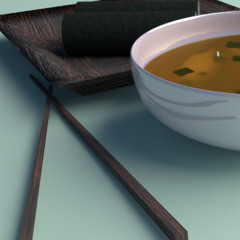

.png)