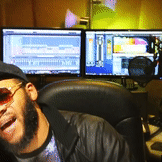-
Posts
42 -
Joined
-
Last visited
Awards
This user doesn't have any awards
Contact Methods
-
Twitch.tv
13Shredder43
Profile Information
-
Gender
Male
-
Location
Designing Cases in PA
-
Interests
Computers, Product Design, Music, Photography
System
-
CPU
7600k
-
Motherboard
z270 SLI
-
RAM
16GB DDR3
-
GPU
EVGA 1070
-
Case
http://linustechtips.com/main/topic/509370-mineral-oil-computer-case-cad-files/
-
Storage
2 970 EVOPlus
-
PSU
Some Seasonic unit
-
Display(s)
Some cheap 75hz display
-
Cooling
Mineral Oil
-
Keyboard
Strafe RGB
-
Mouse
Ironclaw
-
Sound
Sennheiser 6XX
-
Operating System
Windows 10
Shredder43's Achievements
-
Shredder43 changed their profile photo
-

critical process dies error on shutdown :(
Shredder43 replied to Shredder43's topic in Troubleshooting
Or perhaps this: Log Name: System Source: EventLog Date: 1/6/16 16:26:46 Event ID: 6008 Task Category: None Level: Error Keywords: Classic User: N/A Computer: TrevorsComputer Description: The previous system shutdown at 4:20:48 PM on 1/6/2016 was unexpected. Event Xml: <Event xmlns="http://schemas.microsoft.com/win/2004/08/events/event"> <System> <Provider Name="EventLog" /> <EventID Qualifiers="32768">6008</EventID> <Level>2</Level> <Task>0</Task> <Keywords>0x80000000000000</Keywords> <TimeCreated SystemTime="2016-01-06T21:26:46.000000000Z" /> <EventRecordID>13144</EventRecordID> <Channel>System</Channel> <Computer>TrevorsComputer</Computer> <Security /> </System> <EventData> <Data>4:20:48 PM</Data> <Data>1/6/2016</Data> <Data> </Data> <Data> </Data> <Data>3638</Data> <Data> </Data> <Data> </Data> <Binary>E007010003000600100014003000F102E007010003000600150014003000F102100E00003C00000001000000100E000001000000080700000100000000000000</Binary> </EventData> </Event> -

critical process dies error on shutdown :(
Shredder43 replied to Shredder43's topic in Troubleshooting
There appeared to be no errors and I'm going to guess this is what you're looking for: Log Name: System Source: Microsoft-Windows-Kernel-Power Date: 1/5/16 21:16:19 Event ID: 41 Task Category: (63) Level: Critical Keywords: (35184372088832),(2) User: SYSTEM Computer: TrevorsComputer Description: The system has rebooted without cleanly shutting down first. This error could be caused if the system stopped responding, crashed, or lost power unexpectedly. Event Xml: <Event xmlns="http://schemas.microsoft.com/win/2004/08/events/event"> <System> <Provider Name="Microsoft-Windows-Kernel-Power" Guid="{331C3B3A-2005-44C2-AC5E-77220C37D6B4}" /> <EventID>41</EventID> <Version>3</Version> <Level>1</Level> <Task>63</Task> <Opcode>0</Opcode> <Keywords>0x8000200000000002</Keywords> <TimeCreated SystemTime="2016-01-06T02:16:19.589862100Z" /> <EventRecordID>13032</EventRecordID> <Correlation /> <Execution ProcessID="4" ThreadID="8" /> <Channel>System</Channel> <Computer>TrevorsComputer</Computer> <Security UserID="S-1-5-18" /> </System> <EventData> <Data Name="BugcheckCode">239</Data> <Data Name="BugcheckParameter1">0xffffe000f5c99080</Data> <Data Name="BugcheckParameter2">0x0</Data> <Data Name="BugcheckParameter3">0x0</Data> <Data Name="BugcheckParameter4">0x0</Data> <Data Name="SleepInProgress">0</Data> <Data Name="PowerButtonTimestamp">0</Data> <Data Name="BootAppStatus">0</Data> </EventData> </Event> I think this is the event log for the BSOD -

critical process dies error on shutdown :(
Shredder43 replied to Shredder43's topic in Troubleshooting
I'll run that tomorrow (January 6), so assuming is not the memory, what would the next thing to do be? -
So, I've been experiencing this for a few days now and I don't want this to be an issue any more. On shutdown and reboot, along with seemingly randomly my computer will BSOD. It appears to not do this when I'm playing games, however, it's glad to do it while idling. I tried using CCleaner to find registry issues but that didn't solve it. There are no driver errors in device manager and if I try to boot into safe mode, my computer does this because I have to reboot. It also does this if I'm installing software and I have to reboot. Help is greatly appreciated.
-
If it doesn't work you can go back to the shop and see if they will replace it for you. If not you should be able to RMA the card to get a new one.
-
It's probably your graphics card then. you can try turning off the computer and taking out the card, and putting it back in (then turning the computer back on of course). If that doesn't work, the card may be dead. Post your results.
-
Update: I will be making a few changes to the top panel of the mineral oil case soon so look out for those if you're planning to make this and put the power supply outside of the case and use extension cables. As for my next case I'm planning to do the mini ITX mineral oil case before an HTPC case.
- 16 replies
-
- mineral oil
- computer case
-
(and 1 more)
Tagged with:
-
was your monitor cable plugged into the one labeled integrated or discrete before you bought the r7 240?
-
So you used the integrated graphics before?
-
so you didn't have a graphics card in there before this one?
-
Did you have a GPU in that computer before? Also, do you have any other computers that have a compatible PCIe slot?
-
Does it have other PCIe slots?
-
what motherboard do you have?
-
asus, asrock, msi, gigabyte, and evga are all well known and good motherboard manufacturers.
-
You might want to look for a Z97 motherboard as they are usually more gaming oriented boards. As for features, you're only looking at things like the number of USB 3.0 ports, what kind of LAN, number of PCIe slots, etc.