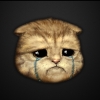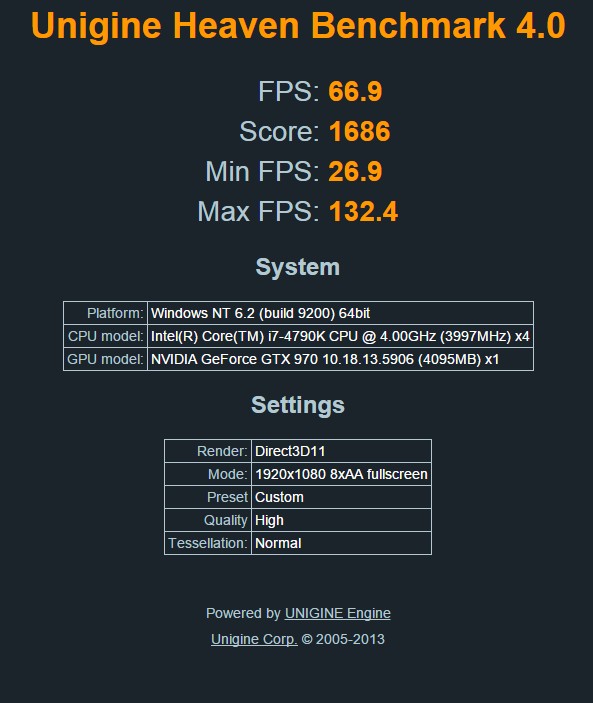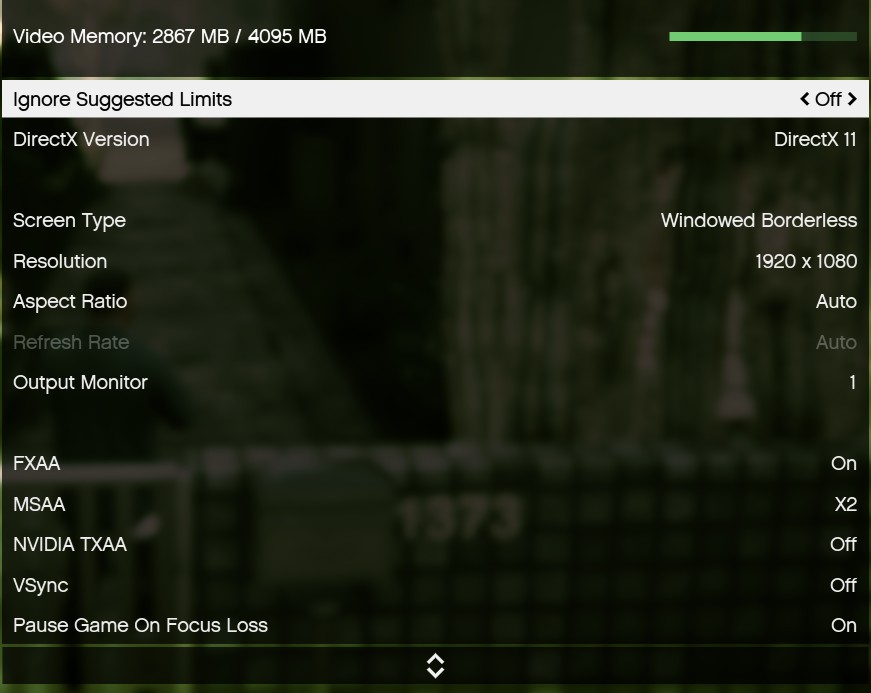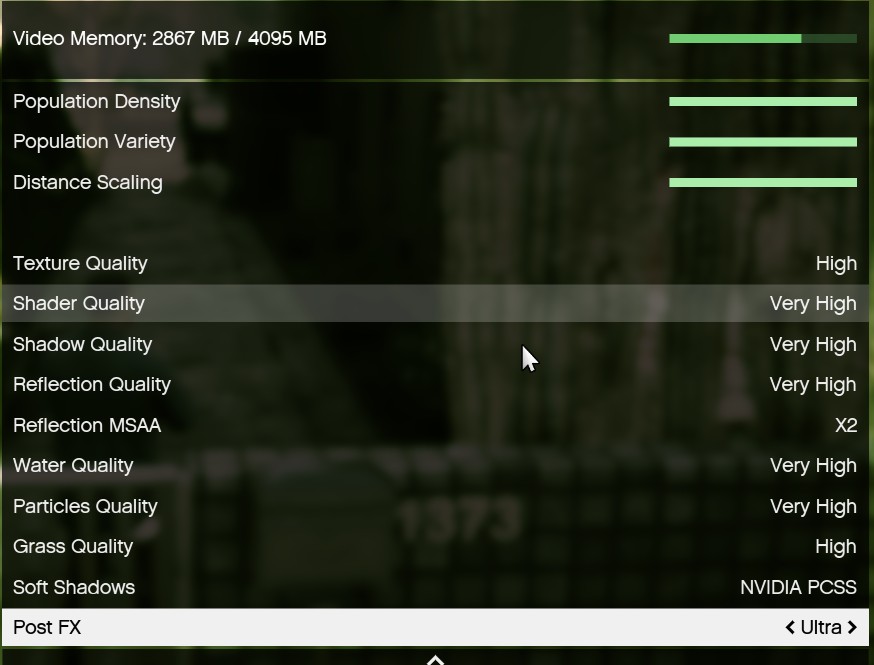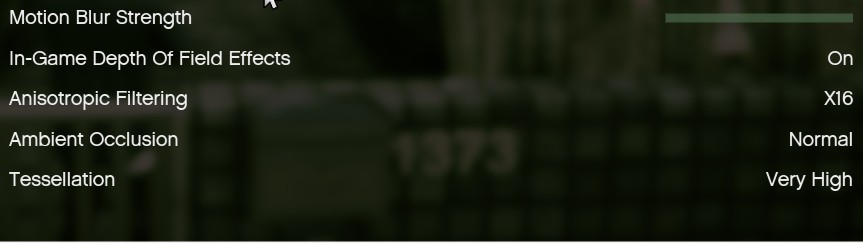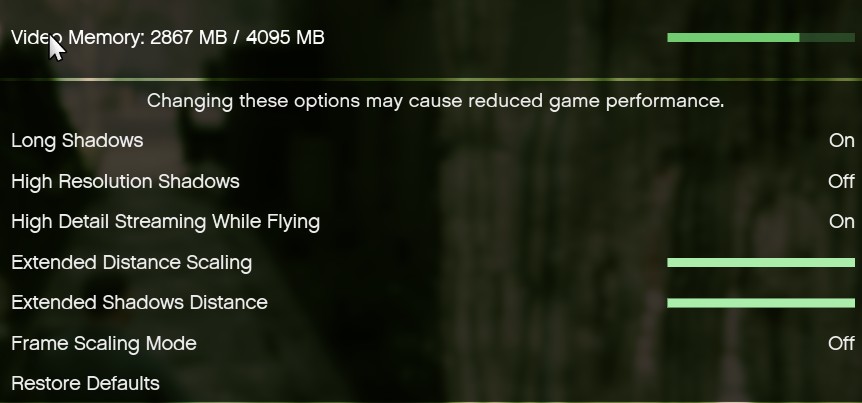-
Posts
18 -
Joined
-
Last visited
Awards
This user doesn't have any awards
tiduswong's Achievements
-
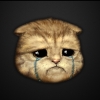
Tesoro Excalibur v2 & Sagitta Spectrum Giveaway
tiduswong replied to nicklmg's topic in LTT Releases
i would like to have the keyboard because it look very nice and have programmable key- 6,651 replies
-
- tesoro
- excalibur v2
-
(and 1 more)
Tagged with:
-
Update : After clean installation of driver using Display Driver Uninstaller with latest Nvidia driver, it solve my problem i was able to get a decent benchmark test. But there is one thing i noticeable is that sometimes i will still encounter the fps drop until i restart my computer only then it disappear.
- 17 replies
-
- gtx 970
- gigabyte gtx 970 g1
-
(and 1 more)
Tagged with:
-
Will do a clean installation of the nvidia driver after this Ye those review/youtube video has more fps than i do. This rig is kinda new, i build it like 4 months ago so don't think it would be the window problem? Yet i'm not sure, clean installation of window will be my last option and i didn't not upgrade from any older card as this is the first card for this new build. For now i will do clean installation to newest nvidia driver if still the same fps > reseating the GPU > different PCI slot > clean install of window
- 17 replies
-
- gtx 970
- gigabyte gtx 970 g1
-
(and 1 more)
Tagged with:
-
doesnt have any of those, and the temp are fine, it remains at 60+ which is a decent temp when gaming so are you suggesting i should try nvidia recent released driver one by one?
- 17 replies
-
- gtx 970
- gigabyte gtx 970 g1
-
(and 1 more)
Tagged with:
-
Bump
- 17 replies
-
- gtx 970
- gigabyte gtx 970 g1
-
(and 1 more)
Tagged with:
-
doesn't seem to have any checked while running benchmark test During benchmark after benchmark With this card and setting, other people would get 1k score where i only get half of it and i don't know why
- 17 replies
-
- gtx 970
- gigabyte gtx 970 g1
-
(and 1 more)
Tagged with:
-
These are the setting i used in GTA V and the first is the fps range between 15-20. Had try to downgrade the drive to 355.98. Heroes of Newerth and CS:GO both are all max out setting
- 17 replies
-
- gtx 970
- gigabyte gtx 970 g1
-
(and 1 more)
Tagged with:
-
Had try reinstalling the driver to 355.98 yet still the same, only have 15-25 fps for witcher 3 and same unigine heaven benchmark, have 100+ fps in CS:GO and Heroes of Newerth tho
- 17 replies
-
- gtx 970
- gigabyte gtx 970 g1
-
(and 1 more)
Tagged with:
-
@Zhuocheng which driver do you mean? @AresKrieger if you're asking about nvidia driver then i'm using Version 359
- 17 replies
-
- gtx 970
- gigabyte gtx 970 g1
-
(and 1 more)
Tagged with:
-
I recently purchased GTA V and other Steam game, previously i only play MOBA. My Gigabyte GTX 970 G1 is having very low fps when playing those game with Nvidia optimize settings, even with those GTX 970 G1 setting on youtube (i.e Tomb Raider, Witcher 3). I only have average 30 fps for tomb raider benchmark, and during in game of Wither 3 i in range of 15-25 fps. What is the problem that my card is having such low fps? I had attached my Unigine Heaven Benchmark at below. Computer Spec : BIOS : Amercican Megatrends Inc 1205, 07-Jul-14 CPU: i7-4790k @ 4.00 GHz GPU: Gigabyte GTX 970 G1 Gaming Mobo: Asus Z97-A PSU: CM V750 80 Gold OS: Windows 8.1 Pro 64bit RAM: 16gb Kingston Hyperx Fury Black 1866mhz HDD: 1TB and 450GB blue GeForce Driver : Version 359 Resolution : 1920 x 1080 and 1440 x 900
- 17 replies
-
- gtx 970
- gigabyte gtx 970 g1
-
(and 1 more)
Tagged with:
-
I like the mouse with high DPI and the headset mic with good noise cancellation so it won't catch my keyboard sound.
- 10,680 replies
-
- feenix
- collection
-
(and 1 more)
Tagged with:
-
Somehow the problem did not occurred after i done these steps, i roll back my graphic driver and update it to a new released driver. Unplug and plug back all my computer connection except CPU and CPU cooler.
-
I had run all the program you suggested and the problem still occur. This time it occur during/after i finish render a video clip using Vegas Pro 13. I was able to take a screenshot before it freezing under lagging state which 2/3 second per frame. In addition i accidentally clicked sleep rather then restart in the start menu and it end up going in black screen with monitor on and can't do anything. During lagging state : Under Normal State : Graphic Card details :
-
How do i check whether i have disable the onboard graphic? I think its auto disable as i try to plug a monitor to onboard graphic when using the gtx 970 and nothing happened. What do you mean by seeing DDU doing the driver installs? I update the driver through the GeForce Experince tho and they did have the installing bar running when i update it. After i have used Anti-Malware scan for an hour, i couldn't find any bitcoin miner but i did get some malware and removed. But the problem still occur and seem to be more serious as the mouse become laggy too and i was thinking to take screenshot but after few minutes the screen completely freeze. Currently i'm trying to use other program you had mentioned to check whether any other malware.
-
I need to restart my PC to get rid of the lag tho. How do i search for malware like bitcoin miner? As i do have bitcoin installed in my PC. During the lag happen, it was too lag for me to check all the background processes but i was able to see the apps and performance in task manager and it was all working fine and nothing is maxed out.