
Tomes101
Member-
Posts
51 -
Joined
-
Last visited
Awards
This user doesn't have any awards
About Tomes101
- Birthday Jun 23, 1998
Profile Information
-
Gender
Male
-
Location
Sydney Australia
-
Interests
My PC of course!
System
-
CPU
i5 4690k oc-4.6ghz
-
Motherboard
MSI B85-G43
-
RAM
12 gig DDR3 1600mhz
-
GPU
MSI GAMING X GTX 1070
-
Case
Corsair Carbide Clear 400C ATX Windowed Mid-Tower Case - Black
-
Storage
2 500gig hdd
-
PSU
Thermaltake Smart Power 80+ Bronze 750w
-
Cooling
Corsair H100i GTX
-
Mouse
logitech G402
-
Operating System
Windows 10
Recent Profile Visitors
Tomes101's Achievements
-
Alright ill try that and see what it does
-
Hey I have an issue with my pc that between every few hours to a few minutes my internet will drop out. It doesnt drop out from the modem, ive tried other ethernet ports. The wifi still works fine. Sometimes it will blue screen the pc. Task manager will show a connection speed of 136 gigabits and higher. What could I do to fix this, I have a Killer E2200 Gigabit port on my motherboard.
-
-
Memory leak issue on windows 10
Tomes101 replied to Tomes101's topic in CPUs, Motherboards, and Memory
-
Memory leak issue on windows 10
Tomes101 replied to Tomes101's topic in CPUs, Motherboards, and Memory
-
Memory leak issue on windows 10
Tomes101 replied to Tomes101's topic in CPUs, Motherboards, and Memory
Yes It only gets up to about 9 ish gigs if I dont use it but its at 10 Gigs now and ive been using it for about 6 or so hours it doesnt really go up more then 11 gigs even if im video editing. It doesnt really show that its using that much ram in the process tab -
I have the logitec g402. I must say for the price its super comfy for really long use
-
Hello all who view this and help out. I have an issue where my ram is always above 75% usage after 3 mins after start up, I have very few programs that start up. I only have a max of about 6 chrome tabs open at once usually its 4 tabs. Ive done a malwarebytes full scan and a windows defender scan on my main drive and nothing was found. I have installed 2 different programs that say that it clears ram. It does to some extent but it just fill up again.(it usually only empties about 100mb or ram anyway)
-
Need some help with Adobe premiere pro CC 2015
Tomes101 replied to Tomes101's topic in Programs, Apps and Websites
Ok lol I fixed it, I didnt realise I had an update.. so I updated it and it worked... -
Need some help with Adobe premiere pro CC 2015
Tomes101 replied to Tomes101's topic in Programs, Apps and Websites
It works if its the first clip in the project for some reason, I dont know whats up with it -
Need some help with Adobe premiere pro CC 2015
Tomes101 replied to Tomes101's topic in Programs, Apps and Websites
Its not letting me drag it, Its got a cross through the hand -
i5 4690k Overclocking help needed
Tomes101 replied to Tomes101's topic in CPUs, Motherboards, and Memory
ok thanks will do -
i5 4690k Overclocking help needed
Tomes101 replied to Tomes101's topic in CPUs, Motherboards, and Memory
Ok thanks for your help but I still get blue screens whats some things that improve stability? -
i5 4690k Overclocking help needed
Tomes101 replied to Tomes101's topic in CPUs, Motherboards, and Memory
That options is like if I want to change my cpu core speed, like if I want to be able to overclock or just leave it at auto


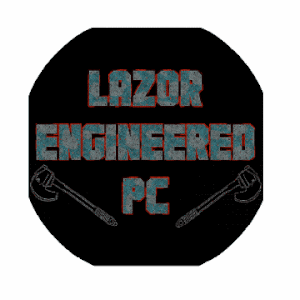

.png)
