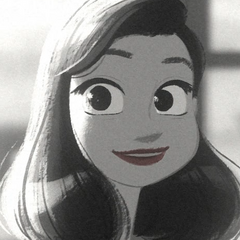-
Posts
38 -
Joined
-
Last visited
Content Type
Forums
Status Updates
Blogs
Events
Gallery
Downloads
Store Home
Everything posted by Jademalo
-
Mouse has absolutely changed, it's also absolutely not the mouse. If it was the mouse, this issue would be in every game and also on the desktop. I can assure you it's not the mouse that's the problem.
-
Nope, had numerous fresh OS installs over the years and always do a fresh one if I rebuild my PC. Part of me wonders if I'm just particularly suceptible to input latency compared to most people, but it's definitely a thing. It's almost universal that Source feels great, Unreal feels laggy. Sometimes there can be an UE game that feels good, but for the most part they all have this same laggy feeling. Other engines tend to be a dice roll. Control feels a bit sluggish, WoW feels great, Minecraft of all things has always felt great, Hitman 2 feels great, Skyrim feels sluggish, Sekiro feels good, Witcher 3 feels sluggish, Mass Effect feels sluggish - it's really a roll of the dice if a game is going to feel good or not and I've got little to no idea why.
-
Practically every combination of ingame settings, various different driver revisions, multiple GPUs over the years, disconnecting my other monitors, forced Vsync off, forced on, all of that sort of thing. Oh wow, I've never actually seen that setting mentioned before. It's Low Latency Mode for me on my 970. Ultra definitely resulted in a marked improvement! I'm still curious why this is the case with some games and not others though. As I said, Valve games and WoW are absolutely rock solid regardless of the FPS. If I max out Control then it goes down to about 30fps, and it's sluggish as all hell. WoW running at 30fps feels perfectly responsive to my mouse movements though, and I just don't understand that.
-
This has been the bane of my existance since I bought Bioshock back over a decade ago, and even now I have absolutely no idea what the causes are nor how to fix it. No matter what I do, a large number of games will have extremely laggy mouse input, sometimes what feels like 10+ frames. The best way I can describe it is that it feels like my mouse is deatched from the movements ingame, and that it takes just a bit of time after I stop moving my hand for the camera to stop moving. It's bad to the point that there are a lot of games I've played with a controller just because I can't deal with the delay. My PC isn't amazing, but it's more than adequate. 8086k, 970, 16gb ram. 3 1080p60 monitors connected, all to the GPU. Nothing else running aside from the game. My mouse is an MX518, so it's both wired and has an excellent sensor. When on the desktop just moving the mouse, everything is absolutely fine. The cursor is perfectly responsive. When in certain games such as anything made by Valve or WoW, it's fine regardless of framerate. I've had instances where I've been down as low as 15-20fps in wow, and the mouse movement is still perfectly responsive. Moving the camera is snappy, and moves exactly as far as I would expect it to. Valve games are similar in this regard, no matter how low the fps gets, the mouse always feels responsive and snappy. When in other games such as Control or Satisfactory, they're basically unplayable for me due to how sloppy the mouse movement is, even if they're running well above the framerate of the monitor. Control for example, on minimum I can have it run at a fairly consistent 80fps. However, the mouse movement still feels extremely loose and sloppy. Vsync off, Motion blur off, film grain off, everything on minimum and it *still* feels sloppy. The sloppiness is clearly a lag from my inputs to what's being displayed. It's only a couple of frames, but it's enough to make it feel like my hand isn't locked to the camera, and everything is swooshy. Nothing stops when I stop, it's almost like it has to decelerate. The fact that it's not tied to framerate really confuses me, since as I said Control was running well above the refresh rate of my monitor and was still having issues. Satisfactory can run perfectly fine in terms of numbers, but when on the menus with the mouse cursor it feels totally deatched from my movements. It's almost like there's some form of camera smoothing going on or something, but it gives me insane motion sickness. It's clearly something, because valve games can run at 20fps and be extremely snappy. Any ideas? I'm just totally stumped. I've had these issues through 3 full PC rebuilds, both AMD and NVIDIA GPUs, HDDs, SSDs, an NVME drive, modern games, old games - the works. Nothing I do seems to solve it, but it seems like it's something nobody else is really bothered by. Am I just horrendously sensitive to this? I can tell you within seconds if a game has their own mouse cursor rendering like Satisfactory because it's so immediately obvious to me.
-
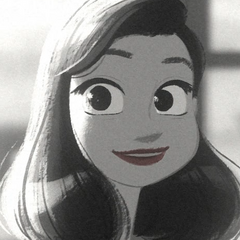
At 15:10 every day, my middle monitor disconnects itsself
Jademalo replied to Jademalo's topic in Troubleshooting
Oooh, that's interesting. I hadn't considered checking the NvBackend log. Since this happened I ended up getting a new PC, so I haven't had this issue in a fairly long time. I never quite got to the bottom of it though. if it's a driver update check that's dropping it though, maybe simply disable the automatic driver update check in GeForce Experience? -
If I'd lost my data, that would have been icing on the damn cake. I'm somehow less stressed than I was the other day, even though my PC is entirely dead now lol. But yeah, that was my assumption too. At this point it's looking like a new PC, and I simply can't afford it right now
-
Three days ago, my data drive crashed, or so I thought. Files were inaccessible, and windows kept wanting to reformat the partition table. I disconnected that drive until I had another one to transplant it to while it was still semi-alive. I was able to run the PC with just my SSD for a couple of days, so it still worked fine as a whole. When I tried to boot it it beeped, then came up with a black screen. Turning the power off at the wall for a minute worked though, and it booted without issue. I got a new HDD, plugged it and my "crashed" hdd into my brothers PC, and I was able to do a full data copy. I was over the moon, since I thought I had saved everything and everything was fine. I turned off my PC to install the new drive, and booted. The drive wasn't recognised, but I assumed it must just be a loose cable. I shut down again, replugged all of the cables, and then all hell broke loose. The PC would beep sucessfully and seemingly post, but that was it. I cannot get past that point. I also cannot get into the UEFI nor the boot drive select menu. I've tried the following; CMOS Clear Booting with no drives connected Booting with just the SSD Booting with both the SSD and the Data drive Booting without any addin cards or periperals connected Booting using only onboard graphics Clearing the CMOS again Powering it down at the wall for 15 minutes, multiple times Trying a different PC's boot drive Reseating all of the RAM Using only one stick of RAM Using a different set of sata power connectors for the HDD At this point I'm out of ideas. Every time, it does the same thing - Unhelpful Gigabyte logo post screen, successful beep, black screen. Without fail. It also turns off immediately when I hit the power button, so it's not getting anywhere. Even with no drives connected, there's no text or anything. No matter what I do, I can't get into the UEFI. The keyboard is being detected, if I unplug it then the beep changes to a long beep consistent with having no keyboard in the past. Everything power wise is connected, the only thing changed between the last successful boot and when this started was a sata cable was unplugged and plugged back in. That Sata cable has been disconnected and reconnected in various configs in trying to get this to boot, so it's not the fault or anything. I don't have another PSU to test. i5-2500k GA-Z68XP-UD3 16GB 1600 DDR3 RAM GTX 970 Corsair TX850 PSU 512GB SSD 3TB HDD If anyone could suggest some magic remedy that will let this boot, I'd really appreciate it. I don't have the money to fix this, especially since I've just bought a new HDD since I thought my original one had crashed. I;m beginning to think that drive is fine now though and it was just a symptom of a much, much bigger problem. I'll reply to everything when I get up, it's 9am and I've been awake all night trying to fix this thing. Thanks
-
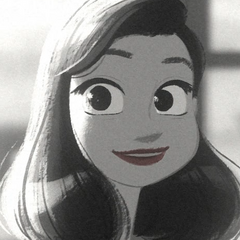
At 15:10 every day, my middle monitor disconnects itsself
Jademalo replied to Jademalo's topic in Troubleshooting
Alright, I'll give it a shot in a week or so. As I said, I'm far too busy at the minute to be able to deal with a windows reset, so I'd like it to be a last resort. Thanks for the help! -
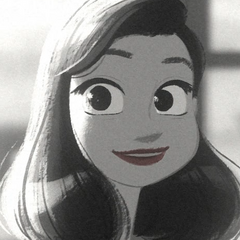
At 15:10 every day, my middle monitor disconnects itsself
Jademalo replied to Jademalo's topic in Troubleshooting
Ok, last bump I'm going to make on this, because I've actually made progress! I'm trying to keep what I'm doing up to date though, since if someone else has a similar issue to me they could possibly use this to solve their issue. There's nothing worse than a forum thread with "Fixed it" as the bottom post. When I was about to go to bed, I locked my PC. Immediately, the monitor disconnected. I repeated this a few times, and it was entirely consistent. The monitor disconnected every time I locked my PC. I tried using ProcessMonitor to see if anything was happening, and unfortunately there was nothing. I then decided to go into device manager, and see if I could disable the monitor or something to make something happen. Interestingly, disabling the monitor did absolutely nothing. It just carried on as it always had. Then I hit Scan for Hardware Changes And it disconnected. I now have a fascinating and consistent way of getting the monitor to disconnect - If I hit "Scan for hardware changes" in device manager, it disconnects the monitor every single time without fail and entirely removes it from device manager. I can only assume this is what's happening at 15:10, and what's also happening when I lock the PC. -
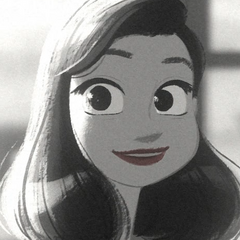
At 15:10 every day, my middle monitor disconnects itsself
Jademalo replied to Jademalo's topic in Troubleshooting
Ok, managed to do a bit better today. I had task manager open, and this time I had it sorted by CPU usage. When the monitor disconnected, there were no new processes opened immediately. NvBackend.exe immediately started using a large amount of CPU, but then stopped quickly. There was then a new process started with an Nvidia logo, and it was called something like "Geforce.448302.exe" or something. It was a name followed by a dot, then a set of numbers. Unfortunately my screenshot didn't catch it, as I was too slow. I also couldn't find it in any of the normal nvidia folders. I then disconnected and reconnected the monitor, to see what happened. NvBackend didn't do anything, and the process with the numbers was not started. Are there any nvidia logs that would possibly have some information in them? -
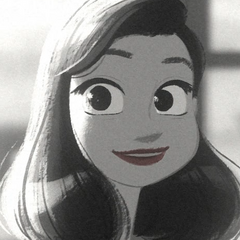
At 15:10 every day, my middle monitor disconnects itsself
Jademalo replied to Jademalo's topic in Troubleshooting
Right on queue, it happened again today. I made sure to be watching Task Manager when it happened, and absolutely nothing showed up. What -
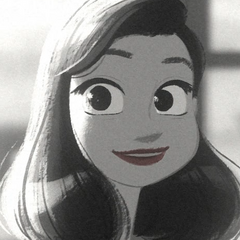
At 15:10 every day, my middle monitor disconnects itsself
Jademalo replied to Jademalo's topic in Troubleshooting
Heh, this is where I can only really answer with "It's complicated" Windows is on a 250gb SSD, which is nearly full. It has about 20gb left. I've got a 3TB drive for data, which is partitioned into 3 and is entirely full. I've also got two other 3TB drives which are also entirely full. I've got a media server, which is also full. I'd really like to not have to reset windows unless it's an absolute last resort. While I can install and get it running in a few hours, it takes a long time to get it how I like it, and I haven't got the time to tweak it to my liking at the minute. -
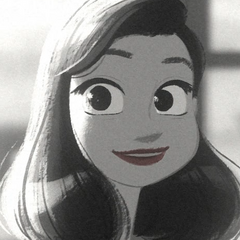
At 15:10 every day, my middle monitor disconnects itsself
Jademalo replied to Jademalo's topic in Troubleshooting
I mentioned this above, due to extremely low disk space I no longer have the old windows installation to roll back to. I also updated on the 22nd of September, so it's far, far too late now. It was only today that I discovered it consistently reset at 15:10, after noticing the time the last couple of days. -
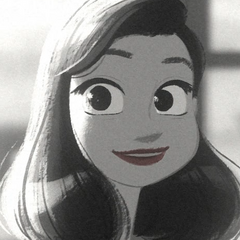
At 15:10 every day, my middle monitor disconnects itsself
Jademalo replied to Jademalo's topic in Troubleshooting
Just checked through everything event viewer threw between 15:09 and 15:20, and there's absolutely nothing of note. I do, and I'm pretty sure it is a Windows 10 problem, or at least an anniversary update problem. I've been using Windows 10 for 10 months or so now without any issues relating to this. The monitor also behaves as expected when connected to my brothers PC, which is also running Win10 Anniversary. I don't have a spare flash drive in order to do that to test, unfortunately. I would need to back up about 200GB worth of data, and I simply don't have spare space anywhere nor the spare money to get something to be able to store it somewhere. I also really don't have the week's worth of time it takes me to fully set up and configure a fresh windows installation. -
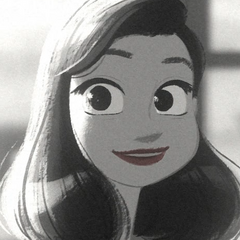
At 15:10 every day, my middle monitor disconnects itsself
Jademalo replied to Jademalo's topic in Troubleshooting
I certainly am! One of my monitors is on it's last legs too, the backlight is on the blink. It works if I leave it off for 24 hours then turn it on, and so long as the screen doesn't lose connection in any way (Fullscreen games, input change, resolution change etc) then it's fine. This issue is causing it to flicker and break every day though, so it's as good as dead now Haha, it was the first thing I tried, so it certainly is the logical first thought =p I was on the latest driver for a week without issues before the anniversary update, but I'll give that a shot. It's the primary monitor connected to the GPU, so the one that the BIOS appears on. A isn't a possibility at the minute. I haven't got any spare disk space to be able to reinstall windows, and I haven't got any spare money to get some HDDs to store things while I do that. I also can't roll back to before the anniversary edition since my primary SSD is so full. When I booted my PC for the first time afterwards, I had about 200MB free space, and the warning telling me to delete the old windows backup. B will have to wait until tomorrow unfortunately. I've tried manually setting the time to try and trigger it, but it isn't working. I don't use any programs like that, and haven't for many months. I occasionally use MultiMonitorTool for the monitor preview window so I can see what's on my broken monitor, but that's rarely open and wasn't open today. -
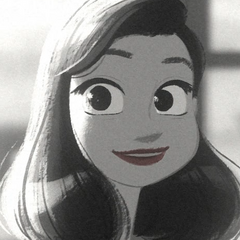
At 15:10 every day, my middle monitor disconnects itsself
Jademalo replied to Jademalo's topic in Troubleshooting
As I mentioned in the OP, I checked task scheduler and couldn't see anything. I also can't find anything in Task Manager about time scheduled tasks, there's only Start-up -
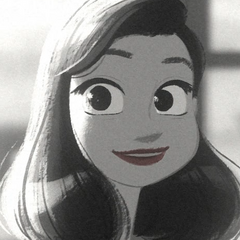
At 15:10 every day, my middle monitor disconnects itsself
Jademalo replied to Jademalo's topic in Troubleshooting
Can't see anything obvious. Manually rolling the time forward to try and trigger it didn't seem to work either. Yes and yes. When I did that, my other monitor started having that issue. It seems to be something Windows is doing, this started with the Anniversary update. While I've had monitor issues, I haven't had anything like this before then. I had a look into doing that, but I couldn't figure out how without needing an expensive piece of software. The manual driver method has worked for me for at least 6 months, so I haven't looked into it further. GPU drivers were cleaned with DDU and reinstalled as well, so there shouldn't be an issue there. -
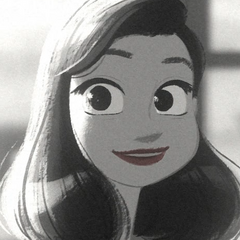
At 15:10 every day, my middle monitor disconnects itsself
Jademalo posted a topic in Troubleshooting
This is officially the weirdest issue I've ever had. Since Windows 10 automatically updated to the anniversary update, I've been having a weird problem with my primary monitor. This is the one that the BIOS shows on, and it's connected via DVI to my GTX970. When I boot up the PC, there is a chance that it is flat out not detected by windows. The BIOS shows just fine, but windows just decides it doesn't exist and only detects my other two monitors. There is also a chance that it's detected just fine on the login screen, but once I login it vanishes entirely. It doesn't even display in Device Manager or anything. There is also a chance that it's not detected on the login screen, but when I log in it magically springs to life. I told you this was weird. It gets weirder though. At exactly 15:10 and 15:19 every day, the monitor will disconnect. It's accompanied by the windows disconnect sound, and it doesn't appear anywhere in device manager. The only way to fix it is to physically unplug the DVI cable, and plug it back in. I don't think it's an issue with the monitor due to the very specific times it disconnects. The monitor is a BenQ RL2450HT, and while it has it's fair share of issues (The EDID got corrupted so I have to use a manual driver that I dumped from my other one), it doesn't have any way to track time, so it can't possibly know to disconnect at 15:10 and 15:19 every day. I've checked through task scheduler, and I can't find anything set to run at those times every day. This has only been an issue since installing the anniversary update, or rather since it did it while I was asleep and rendering a damn video. Grumble. Any ideas? I've literally got no idea where to start. I've reinstalled the Nvidia and Intel drivers, and I've swapped around the physical cables between my monitors. It seems to be a really, really weird issue. Thanks! -
Trust me when I say that I've ruled that out - I've actually had an electrician out to test the ring in my room, as well as my surge protectors. My first assumption was that it was an issue on my end, but it's not. There are two other monitors on the same ring as well, and they've never had a single problem. Regardless of all that though, the way BenQ handled everything really was disgraceful. Thanks, that's a pretty good price. Two big issues though - The first is that I've got an Nvidia card, so the freesync aspect isn't really relevant. The second is that it's only 21.5", and I was hoping to get something around 24"
-
I've been using 3 BenQ RL2450HTs for the last few years, however all 3 have failed and I'm in pretty dire need of some new monitors pretty quickly. This is an extremely long story which I won't go into now, but I refuse to buy any more BenQ monitors due to how they failed and how I was treated by support. (It involves two of the monitors going on a 3 month trip around Europe.) For a number of reasons, I'm looking at getting three decent 1080p 60hz monitors to use in a surround configuration. I had considered a higher spec single monitor, but after using 3 for so long I can't deal with less than that. I'm far too used to it, not so much for gaming as for general desktop use. My budget is ~£350, but I could stretch it to £375 if it makes a substantial difference. I also want to buy all 3 at the same time. I made the mistake of buying two and then a third at a later date last time, and I ended up with one monitor that looked an entirely different colour. I would also like a matte monitor, if at all possible. I really don't like glossy monitors. The monitor that seemed to immediately jump out was the Acer R240HY, however I don't seem to be able to buy it in the UK. There's also the Acer R241Y which I can buy, but I can't find any information on this at all. Is it identical to the R240HY? There's also the ASUS VC293H, but this video highlights a pretty big issue using them in a surround config. This video also seems to imply that the Acer monitors have the same issue. Apparently all three of these monitors have a matte finish too, which is a good thing. So essentially, it seems to be a toss up between the R241Y and the VC293H, but only if the R241Y is actually the same as the R240HY. If anyone has any other good recommendations for monitors around this price point, I would really appreciate it. Thanks!
-
Thanks, I'll give that a read through! I've had issues with ground loops in the past, and while this sounds like a ground loop, I get it even if the only connection is the PC.
-
Unfortunately I've only got two PCIe slots I can use - One directly above, and one directly below. I've switched the sound card to the slot below, and also switched the power cable going to the GPU. On the headphone side, It's not perfect, but it's better. On the Microphone side, it's exactly as bad as it was. Mic seems fine with onboard audio, so I guess I'll have to use that for the time being. Can't test the headphones in it since they use the bigger jack.
-
Yep, for both the sound card and the GPU. With the sound card I'm using the latest Xonar UNI drivers, and for the GPU It's the latest Nvidia drivers that were clean installed with DDU. This issue has been present through the last few Nvidia drivers as well. I've been putting up with it for a couple of months, but then I discovered how bad the mic gets today.
-
I recently upgraded from SLI 570s to a single 970. It's the Asus Turbo or something, the white one. After I installed it, I noticed a lot of static noise whenever I was running a game. Normally the recommendations in response to this are "Get a shielded sound card", but I have a Xonar Essence STX with a pair of HD800s. I never had this at all with the SLI 570s. The biggest issue isn't the headphones though, it's the line in. It is about 20% static on idle, and about 50% static when in a game. It makes it totally unusable for streaming. Any ideas? I'm going to do some cable swapping to see if I can alleviate it slightly, but it's pretty bad. Thanks!
-
Rig Name: Behemoth (Specifically after the Robot Wars robot) CPU: i5-2500k@3.6GHz GPU: GTX 970 (Power 110, Core +130, Memory +150) RAM: 8GB 1600mhz DDR3 Score: 7.1 Bought the 970 the other day, before that I had SLI570s which were entirely not ready. I've had the CPU stable at 4.6, but I switched from BIOS to UEFI on my motherboard and couldn't be bothered to re-overclock. The GPU is overclocked slightly too.