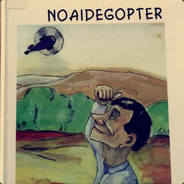-
Posts
938 -
Joined
-
Last visited
Content Type
Forums
Status Updates
Blogs
Events
Gallery
Downloads
Store Home
Everything posted by T0MMEN
-
login to windows yes
-
-
Update: I loosened the screw to the no flex bracket and temps dropped by around 6c at IDLE.
-
I thought that the no flex or bend bracket should have improved temperatures? Mine did absolutley nothing, 2c better at max. Is there anything i could have done wrong? I removed the stock intel mounting bracket and screwed in the new aftermarket one.
-
But then again, the 13600kf has twice the amount of l2 cache, and as i understand, especially a game like pubg likes more and faster l2 cache. Price difference here currently is 80usd from the 12600kf to the 13600kf.
-
im thinking about keeping the ddr4 ram. According to userbenchmark the 12600kf is about 30 percent "better" than what she currently has: https://cpu.userbenchmark.com/Compare/Intel-Core-i7-8700K-vs-Intel-Core-i5-12600KF/3937vsm1700734 And the 13600kf is 40percent "better" https://cpu.userbenchmark.com/Compare/Intel-Core-i7-8700K-vs-Intel-Core-i5-12600KF/3937vsm1700734 Also, would the 13400f be something to consider? Its only 20usd more thant the 12600kf.
-
i guess a good mention is, that i have the cooling bracket for lga1700, but lost all the others for am4 lets say. So id probably have to buy a new cooler if i go with amd.
-
So im looking at different cpu mobo combos, im thinking about upgrading my GFs rig, she currently has an 8700k at 4.8ghz - Me myself i have an 13600kf and its great, but with the release of intels 14gen i was looking at maybe getting her a 14600k, but reviewing benchmarks they seem to performe the same? Anyways, what would you upgrade to? She mainly plays CS2 and PUBG, im thinking the ram and gpu can stay, its a 4x8gb 3200kit and the gpu is a rtx 2060 13600kf where i live costs around 300$ (mobo about 150$) 14600k cost about 400$ (same mobo, 150$) 5800x3d 440$ (mobo around 150-200$)
-
Its always been this way with windows 11 for me, never been a problem when i was on windows 10. I ran the windows update troubleshooter yesterday and ill see if that improves anything for the next update.
-
How come when i press the "Update and shutdown" button, the computer reboots, updates, and then reboots back into windows and not actually shutting down like i want it to?
-
How come when i try to change the name of my bluetooth device on w11 it defaults back to the original name, i have 2 JBL Go 3 speakers, and id like to know wich is wich when connecting. Tried renaming but it defautls back.
-
My backlight doesnt work after login on my macbook air 2019, any suggestions? Ive tried resetting nvram and smc but the problem percists. The backlight clearly works, but for somereason it shuts off during login: https://imgur.com/QTZxUuS
-
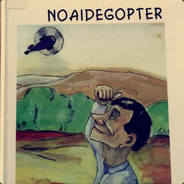
asrock z690 + 13600k weird things
T0MMEN replied to T0MMEN's topic in CPUs, Motherboards, and Memory
idle temps are around 40-45 with my nh-u12s running at about 700rpm idle 1500rpm at load -
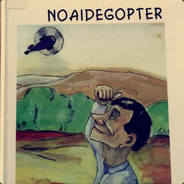
asrock z690 + 13600k weird things
T0MMEN replied to T0MMEN's topic in CPUs, Motherboards, and Memory
when i go into Power saving mode the cpu clocks down, ive tried to reset the Balanced power mode but it just wont clock down on balanced. Only on Power saving mode -
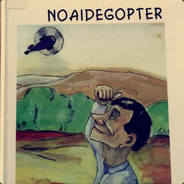
asrock z690 + 13600k weird things
T0MMEN replied to T0MMEN's topic in CPUs, Motherboards, and Memory
ikr, even on everything default in bios it does not clock down -
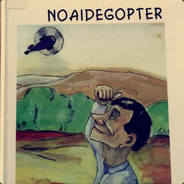
asrock z690 + 13600k weird things
T0MMEN replied to T0MMEN's topic in CPUs, Motherboards, and Memory
yes -
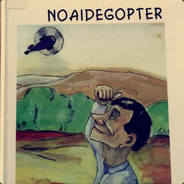
asrock z690 + 13600k weird things
T0MMEN replied to T0MMEN's topic in CPUs, Motherboards, and Memory
1.130v seems stable enough with no errors in hwinfo But my cpu clocks are not fluctiating as i expect when running windows power mode on balanced, why is that? My P and E cores are hard stuck sitting on 5.1ghz and 3.9ghz -
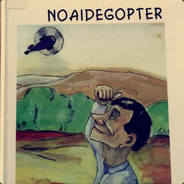
asrock z690 + 13600k weird things
T0MMEN replied to T0MMEN's topic in CPUs, Motherboards, and Memory
It crashes if i go belove 1.28v. Maybe i just lost the silicone lottery. EDIT: ill double check the 1.1v -
Something tells me my CPU should not be hitting 100c with a noctua nh-u12s cooler. 13600kf running "stock" with XMP enabled, and ive had to manually set the voltage to 1.28 - cuz when i left it at stock the vcore was hitting 1.52v in hwinfo64 Im running the latest bios on my motherboard. But im not shure why this is happening.... Ive checked the thermalpaste and everything is fine there. Imgur of my hwinfo after 1 run of cr23 https://imgur.com/TamH46e
-
So i was just gonna check up on my server pc that hosts my steamcache library. And the VM is completly black? Ive tried restarting botht the VM and the Host PC. Nothing helps, also tried adding more storage to the VM. How to fix this? https://imgur.com/fj8CPoU