-
Posts
15 -
Joined
Awards
This user doesn't have any awards
Profile Information
-
Gender
Male
UraniumEagle's Achievements
-
Yea there isn't anything in the manual regarding IOMMU. I ended up installing unRAID to see if it'd work but am unhappy with the way I have to have an array not just a zfs pool so want to switch back. I did get GPU passthrough working by enabling ACS override (which is a convenient dropdown in unRAID...common iX systems...), but I cannot find any good way of doing this on TrueNAS SCALE. I found this thread on the TrueNAS forums but cannot for the life me figure out how to get the ACS override set to downstream and the IOMMU groups to reflect that.
- 8 replies
-
- truenas scale
- virtual machine
-
(and 1 more)
Tagged with:
-
Hmm...It seems there's more than the VGA controller and audio device in the IOMMU group. Not sure if that's a problem though as they seem to all be PCI related? Can't find anything on how I'd go about changing that...
- 8 replies
-
- truenas scale
- virtual machine
-
(and 1 more)
Tagged with:
-
Hmm. If I'm reading this right everything below Serial Attached SCSI controller is on the same YY. How would I change that?
- 8 replies
-
- truenas scale
- virtual machine
-
(and 1 more)
Tagged with:
-
I tried moving it to the PCI x8 slot and got the same exact error. How would I check the iommu group?
- 8 replies
-
- truenas scale
- virtual machine
-
(and 1 more)
Tagged with:
-
Hello all. I am trying one final time to get TrueNAS working on this box before I throw in the towel and try unRAID or wait for the stealth NAS software company Linus keeps hinting about. I'm trying to set up a Windows 11 VM for use over Tailscale. VM settings are attached, and I believe I have everything right in BIOS with VT-D and such. Without GPU passthrough the VM functions fine, but when I try to passthrough the dedicated GPU (GTX 1080) it hangs indefinitely at the "please wait" spinning wheel until I refresh the UI page. I have tried isolating the GPU, pinning vcpus, enabling/disabling Hyper-V enlightenments, even completely reinstalling TrueNAS SCALE, makes no difference. I recently got the attached error message after making a new VM and trying to add the GPU before installing the OS, but all other times there's been no error message. Just hangs or crashes. Attached is the log file associated with the VM that got this error. Sometimes it crashes the whole machine. A picture of the CLI on the box is attached when I tried to start a VM that had previously attempted a GPU, but no longer had a GPU enabled in the settings. I've found only one other thread with a similar issue and it had no responses. Anyhow I have absolutely no idea why this is happening so any help would be greatly appreciated. VM_Win11_Log_File.log.txt
- 8 replies
-
- truenas scale
- virtual machine
-
(and 1 more)
Tagged with:
-
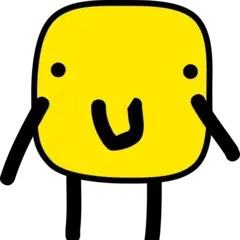
Help! Multifunction Server/NAS Configuration...
UraniumEagle replied to UraniumEagle's topic in Servers, NAS, and Home Lab
Ah, thanks. I'm tempted to give it a shot and if it works, it works, but I see your point. Any idea how unRAID's VM handling compares? Also do you know if either can dynamically allocate CPU cores to the VM or Plex transcoding depending what the server's being used for a that moment? With only 4 cores I'd like to allocate 3 to the VM, but want Plex to be able to use them for transcoding as well... Yeah I've changed a subnet for one reason for another in the past, there's probably tutorials I can find for split tunneling. I've seen "VLAN" on my R7000P settings but never knew what it was, seems interesting. Yeah Lawrence seems to have a lot of informative stuff but most of it goes over my head right now. Yeeah think I'm gonna hold off on iSCSI for now haha. -
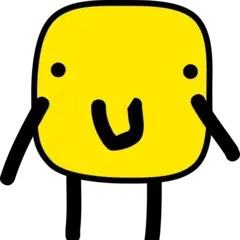
Help! Multifunction Server/NAS Configuration...
UraniumEagle replied to UraniumEagle's topic in Servers, NAS, and Home Lab
I appreciate the reply! Oh man, nothings ever easy is it, haha. I'll swap that out for a HBA card - had no idea that was a thing. Would you mind elaborating a little bit on why not to use TrueNAS for VM's? I heard to use TrueNAS Scale, not Core, since Scale is Linux based and handles VM's better. Any other reason not to run in Scale? I will look into Proxmox, but that seems like a whole 'nother can of worms. Wondering if trying to cobble together a working ZFS setup with unRAID wouldn't be easier...not sure if unRAID's VM handling is preferable to TrueNAS Scale though? I understand the limitations with expanding with ZFS, but don't foresee needing more than 42TB any time soon. As for wireguard, you mean the subnet of the network the NAS is on right? Oh hell no, haha. I have my own PC, the NAS will eventually be moved to my parents where it will be used locally when I'm done with it. This box is just for photo and file storage, and to use as an editing station for my dad who will be the only one likely editing/working directly off the NAS. I did a little googlfu on iscsi, but found this video that seemed to do what I need easier - not sure though: I do want to be able to have shared folders in the same pool (is that the right terminology to refer to a mounted drive as seen in file explorer?). Then within that drive, also have folders only the individual users can see. Thanks for the help so far guys! -
Hello all. Being my family’s tech support, I volunteered to create a NAS Server / Editing VM / Plex and Home Assistant server out of my old gaming machine. I’ve been researching the topic for a few weeks and have quickly come to the realization I’m in way over my head. I would really appreciate a guiding hand (or several, lol) helping to get from my high-level understanding to an ideal configuration. Hardware: i7-6700k GA Z170X Gaming 5 32GB (4x8) Corsair Vengeance LPX DDR4 EVGA GTX 1080 FTW 4 slot SATA 3 PCIe adapter card 4x Seagate EXOS X16 14TB (lowest $/GB drive available right now and is CMR) 2x 4TB TEAMGROUP M34 NVMe (chosen because low $/GB and surprisingly high TBW rating for use as cache drive) (All storage was recently purchased for the purpose of building out this box, and is within the return window if another combination is more appropriate) Unfortunately, this motherboard disables almost all the SATA ports when two M.2 drives are installed so I bought a PCIe adapter card to run the HDD’s from (which I don’t think will inhibit their performance?). ZFS unRAID’s drive failure integrity is minimally acceptable, but I’d prefer ZFS for a performance bump and improved failure integrity if I can get everything else I need working with TrueNAS. Also, I have absolutely no idea what ZFS configuration would be best for my use case as my current storage usage is <10TB without Plex stuff (was thinking RAIDz1 since low number of drives?). I intend to use one of the SSD’s as a cache drive (and for the TrueNAS install if I go that route) and the other SSD to run VM’s. I’m not sure how much impact the cache drive will have with an unRAID setup vs having a ZFS setup. Criteria: The Wrench – Remote Access I’ve recently graduated and moved across the country, thus require the ability to administrate the server and connect to the NAS remotely (1Gb connection on both ends). A VPN with DDNS solution seems to be the best bet here, but I don’t want to be connecting to a VPN every time I just need to use the NAS. I don’t want to have to tunnel ALL my traffic with some clunky VPN config I’d have to load up every time I want to access the NAS. If there’s a way to get a streamlined VPN set up that split-tunnels and just works to let me access the networked drive, I’m all ears. Otherwise, I was looking at 3rd party apps that offer this functionality but haven’t found anything that quite fits the bill as I do NOT want a webUI, and file explorer integration (as either a networked drive or OneDrive type app) is important to me. NAS (current file storage need <10TB) The primary function is a working NAS with minimal failure capability as I’ll have a cloud backup (open to ideas how to accomplish that easily). Files stored on the NAS will mainly be photos and videos, with the possibility of editing video directly off the NAS (so streaming speed more important than IOPS, I believe). Also, I’d like to be able to configure access permissions, so I can assign family members their own folders, and people don’t accidentally mess up each other’s stuff. I know this can be done in Windows but have no idea how to go about that with TrueNAS or unRAID. VM I need to be able to passthrough the GPU to a Windows 10 VM to use as an editing rig for my father, who is starting to dabble with video editing (nothing crazy). I’d also like to be able to passthrough some hardware like a monitor and keyboard/mouse so he doesn’t have to use the VM from a laptop or something. The VM also needs to be remotely accessible, but I don’t mind jumping through some hoops with a VPN or something to accomplish that as I won’t need to do it all the time. Plex Along with the Plex server, I’d also like to be able to use Sonarr and Radarr to uhm…keep up to date with the latest Linux distros. But those things also seem possible with TrueNAS (although I’m not sure if it works on both Core and Scale?) OS I’ve been leaning toward unRAID for its simplicity in setting up and its ease of VM implementation, but really would like to be able to take advantage of the ZFS filesystem. I’ve heard it’s possible to use ZFS on unRAID but haven’t seen any good guides for that. Otherwise, I’m looking at TrueNAS Core, but read Scale may be better for VM integration. I’m also not sure if my relatively low drive count is suitable for ZFS. If it’s better to swap out one of the SSD’s for another HDD I could do that. I also don’t even know if I can use the drive I have TrueNAS installed on as a cache drive, but I do have some 250GB SATA SSD’s laying around I can use for that if not. Soo yeah, I know this is a lot but would greatly appreciate any assistance y’all can give. Thanks!
-
UraniumEagle changed their profile photo
-
I've been doing a bit of reading on the new Nvidia Pascal cards. For consumer models it appears that they are planning to use a standardized PCI connector but this "NV Link" on consumer models seems to be a better way of connecting two or more cards. Does this mean we can expect more performance increases out of SLI setups?
-
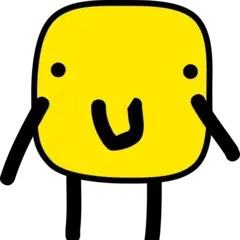
New York Officials Launch Probe Into ISP Claims
UraniumEagle replied to ionbasa's topic in Tech News
The problem is they are throttling their connections. If things load faster WITH a VPN that means they are intentionally slowing down connections to those IP's. -
Hey all. I'm using a little bit of an older card, but recently upgraded to a LGA1151 setup (http://pcpartpicker.com/p/Hj2mMp) but decided to wait until Pascal series GPU's came out until I upgraded that. So I have an EVGA 780 Dual Classified with stock ACX cooler that I've made a few attempts to overclock but my performance just seems to be a just a little less than where I think it should be. According to Geeks3D I should be getting around 67 fps and ~4000 points with *stock* settings. I realize this card is 12 months old, but is this acceptable performance for the card? http://www.geeks3d.com/20141209/gpu-benchmark-scores-1080p/#gpuburger I'm using Precision X 16 to OC and tried the following settings in a quick test. My core tempt never surpassed 75C during these tests. I usually run it at +120, +200. FurMark @1920x1080 AA: Off Stock Clock (Base/Boost Clock: 993MHz/1046MHz) - 3566 points @ 59 fps 103%/84C GPU Clock +50 Mem Clock +50 – 3651 points @60 fps 104%/85C GPU Clock +100 Mem Clock +100 – 3703 points @61 fps 108%/91C GPU Clock +150 Mem Clock +150 – 3787 points @63 fps 110%/95C GPU Clock +120 Mem Clock +200 – 3816 points @63 fps 110%/95C GPU Clock +130 Mem Clock +200 – 3860 points @64 fps 110%/95C GPU Clock +130 Mem Clock +250 – 3892 points @64 fps
-
Cutting my finger on an I/O shield. Not really, but I'm sure we can all relate to that one.


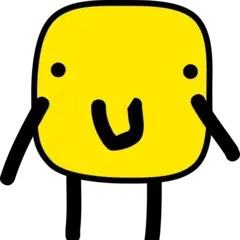




.png.555b37b4a3db1ac2ac5cbc6a08aa1fa4.png)

