-
Posts
47 -
Joined
-
Last visited
Awards
This user doesn't have any awards
About Nasty Pirate
- Birthday Dec 01, 1979
Contact Methods
-
Steam
http://steamcommunity.com/id/Nasty_Pirate/
-
Origin
SkulldozeR1979
-
Battle.net
NastyPirate #2365
Profile Information
-
Gender
Male
-
Location
Athens, Greece
-
Interests
Heavy Metal, Traveling, Computer games.
-
Occupation
Telecommunications
System
-
CPU
Intel i7 4770 @3,4GHz
-
Motherboard
Asus Z87 Deluxe
-
RAM
GSkill Ripjaws X 4x8GB @ 2133GHz
-
GPU
Asus GTX1070OC ROG STRIX 8GB
-
Case
BeQuiet Dark Base Pro 900 (rev. 1)
-
Storage
1x Samsung 840 PRO 256GB ~ 1x WD Black 2TB ~ 1x WD Green 6TB
-
PSU
Seasonic 860W Platinum
-
Display(s)
Asus PG348Q 34" Ultrawide
-
Cooling
Corsair H100i RGB Platinum
-
Keyboard
Corsair K95 RGB
-
Mouse
Logitech G502 Proteus
-
Sound
Sound Blaster Z
-
Operating System
Windows 10 Pro x64
- PCPartPicker URL
Nasty Pirate's Achievements
-
Nasty Pirate changed their profile photo
-
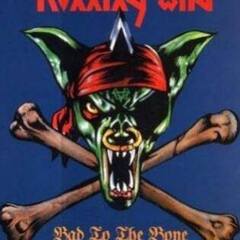
Winlogon.exe/RuntimeBroker.exe Causing Shutdowns
Nasty Pirate replied to CesarVB's topic in Troubleshooting
Hey Cesar, Did you ever get to the bottom of this?? My computer also started this behavior last week after almost 7 years of flawless operation. Furthermore, my computer also starts up by itself a few minutes after "shutdown". My first guess went to PSU but as I read around it could a software system error. I have take the steps you took except the replacement of PSU also but no fix. The shutdown I can fix by disabling sleep everywhere. Looking forward to your answer, George- 2 replies
-
- winlogon.exe
- shutdown
-
(and 1 more)
Tagged with:
-
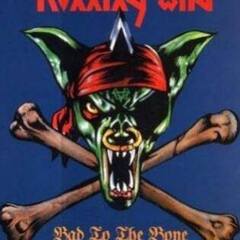
HELP!! i've made a mistake and don't know what to do
Nasty Pirate replied to heinbrink's topic in Storage Devices
That's usually the case when you move folders from inside the user files of windows to another drive or try to access them after a clean install. What I do each time I clean install is, go to the properties of the folder, to the permissions tab and click on advanced. From there you should see an option to "take ownership" of the folder and its contents (ie sub-folders and files). Usually that solves the access denied issues. -
Benchmark: (Fire Strike) CPU: Intel i7-4770 3,4GHz GPU: Asus GTX1070 ROG Strix OC 8GB GPU Core: 2012 MHz GPU Memory: 1901 MHz Score: 14050 3DMark Link: http://www.3dmark.com/fs/9837884
- 3,930 replies
-
- 3dmark
- benchmarks
-
(and 3 more)
Tagged with:
-
Go for the 1070 if you live outside the US. The prices of the 1080 in Europe are ridiculous to say the least. I'm going for 1070 since I play at 1080 which will be more than enough to last me several years.
-
Even if you bought from the US Amazon they would charge you the import tax hence the 600 GBP price. In Greece the GTX1080 by Asus costs 879 Euros... terrible price.
-
Nevermind guys. After too much poking around I realized that the Times New Roman font was messed up and was not even being recognized anywhere. I had to format and re-install the OS. Problem solved...
-
It affects only parts of a web page, like the snapshot: On the top row the numbers are Roman, the rest is normal.
-
Hi guys, Since last night, I noticed something that is really weird and I think it's a Windows 10 issue. I will elaborate. When I go to a web page, e.g. my router's info page, I see the font completely changed from the norm AND every number, appears in Roman numerals. I'm attaching a snapshot to explain better what I mean. The particular snapshot was through Firefox. I tried it with IE11 AND with Edge and it's the same effect. I even tried a different account on my PC and still the issue persists. The fun part is that when I run Firefox in safe mode it's completely resolved; numbers appears like numbers. However, when I tried a fresh install with NO addons even, the problem is there. The reason I believe it's a Windows 10 issue is that the problem doesn't appear in another PC with Windows XP or Windows 7. Can someone help me resolve this thing? I haven't found squat on the internet. I've checked my PC for viruses/malware/adware/rootkits you name it, and it's clean. The fun part is that when I try disabling the firefox addons manual I can't get the problem to disappear...
-
What Win7 issues? I've never had an issue with Fallout 3 playing under Win7 x64. If there are issues it's probably Bethesda's fault, not Windows'.
-
Yeah it died that soon. Seagate is king at that I guess. HGST drives at that capacity are waaaaaaay too expensive. I wish I could afford a 6TB He drive (costs around 550EUR) let alone the 10TB which is not available in my country. I'm thinking of buying the Toshiba X300 6TB drive. I guess it's pretty decent. What do you think?
-
I decide to close this thread as the drive failed completely today. Disappeared from disk management, not recognized in UEFI, stalled the Windows 7 loading. I returned it to the store in order to get another one. Thanks everyone for the answers.
-
And that's the usage I intend to follow. No OS, no games, just storage. Thanks for the heads up
-
I'm interested in getting the 6TB edition and as far as amazon reviews state it's quite the decent drive, not slow, and large capacity. Also the bad reviews have decent responses from Toshiba representatives. My other option is WD 6TB Green but that slow speed really puts me off...
-
hahahah I am now sure of it! I had a hunch it would turn out bad and it did! Imagine that! 800.000 hours MTBF! Died in less than 2
-
Hi! Anyone has any experience with the X300 series of Toshiba hard drives? They appear to be up to 6TB capacity with 7200 rpm and 128MB cache. Are they any good? I'm looking to replace my dead Seagate Archive drive. Thanks


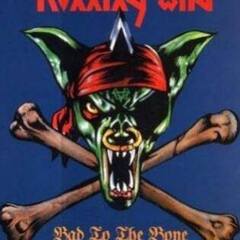


.thumb.gif.ad36bec38a1dbf5dfb79fb9feda55ee5.gif)

