-
Posts
23 -
Joined
-
Last visited
Awards
This user doesn't have any awards
IAmPitchBlack's Achievements
-
As the title states, my desktop shuts down after a short period of use without warning. When this occurs, even the power button on the case does not turn it back on. In the first few times I've gotten it to turn back on, I checked the event log and saw that there was a logged error in power delivery to the CPU before it shut down, however, that was not always the case as in later checks there were no errors to be found anywhere. Going off of that I replaced my Corsair AX760 PSU with a Corsair RM750, hoping that was the case. Unfortunately the issue persisted after replacing the PSU and my next guess was my motherboard being on the way out. So I replaced the Asus STRIX X370-F with the ROG STRIX B550-F. The next step I have in mind is replacing the Ryzen 7 1800X, but in hopes to save a few hundred bucks I was hoping to get some insight from others regarding this. My concern is that I can't even get my motherboard to post so checking anything is out of the question at the moment. My current rig configuration is: CPU: AMD Ryzen 7 1800X CPU Cooler: Corsair H115i PRO Mobo: ROG STRIX B550-F RAM: G.Skill Ripjaws V Series DDR4-3200 32GB GPU: EVGA GeForce GTX 980 Ti PSU: Corsair RM750 Storage: Kingston V300 120GB SSD - used for VMs and linux installations Samsung 850 EVO 500GB SSD - C:\ drive WD Black 1TB HDD - Misc storage Samsung EVO 1TB NVME - Games and programming projects PCIe Wireless card: Asus PCE-AC88 Case: Corsair 760T ATX Full Tower Optical Drive: Asus DRW-24B1ST/BLK/B/AS DVD/CD Writer One of the things I managed to test when I was able to turn it on was temperatures, Both the bios and HWMonitor reported a peak around 48 Celsius for the CPU and the gpu was also running within expected temperatures, although I do not recall the exact number off the top of my head. Only other thing I can note off the top of my head was that this happened the day of a massive cold front in the northeast of the US. The previous day was in the mid thirties and that day was in the single digits with lots of wind. I know of a few houses a neighborhood over that lost power and this setup is in the basement where it can get a little cold down here. Figured I'd include that info in case someone comes up with an idea. Any help would be much appreciated, thank you.
-
Top half of television randomly flickers black
IAmPitchBlack replied to IAmPitchBlack's topic in Troubleshooting
I'm looking into that right now but can you give me an explanation of what you mean? I'm an idiot when it come's to monitor/tv parts also thanks for helping mate- 3 replies
-
- flicker
- television
-
(and 2 more)
Tagged with:
-
Old 52inch Panasonic plasma tv has started randomly flickering black at the top half of the screen. I've looked online and couldn't find someone with a similar issue. does anyone know if there's a fix or is it time to get a new tv? here's a short video of what I was talking about: https://photos.google.com/share/AF1QipNE_xmLFt4hASMmtBh3Gd7PZIRu4QkPwbR94ORw4jSoLFWPzzd1iOhI01vQNVWqHw/photo/AF1QipP9dV4ZnAcPB1NHLZD_15ShIEcXxU8FZzOGQve8?key=SXJ6NFU4blFuSVpFY2VTbXJJXzUyb2xNc3ViWWp3 It's a Panasonic TH-50PX75U
- 3 replies
-
- flicker
- television
-
(and 2 more)
Tagged with:
-
I have tried it with exited to no avail. KB/M doesn't work regardless of controllers connection. Xbox One controller, not anything else. No luck with removing zadig either
- 2 replies
-
- game
- microsoft store
-
(and 3 more)
Tagged with:
-
So I bought cuphead when it initially came out on my Xbox (yeah I swing for both teams, get at me) and I mostly got it so when I visited him I can install it on his Xbox and play here or there. That said since I've been playing it with him I've never finished the game and want to play through it on my computer considering it has the play anywhere feature. I installed from the store and launched the game, everything seemed fine. And I got to the title screen and I got no response from my keyboard. I figured its probably on reading inputs fro my controller and when pressed a button on my Xbox controller, the game froze and the crashed to desktop. I haven't been able to find a good solution online because I figure it has something to do with the windows store version and most people are sane enough to buy it through steam when they wanted to get it. I have tried getting it to launch in compatibility mode and in administrator mode after changing the ownership and permissions of the folders and files from then windows store and that cause the game to not launch at all. I'm sincerely at a loss here. The only other thought I have as to what could be affecting it would be Zadig for dolphin but I doubt that because my controller works with other games but I can only test steam.
- 2 replies
-
- game
- microsoft store
-
(and 3 more)
Tagged with:
-
Having trouble running games in full screen with ASUS ROG Swift
IAmPitchBlack replied to IAmPitchBlack's topic in Displays
Thanks again man. Have an excellent weekend! -
Having trouble running games in full screen with ASUS ROG Swift
IAmPitchBlack replied to IAmPitchBlack's topic in Displays
Glen, you're a gorgeous motherfucker and I love you. I swapped cables with the other monitor and its running beautifully while my other monitor is flickering. I just assumed that both cables were working because I checked the new cable with my old monitor to make sure it worked before switching ti over. Any chance you could recommend a good cable manufacturer? The cables I have are both from cable matters and they were hit or miss the first time around where I had to send back the first cable I got from them due to it not working back when I got the LG monitor. Also thanks a ton for helping me. I just noticed that you're actually rocking the Staff badge (shut up I know I've had hours to notice it) and I gotta say its incredible how you guys help out on the forums especially on a post like this where people skip over it. Linus better give you a damn raise 'cause you were incredible and I can't thank you enough. -
Having trouble running games in full screen with ASUS ROG Swift
IAmPitchBlack replied to IAmPitchBlack's topic in Displays
Here's something interesting. I left my monitor off for a few hours while I took care of stuff and when I came back I was able to run League of Legends at 165 hz with no problems for about 30 seconds and then it did the flicker into drop signal. -
Having trouble running games in full screen with ASUS ROG Swift
IAmPitchBlack replied to IAmPitchBlack's topic in Displays
Unfortunately there isn't a setting there for that. I'm sorry for the delay in my response, I had some business to attend to and I appreciate your help a lot mate. -
Having trouble running games in full screen with ASUS ROG Swift
IAmPitchBlack replied to IAmPitchBlack's topic in Displays
no luck. Thanks for the idea though -
I've found the Audio-Technica ATH-M50x (~$150 USD) are quality headphones, have a pretty flat eq, and are very comfortable to use during long sessions. http://www.audio-technica.com/cms/headphones/99aff89488ddd6b1/ I'd also recommend going to https://www.reddit.com/r/headphones/ for everything headphones. they also have a recommendations page with brief descriptions of each of them and how they sound. https://www.reddit.com/r/headphones/wiki/recommendations
-
okay so if you open up your manual for the motherboard and go to page 1-4, the third diagram in section 8 will have a picture of the layout of the pinsy ou should connect to. The button for your case is connected to a wire where at the end it should have the label Power SW and another two cables for the LED labeled -P LED and +P LED. The pins are located right next to the sata slots. You're gonna want to have the Power SW cable on the 3rd and 4th pins on the top row and the +P LED cable on the second to last pin on the bottom row and lastly the -PLED on the last pin on the bottom row edit: Let me know when/if you got that
-
IAmPitchBlack changed their profile photo
-
Can you give us a full parts list? also did you connect the power button to the pins on your motherboard?
-
So I've been having issues with my computer/network for the past month. The first block of text is just gonna be me listing the problems that have occurred in that time and the second will be my current issue. I figure that the background information might help someone. Also here is my part list that contains every item connected to my computer. The problem lies with the Asus ROG Swift. So this may all seem irrelevant but I ended up formatting my computer and such which could've brought on the issue and figured I should start at the beginning. About a month ago my internet started to slow down. I figured whatever, the router is getting old and hasn't had a firmware upgrade in about a year so I figured I should replace it. That got upgraded and it's now an Asus RT-AC88U. That went well for two weeks and I got my new monitor and surge protector to redo my setup. Just as a side note I have my computer plugged directly into the wall and my monitors with all the peripherals in the surge protector (I know I should get a UPS for my computer and such, I'm working on it) and my monitors are both hooked up with Displayport cables. Now about 2 weeks ago my network started to slow again and I didn't think much of it cause I didn't feel like dealing with it after redoing my setup and everything those past few days. It was gradual and went from its usual 12-15MB/s down to >1MB/s speeds for a couple days then stopped working entirely. So I moved my computer next to my router (computer is in the basement and router is on the main floor) and spent a day changing router settings and computer settings to the point where I said screw it and backed up then formatted my computer. I reconfigured how the Graphics card, the USB PCIe card, and my network card were sitting in the PCIe slots in my motherboard (was originally network card in the first PCIe x1 slot, then Graphics card in first PCIe x16 slot, then USB PCIe card in the second PCIe x1 slot. Now its USB, then network, lastly with the Graphics card in the Second PCIe x16 slot where the only difference according to the manual is that the second slot doesn't have DVI support). I reinstalled drivers for my PCIe cards and updated the computer and everything worked. I booted up a game and it wouldn't run applications or games in full screen. After reinstalling the drivers for my graphics card and some digging into the NVIDIA control panel, I found I was being dumb and the refresh rate in the control panel wasn't set to 165hz while my monitor was set to it (this monitor has a toggle overclock in its settings to set it to 165hz instead of 144hz). changed that and my games were working beautifully (used Ghost Recon: Wildlands and League of Legends to test it). Everything was fine for about an hour. Things looked great and I was playing Wildlands on the ROG Swift at 165hz and I was watching a movie on netflix on my other monitor. Then the game black screened and my monitor dropped signal as if I disconnected the displayport cable. I thought the game crashed and for shits and giggles I clicked and heard that the game was still responding. In fact I was able to shoot and run around without issue. Heavy sighs ensued. I checked the settings on both my ROG Swift and the nvidia control panel, both were sitting at the native resolution at 165hz. I turned off the overclocking (this monitor has a toggle overclock in its settings to set it to 165hz instead of 144hz for those who skipped the middle chunk or didn't care to look at the monitor) so it sat at 144hz and changed the control panel to match. No luck. So just for laughs I turned the refresh rate down to 60hz and that got my image back. I went up by the default refresh rate increments from the NVIDIA control panel and when I went to 100hz it stopped working. I turned it back down to a step below which was 85hz. I figured I'd try a different slot on my GPU to see if that would fix it to no avail. resetting the computer doesn't help, it just causes it to work at 165hz at the start but as soon as a game runs in fullscreen it immediately drops the signal again. Honestly I'm out of ideas and my brain is fried. Any help would be extremely appreciated.
-
External DVD drive causes boot issue!
IAmPitchBlack replied to IAmPitchBlack's topic in Troubleshooting
Alright, thank you so much for your help. I really appreciate it!



.png)