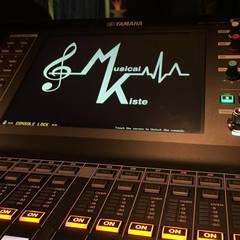-
Posts
9 -
Joined
-
Last visited
Awards
This user doesn't have any awards
AdrianB's Achievements
-
Hi! TL;DR: Will a Quadro like the P4000 with 4 native DP-Connectors run 7 Outputs via MST, or are they also limited to 4 Outputs like GeForce? Long Version: I built a PC for House of Worship-Livestreams a few months back, all running smoothly. Due to new requirements, it is now necessary to run 7 displays outputs (1080p) out of this PC. This is fixed, there is no way to reduce this. Due to capture- and network-cards, there is no room for a second graphics card, so I have to replace the 1650 that is currently in there with something that runs 7 independent outputs (native or MST) I know that the consumer Cards are limited to 4 displays. Connecting the displays via MST shows all 7 in the Windows setup, but it is impossible to target more than 4. The Specs from a Quadro (P4000 in the attached screenshot) say "Max Simultaneous Displays: 4 direct, 4 MST". Does this mean that even with MST I am limited to 4, or does MST enable up to 4 more displays? I am really confused by the way they list this spec, and was not able to find an answer. Help is appreciated, thank you in advance!
-
Hi! Don't know if it's still relevant, but just in case: I just tried this (I need to connect 7 outputs to one system, don't ask, it's horrendous) The card has 4 native outputs (GTX 1650). Using a MST Hub shows all 7 displays in Windows settings. It is, however, impossible to send a signal to more than 4 of those simultaneously. This is a limitation by nvidia, and to the best of my knowledge can only be solved by using multiple Quadros with their dedicated Quadro Link. Even if a card like the P4000 can drive 4x4K@60Hz, the consumer is not allowed to split this into 3x4K + 4xHD, for example.
- 2 replies
-
- mst
- displayport
-
(and 2 more)
Tagged with:
-
Hey guys! I'm currently planning a loop for an editing (and gaming) PC, water-cooled components will be an overclocked 5960X and dual-SLI Cards - I'm waiting for the Pascal-GPU, planning to go with the successor to the 980ti. As this PC will be placed in the bedroom, and the edited UHD-content will be rendering over night, silence even under heavy load is required. It will be build into the Caselabs SM8, and I was wondering if a 420 and 360 radiator (~60mm thickness) will be enough to match the mentioned requirements, or if it would be necessary to include the Pedestal with another 480 (and 240...). For fans, I selected the BeQuiet SilentWings2, but any fitting alternative is welcome in case you consider this a bad choice. As for the Radiators, I don't know witch one to choose, HardwareLabs Nemesis GTX or Alphacool NexXxos - or something completely different? I would appreciate if someone could tell me if it is helping to have the extra holes (like on Nexxxos) to remove air trapped in the top with something like Bitspowers pressure-equalizer, or if this is unnecessary anyway. Thank you for your help
-
Hey guys! We had some changes to the previous postet part list, mainly after the replies in this thread we decided to go with the X99 Platform and the 5960X. We also went away from the in win 909, and are now considering the CaseLabs SM8 (http://goo.gl/73Ncaj), because it is a case easy to build in and is easy to upgrade, in case a third video card is added in the future, wich probably would require more cooling capacity than available in the 909. This is the current selection of parts: http://pcpartpicker.com/p/Rtr4rH I have a question regarding the cooling-solution: Will the radiators (3x140, 3x 120 HardwareLabs Nemesis GTX http://goo.gl/ER6IjD) be sufficient when equipped with BeQuiet SilentWings 2 (http://goo.gl/csPJVq), and when the goal is silence for most workloads on an overclocked 5960X and two overclocked 980ti's, or would it be better to ad the CaseLabs Pedestal (http://goo.gl/WqO7eZ) with 4+2x 120 Radiators? To be honest, I have no idea what to think of the performance-table for the GTX Radiators, it states a "capacity of 2000W" for the 420, but without any information regarding the used fans. Can anybody tell me what these charts practically mean? I am sorry if this is a silly question, but i want to buy the correct amount of rads for silence, without wasting money for far to much capacity. Thank you for your help, Best regards
- 8 replies
-
- water cooling
- skylake
-
(and 3 more)
Tagged with:
-
Why would this be quieter than the suggested watercooling? Also, the case I am planning to use (InWin 909) has transparent panels, so for aesthetics I would prefer liquid cooling. But if there is a considerable difference in noise, I might reconsider.
- 8 replies
-
- water cooling
- skylake
-
(and 3 more)
Tagged with:
-
how far are you sitting from the monitor? for 1080p at 40" being to low, you have to sit closer than ~160cm.
-
For background info, you might want to read this: http://informationdisplay.org/IDArchive/2012/NovemberDecember/FrontlineTechnologySuperHiVisionasNextGen.aspx As a rule of thumb, the optimal viewing-distance for FullHD is 3x the screen height, so 1,5x screen height for UHD. So in your case the viewing distance would (11' = 3,35m) would implicate a maximum for the screen-height of about 1m, this would result in 70" diagonal at 1080p. But from experience, I would recommend 4k anyway, it looks sharper, even if the math tells otherwise. Generally, looking at the current price drops in the 4k-market, I would go with the biggest 4k-Screen you can place and afford, it will look great and will last, while you would be disappointed from a 1080p screen soon, when 4k-content becomes mainstream.
-
That's still an option, I would go with the Asus X99-PRO/USB3.1 (https://www.asus.com/Motherboards/X99PROUSB_31/) and the 5930K or 5960X. Will the more cores compensate the lower clock speed?
- 8 replies
-
- water cooling
- skylake
-
(and 3 more)
Tagged with:
-
Hello guys! I'm currently helping a friend of mine to select an editing and gaming-PC. The main use will be 4k-Editing (Adobe CC, mainly After Effects). Besides decent performance for an effective workflow it is important that the PC is as quiet as possible, because Rendering will be running over night in the bedroom. The System will be water-cooled and overclocked. The main monitor will be 5k, and a 4K TV will be hooked up for reference-viewing on a large screen. Here is what I ended up with so far: http://pcpartpicker.com/p/ZGmfQ7 I would appreciate some feedback, if I should to change or add anything (I have not included the full list of fittings, those parts are only in the list as reminders). In particular, has anyone experience regarding the performance of the SilentWings 2 on a 60mm radiator? thank you for your help, Adrian
- 8 replies
-
- water cooling
- skylake
-
(and 3 more)
Tagged with: