-
Posts
106 -
Joined
-
Last visited
Awards
This user doesn't have any awards
About daweakling
- Birthday Nov 21, 1997
Contact Methods
-
Steam
https://steamcommunity.com/id/aye_im_sebastian/
Profile Information
-
Gender
Male
-
Location
The Mitten
-
Interests
Engineering, Car Enthusiast, Photography, Computer Building, Programming, Gaming
-
Occupation
Electrical Engineer
-
Member title
Junior Member
System
-
CPU
AMD Ryzen 3600 OC 4.2GHz
-
Motherboard
Gigabyte B450M DS3H WIFI
-
RAM
Corsair VENGEANCE LPX DDR4-3600 16GB (8GB x 2)
-
GPU
EVGA GTX 1080 FTW2 Gaming
-
Case
Lian Li Lancool 205M Mid-Tower
-
Storage
WD Blue SN570 1TB TLC 3D NAND PCIe Gen 3 x4 NVMe
-
PSU
Seasonic - FOCUS GX-750 80+ Gold
-
Display(s)
LG 29" 21:9 Ultrawide IPS
-
Cooling
Corsair iCUE H100i RGB PRO XT
-
Keyboard
GMMK1 TKL, Cherry MX Brown Switches, DROP Skylight Classic Colorway Retro Beige PBT keycaps
-
Mouse
Logitech G502 HERO Gaming
-
Sound
- Logitech Z506 5.1 Surround Sound Speakers
- Sony WH-1000XM3
- Apple AirPods Pro -
Operating System
Windows 11 Pro and Linux
-
Laptop
- Dell Inspiron 16 7620 (Intel i5, 16GB)
- Thinkpad P14s Gen 1 (Ryzen 4750U, 16GB) (sold)
- ASUS ROG Zephyrus M15 (Intel i7, 16GB, RTX 2070)
- 2013 MacBook Pro 15"
- 2015 MacBook Pro 13" (sold)
- Razer Blade Stealth 13 (sold)
- 2012 MacBook Pro 15"
- Thinkpad T430 -
Phone
iPhone 11 Pro Max Midnight Green
Recent Profile Visitors
1,224 profile views
daweakling's Achievements
-
daweakling changed their profile photo
-
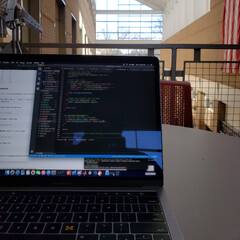
How to remove weird sun glare artifacts?
daweakling replied to daweakling's topic in Photography and Videography
Thanks for the explanations and tips to remove it. I am not using a very high-end lens. It's only a ~$100 35mm f1.8 Nikon lens. -
Does anyone have any advice on how to remove these types of artifacts in photos? It seems to be some sort of sun glare. I tried looking into it but only found methods of removing lens glare but not this type of thing. What would this be even called? The only way I found to fix this is to manually touch up details and erase the artifacts in Photoshop, but is there an easier method? I was using a polarizer filter to remove reflections in windows, but not sure if that would cause this.
-
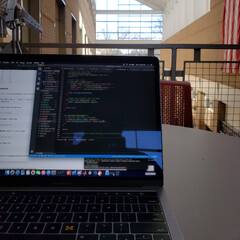
Christmas / Winter Themed PC Multiplayer Games & Mods
daweakling replied to Tripnator's topic in PC Gaming
If you are into GTA V, you can always spin up a FiveM server, set it to snow, and find some things to do. -
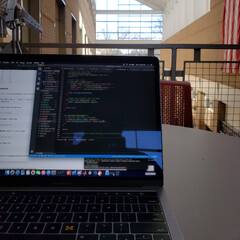
About to give up on my Dell XPS 15 9570
daweakling replied to daweakling's topic in Laptops and Pre-Built Systems
So I am a big Linux fan actually. I tried using Ubuntu on the XPS and it worked great besides the random NVIDIA driver hiccups. Although, I need to stick with Windows because of the software support mainly for the Adobe suite, Unity3D, AutoCAD, and some engineering software for school. -
To start off, I really wanted to like this laptop. A lot of reviewers only talk good about the XPS 15. The screen is incredible, build quality top notch, decent track-pad, and great specs with dedicated GPU. But ever since I bought it last year, it has been giving me tons of problems: random shutdowns BSODs (CRITICAL_PROCESS_DIED) WiFi & Bluetooth randomly dropping out (even with an Intel card) many sleep issues like the battery draining by itself and turning on in my backpack literally on fire with the fans at 100% The sleep issue was somewhat resolved when I disabled Windows Connected Standby, but with Windows 10 version 2004, they removed the ability to disable that feature in the registry and now the laptop has problems with sleep again. Troubleshooting wise I tried everything. 1. Updated BIOS and reset to factory defaults 2. Restored Windows via the Dell Recovery Tool 3. Restored Windows via the Media Creation Tool (get a super clean install) and manually installed drivers from the Dell website 4. Contacted Dell, they said sorry out of warranty, please use our Dell Recovery Tool I looked into various forums and it seems like I am not the only one having many problems with this laptop. I tried using various tricks and tips and still no luck. Does anybody have these problems with the XPS line? Is there any chance to fix them?
-
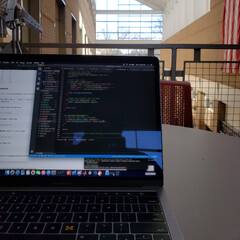
XPS 15 alternatives with dedicated GPU
daweakling replied to daweakling's topic in Laptops and Pre-Built Systems
Thinkpad X1 Extreme seems like a nice choice. Somewhat pricey but I am most likely going to buy used. Although, I am a little worried about the thermal solution they have going on. Looks pretty insufficient. But I guess they had to keep the thickness and weight down. -
Looking to replace my Dell XPS 15 9570 with something as capable as it but a different brand. Ever since I bought it last year, it has been giving me tons of problems. I am finally decided to sell this junk. My problems consist of random shutdowns, BSODs, WiFi & Bluetooth randomly dropping out, battery draining by itself, it turning on by itself in my backpack literally on fire and the fans at 100%. Funny thing is, I actually had two BSODs in a row while I was attempting to write this article. Troubleshooting wise I tried everything. 1. Update BIOS, reset to factory defaults 2. Restore Windows via the Dell Recovery Tool 3. Restore Windows via the Media Creation Tool (get a super clean install) 4. Contacted Dell, they said sorry out of warranty, please use our Dell Recovery Tool 5. Manually installed drivers from the Dell website Now even though these problems, I really like the Dell as a laptop. It has decent performance rocking a six core i7 with a GTX 1050-TI Max-Q. Sure the thermal performance may be lacking but after replacing thermal paste, it has been okay for me. Battery life is amazing (if it doesn't drain by itself) housing a 96-WaH unit. The best part of all, RAM and SSD are upgradable. And the screen is very bright and beautiful 4k panel. I believe it's the perfect blend for a laptop. But I gave up on the laptop because of the problems and I am trying to find a good alternative similar to it's characteristics. Would love to hear some suggestions for alternatives.
-
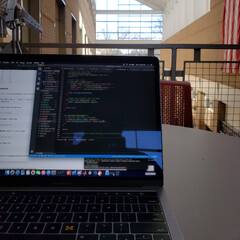
Is electrical engineering worth it as a career?
daweakling replied to daweakling's topic in General Discussion
Thank you everyone for all the responses. You guys inspired me to keep EE as a career. I think EE is important because like many of you guys said it's the building blocks of many. I'll continue to research more specific paths of EE and try to figure things out. -
I am a sophomore student at a university in Michigan and I just started the introductory classes for electrical engineering. I keep hearing from latest job websites and various articles saying that EE is not the future and it is slowly not needed. Is this true? Nobody wants to work so hard for a degree just to be told sorry we don't need you at the very end. I personally love EE and I think it's an exciting field. I feel like having the background of EE will open more doors later down the road. I would like to direct this topic to people in the field on the forum - is EE really going in that direction? Would you be more willing to switch to a higher demanded career like computer science or software? Thanks in advance for the discussion.
-
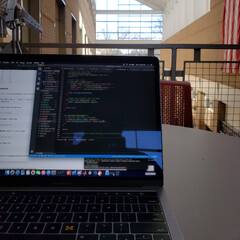
Samsung IconX (2018) vs AirPods (used with Android)
daweakling replied to daweakling's topic in Audio
I looked into the some of those popular ones. I feel like the Bose might sound very good but it seems too bulky in pictures and it might not stay in my ear very well. Jabra Elite Sport also peaked my interested. I haven't heard of the Erato, Yevo, or the Bragi. I will do some more research and try to compare them all. Thanks for the feedback. Android. (S9+ to be exact) -
I was looking on getting some truly wireless headphones for Christmas and I am stumped between IconXs or AirPods. I want to go completely wireless for the convenience factor. Just want to pop in one earbud on the bus ride from school and listen to a podcast. The normal EarPods fit my ears fine but sometimes feel like they are coming out when doing more than just walking. I never tried IconXs but maybe they fit better because of the availability of different ear tips. I do really like how the Iconx has Ambient Mode so you can listen in onto your environment. Anyways I just wanted to know the communities opinions about this. Thank you all! If you guys have other options, please certainly offer them up.
-
I recently purchased a Razer Blade Stealth V2 4K of the Razer Store for $999. It was a refurbished unit but it is in immaculate condition and almost like new. Now I know this version only had the dual-core i7 7500U but is it normal to see it struggle on a single Chrome tab or have weird Windows artifacts when switching windows. It just always seems like it is lagging, kinda like the lag you get when using a computer through Team Viewer. I have changed the resolution to 1080p and it did fix it slightly. Do the specifications of this laptop simply not run 4k well? Is there anything I could do to help this situation? Anyone else had these problems?
-
I was recently looking into purchasing either a Fitbit Charge 2 or LG Watch Sport or Samsung Gear S3 Frontier. Now I know you can do so so much more on a smartwatch than a Fitbit, but I am worried about the experience using it as a fitness tracker. Fitbit does very well with tracking your steps, heart rate, and movement constantly. I wonder if there is a good smartwatch alternative app that does the same. I know Samsung Health is very good and they are introducing many features. Like they recently introduced active heart rate monitoring last month. What would you guys recommend? Does the smartwatch ecosystem offer good fitness options? I know many people stand truly by Fitbits features and app but I feel like Samsung Health can kick its butt.


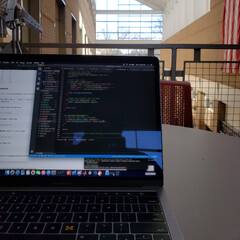



-min.thumb.jpg.6bb5bb869faad807bbf55550a4fe15d2.jpg)


