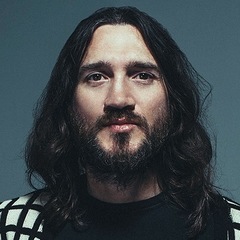-
Posts
51 -
Joined
-
Last visited
Awards
This user doesn't have any awards
About Snieky
- Birthday Sep 28, 1995
Profile Information
-
Gender
Male
Recent Profile Visitors
1,032 profile views
Snieky's Achievements
-
Do you have any suggestions? I can only find models that are $100 and above. And I'm unsure weather they can even read the information since they just say 'Blu-ray burner' and meant for burning movies onto a Blu-ray. Or does reading and writing go both ways? I don't know why I can only mostly find Bly-ray drives meant for a television with an hdmi connection
-
I'm not sure about that either, getting the hardware might only be half of the story. So I might have to invest in software as well
-
Dear reader, So I'm having a bit of a situation here. I am employed at a car workshop and recently we've needed to update some software tools to service new car models. Our Mercedes contact sent us these pieces of software on a disc. Now for whatever reason that's beyond me Mercedes' Xentry software comes on a Blu-Ray disc. Now the problem is that the laptop that I service cars with does not have a Blu-ray drive and will not read the data on the disc. I also do not have a desktop computer available that has a Blu-Ray drive. I find it mindbogglingly stupid that ANY piece of software comes on a Blu-Ray disc, especially because its poorly supported on pc and in my mind meant for movies. It doesn't make any sense to me. Now I am certain it's not a video file or anything because it says its installation media for the Xentry program. Does anyone have any idea how I can get a Blu-Ray disc to play on my laptop and read the data since Blu-Ray hardware support on PC seems to be pretty thin, even more so on laptops. I'm desperate for a solution because I need to software to do my job. The only solution I could come up with is order a desktop pc drive that supports it and somehow wire it up to my laptop. I'm sorry for any grammatical errors, English isn't my first language. Please help a brother out! I'll be eagerly waiting for your responses. Kind regards, Snieky
-
Thank you too! This could have been the last information needed for my problem. I actually thought that those 2 extra pins were power too, not just ground.
-
I am planning on adding an extra GPU to my crypto miner. I currently have 2x pci-e 6 left (1 per PSU, 2 PSU's in total). I wondered if it was possible to convert those 2 single 6pin pci-e slots, to 1 pci 8pin to power 1 more GPU. In case it it relevant, I also got 2 spare 2pin pci-e pins left. Those are not used because my other gpu's used 14 pins total, and thus left me with 2x 2pci-e pins.These pins come from 1 PSU. Kind regards.
-
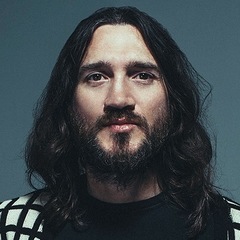
NEW MAJOR ONEPLUS 6T FINGERPRINT SENSOR BUG FOUND!!
Snieky replied to Snieky's topic in General Discussion
Sorry, I am in quite a rush to get the word out, please dont close the thread! -
Thanks for reading, So me and my friend just figured out this bug and are trying to spread the word. People's security is in danger because of this software/ hardware flaw (This is how we believe it works) If you quickly swipe the fingerprint sensor while opening the camera on the lockscreen you can trip the sensor by thinking its reading a registerd fingerprint because of the illumination for the optical sensor. This causes you to be able to bypass it and get into the phone. https://youtu.be/sxz3FXNobhw
-
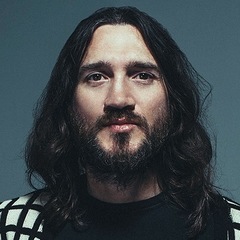
Windows 10 pop-up notifications won't show up anymore.
Snieky replied to Snieky's topic in Troubleshooting
I have checked, under privacy settings I have also enabled background apps and them being able to send notifications- 3 replies
-
- windows 10
- 1809
-
(and 1 more)
Tagged with:
-
Hello everyone, Recently I have updated my laptop to the newest windows 10 1809 build. However I am facing an issue, I am no longer recieving pop up notifications or banners. They are still present in my activity center but they dont pop up on screen. I have tried several fixes in the settings but to no avail. I tried googling for awnsers but I end up only with results of people wanting to disable notifications. If anyone has a solution please let me know. Kind regards. Specs: i7 7700HQ GTX1050 4GB 16GB RAM WIN 10
- 3 replies
-
- windows 10
- 1809
-
(and 1 more)
Tagged with:
-
Been testing for a day now, Issue hasn't popped up anymore. I'm gonna go ahead and say it's fixed. Thanks for your help!
-
Just tried this, connecting it to an HDMI monitor doesn't give this issue. If I duplicate the displays the issue persisted once on my laptop's screen but not on the external monitor. Now that I've disconnected it the issue isn't showing up. But I'll restart in a minute to verify.
-
Yes, It occurs both when plugged into the adapter and on battery. Power profiles also do not affect the issue.
-
Hi everyone, So up until recently, I've been noticing my laptop screen starts to flicker (not go completely dark but rather flashing) whenever I connect or disconnect from any of my Bluetooth connected devices. Multiple driver updates for my graphics card have been released since the issue but none have affected it in any way so that probably rules that one out. I also haven't made any changes to my power settings and the brightness of the display is always at max. If anyone has a clue as to what might fix this I'm happy to hear it! (I've attached a short video of the issue that might support my explanation, it is quite difficult to see it though.) *UPDATE* It also happens when connecting a USB device. Laptop Model and specs: HP Pavilion Power 15" i7 7700HQ 16GB RAM GTX 1050 4GB 256GB SSD 1TB HDD VID_20180903_193806.mp4