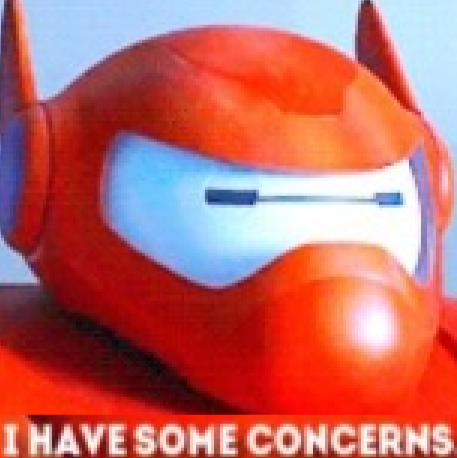-
Posts
72 -
Joined
-
Last visited
ThatNewb's Achievements
-
Will try this
-
Was thinking of doing the same
-
Was thinking the same. Dunno if I should try removing it with sanitizer/thinner.
-
Tried running my fingernail but nothing happened. Tapping is also not doing anything. It's not wiggling at all.
-
I was doing the dead pixel test and found this in the top left corner. Not sure if its dead pixels or something else. Tried wiping the screen but didn't help.
-
Happy to know that it improved for you! I also tried reinstalling everything and it seems a bit better now.
-
Do you have the same model as mine?
-
Fixes I have tried: Switching between iGPU and dGPU Uninstalling and reinstalling NVME drivers Disabling link state power management from the Intel RST application Pinning my minimum processor state to 100 Cranking fans on highest I thought it was throttling so I also made sure to give it ample breathing room and cleaned everything as well. Editing power options in windows to disable any optimizations that may hurt performance. The CPU that I have is i7 9750h, 16 gigs of RAM and an overclocked 1660ti. I am attaching the picture for the overclock as well. I tested out the graphics card overclock to make sure it was stable so I doubt that is causing my audio issues as even at the start when I got it, the graphics was not overclocked and I still had the issue.
-
Hello guys, recently I have started having audio desync issues again. My laptop is Lenovo Legion Y540 and when I got it, I had this issue but then I updated my Intel Rapid Storage Driver from the Intel website and everything was fixed but now it has popped up again. I tried most of the fixes mentioned in this Lenovo forum post regarding the similar issue. But, it did not work. I even thought that it might be Optimus messing with it so I first tried to disable the integrated gpu and tried to run just the NVIDIA one but it was even more worse and using it in conjunction with integrated gpu makes it run a bit better. The main issue is that the audio starts running ahead of the video and I just cannot seem to fix it. I am attaching Latency Mon results as well. I don't really know what to do at this point and any help would be greatly appreciated,
-
My job is to process orders so while it doesn't directly affect my pay, however, it does significantly hamper my ability to do my task which in turn makes the performance look bad.
-
Plus, complaining doesn't work as the other dregs are too scared to take it up to a supervisor and instead they choose suffering.
-
XD I know the pass because I very carefully watched them type it in. Other than that, yes, they are kinda crap. Every single program lags like hell and then when we are questioned as to why it takes time to do tasks, the IT just clears the temp and says everything is ok.
-
I do know the admin ID and pass.
-
Is there a way to disable the pagefile or make it less efficient.