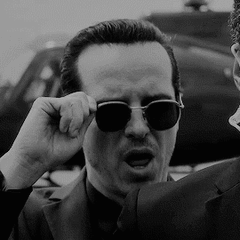-
Posts
10 -
Joined
-
Last visited
Awards
This user doesn't have any awards
Contact Methods
-
Steam
dachief173
-
Origin
Merlin_KM
-
Twitter
@EliMSchwartz
Profile Information
-
Gender
Male
-
Location
Massachusetts
-
Occupation
Professional (Aerial) Photographer
System
-
CPU
4770K
-
Motherboard
ASUS Z87-Deluxe Dual
-
RAM
16Gb Corsair Dominator Platinum 2133Mhz
-
GPU
2x GTX 770's SLI
-
Case
NZXT H440 Razer Edition
-
Storage
1x Samsung 840 EVO Pro SSD 1x Intel 730 Series SSD 2x WD Blue in Raid 0
-
PSU
Corsair AX860i
-
Display(s)
3x LG somethingsomething 1080p IPS Color calibrated displays
-
Cooling
NZXT Kraken x60
-
Keyboard
Razer Blackwidow (old gen with MX Blue's)
-
Mouse
Roccat Nyth
-
Sound
Generic Speakers/Old Bose Headphones
-
Operating System
Win 10
Merlin_KM's Achievements
-
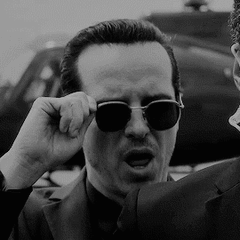
Samsung SSD Encryption Software vs. Bitlocker
Merlin_KM replied to Merlin_KM's topic in Storage Devices
I'm leaning that way, but is there a specific reason you'd say samsung? -
Merlin_KM changed their profile photo
-
Hello, Looking for some advice on whether I should use the included Samsung encryption software with my external SSD. I know a huge vulnerability was found in this: Article. Supposedly it's been patched out, but I'm wondering if using Bitlocker on this drive would be a more secure solution. I would also disable Bitlocker automatically using the crypto hardware on the drive as it uses this by default. Even though in the same article, a Bitlocker vulnerability is also highlighted...(sigh) Any advice? Thanks in advance!
-
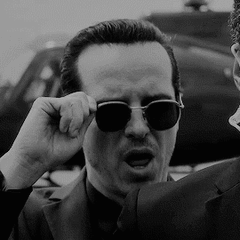
Fastest possible external USB 3.1 solution
Merlin_KM replied to Merlin_KM's topic in Storage Devices
I think for now I'll go with the Sandisk solution. Once Thunderbolt 3 to M.2 adapters get released I think maybe then, i'll be able to justify an external NVMe soltuion. -
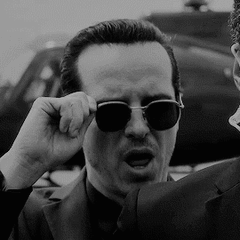
Fastest possible external USB 3.1 solution
Merlin_KM replied to Merlin_KM's topic in Storage Devices
I'm really interested in how exactly Sandisk is achieving that speed. The only mention I can find is from the original announcement when they mentioned it operates using RAID. Other than that, I can't find any solid info on the drive. If I end up going with the Sandisk, I'll end up taking it apart to investigate. -
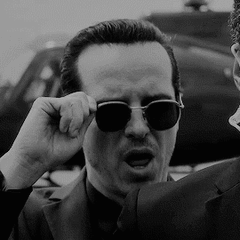
Fastest possible external USB 3.1 solution
Merlin_KM replied to Merlin_KM's topic in Storage Devices
I'm hoping to find someone who has tried it before (NVMe Adapted over 3.1) but I can't find anyone. Is it just me or would this make a really interesting LTT episode? -
TL;DR: I want the fastest possible external drive solution (Laaaate 2015) I can devise. Insight and/or opinions welcome. My day job involves a lot of video editing and I've just purchased a new XPS 15 for mobile editing. The big selling point for me was the Thunderbolt 3 port (The port is backwards compatible with USB 3.1 which is what I'll be using for my purposes since T3 anything doesn't exist yet.) Simply put I want the fastest possible external drive solution I can devise. I have a Samsung NVMe PCI-E SSD as my boot/everything drive, so up to 2150 MB/s transfer is my pc-side read limit. Option 1 (External M.2 Drive over USB 3.1): SSD: Samsung 950 Pro *plus* M.2 to USB 3.1 Adapter: Random Chinese Adapter ^From what I can tell this would be attaching the identical drive as my boot drive externally over USB 3.1 which shouldn't bottleneck it. Giving me, what I have to assume, is the fastest transfer speed I could hope to achieve. My concern is that this whole thing seems kind of janky. I can't find any example of anyone doing this yet. None of these Chinese M.2 to 3.1 adapters have any reviews so I can't guarantee it'll even work. Never mind any other Windows driver issues or unforeseen hardware bottlenecks. Option 2 Sandisk: SSD: Extreme 900 ^You may notice this option is about 50 dollars more expensive, gives me double the storage space (Only the 480GB model is in stock) but has a slower advertised read of 850 MB/s compared to the 2150 MB/s of the Samsung 950. My argument here is that it's guaranteed to work, as it's a consumer ready product, I'm living on the bloody edge here. Any experience or insight is welcome! Thanks!
-
You've done a 2015 XPS 13 Review, how about a 2015 XPS 15 review? Skylake, new 4k screen, Nvidia graphics and, thunderbolt 3 type-c!
-
Tl;DR: Deciding between a Surface Book and a Dell XPS 15. Want opinions on whether portability and features out-weigh price-to-performance. (First post on LTT Forums, lets go!) Background: I'm a professional photographer in the NE of the US. The company started out primarily as a aerial photog/videog buisness (first in the state), but seeing a demand for a good interior real estate photog/videog, we've since diversified. My personal duties at this point and time consist of: meeting with new/perspective clients and presenting the finished product. That last part is why I'm here. Right now i'm using this sh*t-bucket of an old dell inspiron. The screen is so bad, it doesn't just have bad viewing angles, it has NO viewing angles. There is not any angle to sit and look at this screen where a portion of it isn't distorted. It's a joke. As a photographer, it's humiliating. Here's the deal: I've set aside some funds (2k or there a-bouts), to get a new machine that I can use as a mobile editing rig for Phtotoshop and Premiere (I feel your pain Taran). Also as a display unit to present customers' files to them before final delivery. Personally I'm a PTP kinda guy. Best bang for buck should be every business owners mantra. But when it comes to outward/customer facing things (Business cards, signs, uniforms, etc.) I will go a bit farther than necessary. (Not so far as a Mac though...*Shudders*) So I've narrowed my search down to 2 options: Option 1: Microsoft Surface Book i7_8gb ram_w/dGPU_256Gb SSD <-Obviously lower PTP but superior typing experience, looks nicer, waaay more portable, removable screen may be nice for clients. Link: http://www.microsoftstore.com/store/msusa/en_US/pdp/Surface-Book/productID.325716000 Option 2: Dell XPS 15 (2015) i7_16gb ram_GTX 960m_512Gb SSD <-Much higher PTP but keyboard is so-so, bigger 4k screen for editing, Thunderbolt 3 port(more I/O in general), faster CPU/GPU etc.etc. Link: http://www.microsoftstore.com/store/msusa/en_US/pdp/Dell-XPS-15-9550-Signature-Edition-Laptop/productID.326871600 Conclusion: I'm fully capable of comparing each of these PC's apples to apples. What I'm looking for are your opinions as consumers (or maybe other professionals). Should I follow my mantra and get a powerhouse or should I go for a more presentable/portable option. All opinions welcome! Lay 'em on me! Thank you!