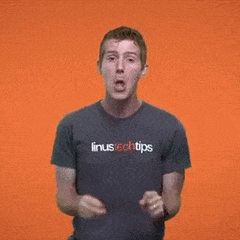-
Posts
932 -
Joined
-
Last visited
Content Type
Forums
Status Updates
Blogs
Events
Gallery
Downloads
Store Home
Everything posted by TMobile
-
I came to a simular conclusion when comparing more recent -k chips, I guess I should clarify my main "concern" is the Performance-core Base Frequency with my current non-k processor; 12700 - 2.1 GHz 14600K - 3.5 GHz both chips boost to higher numbers (call it basically both 5 GHz) but I have my doubts the chips hold those for the duration of a gaming session.
-
Hey folks, I've recently started wondering if there'd be a somewhat significant performance increase if I would upgrade my 12700 to a 14600k, seeing as the base clock is quite a bit higher with the latter. My knowledge about the more recent core components has been slacking. I'd kinda specifically do it for MSFS since I'm seeing main thread limitations there, seeing as that isn't the main use case I'm not fully commited on the change, just more curious. (Motherboard and RAM wouldn't need to be changed.) Thanks in advance!
-
I asked you so stop posting and start doing
-
Lol, best of luck. Buy a 4090 while you're at it to see if that can run minesweeper at 720p!
-
Max resolutions seems to be 2560x1600, which is in fact not 4K, so no it cannot.
-
Hello people! Got some new RAM today (the new Corsair Vengeance RGB RT): CMN32GX4M2Z3600C16 Installed this in my system and enabled DOCP. Import stuff are a Asus B450-F Strix mobo and Ryzen 2600. I know the "max" Ram-speed is commonly 3200Mhz for the R5 2600. Although my ram is 3600Mhz it shows as running as 3200Mhz. Is this some kind of failsafe? Or am I missing something? ps. ignore drawing skills HWinfo CPU-Z
-
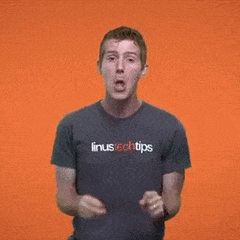
How can I use rgb fans when my mobo does not have rgb headers?
TMobile replied to kristoffcbrl's topic in Cases and Mods
depends on what you want, usb if you want to control it trough software. manual if you want to use hardware (ie remote) -
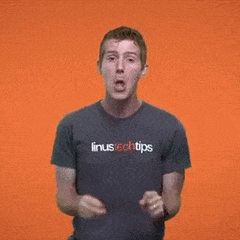
How can I use rgb fans when my mobo does not have rgb headers?
TMobile replied to kristoffcbrl's topic in Cases and Mods
A few key differences, that Imperial seems to have gotten wrong is that if I understand correctly you have connected the fans to the controller, but are wondering what to do with the rgb? Like that person said a 3 pin fan connector can be used with a 4 pin header HOWEVER this is not the case with rgb headers! the argb header is 5v with a digital signal. the 4 pin rgb header uses 12v (I think) and has a red, blue and green channel. 3pin and 4pin are not able to work together! -
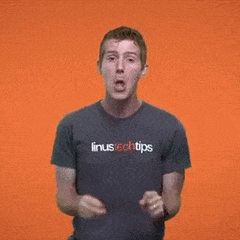
Download speed much lower than it's supposed to be
TMobile replied to Torm's topic in Troubleshooting
Are you sure the download is 35mbps and not 35 MB/s? which is rougly 280 mbps. otherwise, no clue -
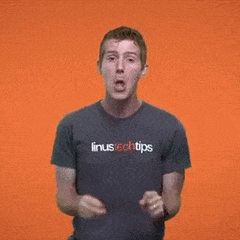
Should I give up on finding a 5600x? And get 10700?
TMobile replied to danforz's topic in New Builds and Planning
A dutch retailer, where I know some people got quite a batch today, I think depending on where you are of course, I shouldn't take too long for 'm to be available. -
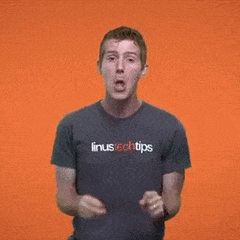
cpu/mobo upgrade with an eye on stock/price drops
TMobile replied to TMobile's topic in CPUs, Motherboards, and Memory
So you'd go with get the x570 with cashback? -
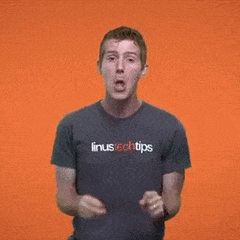
cpu/mobo upgrade with an eye on stock/price drops
TMobile replied to TMobile's topic in CPUs, Motherboards, and Memory
another option is ofcourse waiting with everything till ~christmas -
Hello people, I've got two options, on which I'd love to hear your opinion. since the launch of ryzen 5000 I've been excited about upgrading from my R5 2600. But there's two things about which I'm quite unsure. I basically have two options, being upgrade to a strix x570-F board (because they have a 30 EUR cashback), getting some more memory (3600 cl18 or 3200 cl16) and getting a 5900x (or a 5900 if I wait long enough). or get a z490 (strix z490-f has 50 EUR cashback) with a 10900kf and the same ram "now" however, the first option might take a while before stock is decent/pricing is drops a bit, (my cpu budget is ~500 EUR, 5900x is 580 EUR) and I feel like the second option might go "old" instantly, because price drops or maybe even new intel stuff. Budget total is ~500 for cpu, 200 for mobo, 150 for ram. usage is mostly gaming and cad work. I don't need a fancy cpu but kinda want one you know xP. what do you think might happen in the future? would it be wise to get one of the x570-f now and use my 2600 for a bit? basically wwyd Thx in advance for reading/replying
-
@Dedayog@Skiiwee29 Just wanted to make a quick easy overview.
-
(Updating this as we go, all specs as shown in live presentation) all available november 5th AMD Ryzen 9 5950X $799 USD AMD Ryzen 9 5900X, 12c 24t up to 4.8 ghz boost 70mb L2 + L3 105W TDP $549 USD 5-50% improvement in games over 3900XT (at 1080p) up to 21% improvement over 10900K AMD Ryzen 9 5800X, 8c 16t up to 4.7 ghz boost 36mb L2 + L3 105W TDP $449 USD AMD Ryzen 9 5600X, 6c 12t up to 4.6 ghz boost 35mb L2 + L3 65W TDP $299 USD more info on RX 6000 on 28 october
-
I was thinking the same, thx for your reply.
-
Hi, I'm currently using corsair ml120's (that came with my 360 aio) and two ml140's. After watching the video by GN about radiator placement, I decided I should change the position of my fans (case is pc-o11). My rad is going to the top, instead of the side. I could get some more ml120's but I think some NF-P12 redux's wouldn't look bad either. I checked and my fans don't go above 1100rpm currently, so then I'd go for the 1300rpm NF's. The question; Would there be any gain in upgrading to (a total of) 6 Noctuas?
-
it looks like this, so for the one where you need 8, you use the left (6) + the right (2). For the one where you need 6 pins, you just use the left one (6) and leave the right one loose