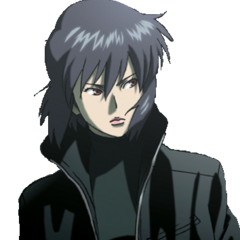-
Posts
267 -
Joined
-
Last visited
Content Type
Forums
Status Updates
Blogs
Events
Gallery
Downloads
Store Home
Everything posted by M A J O R
-
Also @Vishera@Wayupthere, here is the Event Viewer, I'm not at all familiar with this interface so just ask if there are any sections that would assists us and I can post images.
-
-
So start Prime then start Kombustor, any specific settings there?
-
The download page hangs or sends me to some random other sketchy page, is there and alternative download link/software for this?
-
No blue screen. Essentially the screens go black (still on), the PC seems to switch off but immediately starts to boot again. Within a few seconds I'm seeing the mobo logo and into Windows as usual. On rare occasion it gets stuck and is unable to boot and keeps turining on and off and on and off. This has only happened twice. Also, once it happens one time in a session, it seems to happen a lot more if I try to go back to playing games etc.
-
0 errors, 0 warnings on all "workers". Some had 1-2 less tests completed. Other than that all the same. Reduced Reduction Size one step: Timer: RTC (1 ms, unsafe due to clock drift) Init HWiNFO: Ok AMD Accelerated Parallel Processing 2.1 - AMD Radeon RX 5700 XT (20 CUs, 1795 MHz, OpenCL 2.0) Compiling OpenCL kernels ... done. Calculating 32.000.000.000th digit of PI. 20 iterations. Allocated device memory : 335.55 MB Batch Size : 20M Reduction Size : 256 (Type: Default) 00h 00m 39.422s Batch 1 finished. 00h 01m 21.423s Batch 2 finished. 00h 02m 02.618s Batch 3 finished. 00h 02m 43.179s Batch 4 finished. Error: Invalid partial result by a margin of 0.000000052766997 Calculation aborted due to an invalid partial result. Reduced Reduction Size another step (128): Timer: RTC (1 ms, unsafe due to clock drift) Init HWiNFO: Ok AMD Accelerated Parallel Processing 2.1 - AMD Radeon RX 5700 XT (20 CUs, 1795 MHz, OpenCL 2.0) Compiling OpenCL kernels ... done. Calculating 32.000.000.000th digit of PI. 20 iterations. Allocated device memory : 335.55 MB Batch Size : 20M Reduction Size : 128 (Type: Default) 00h 00m 39.353s Batch 1 finished. 00h 01m 21.322s Batch 2 finished. 00h 02m 02.499s Batch 3 finished. 00h 02m 43.035s Batch 4 finished. Error: Invalid partial result by a margin of 0.000000189376873 Calculation aborted due to an invalid partial result. Reduced Reduction Size another step (64) Timer: RTC (1 ms, unsafe due to clock drift) Init HWiNFO: Ok AMD Accelerated Parallel Processing 2.1 - AMD Radeon RX 5700 XT (20 CUs, 1795 MHz, OpenCL 2.0) Compiling OpenCL kernels ... done. Calculating 32.000.000.000th digit of PI. 20 iterations. Allocated device memory : 335.55 MB Batch Size : 20M Reduction Size : 64 (Type: Default) 00h 00m 39.492s Batch 1 finished. 00h 01m 21.569s Batch 2 finished. 00h 02m 02.874s Batch 3 finished. 00h 02m 43.542s Batch 4 finished. Error: Invalid partial result by a margin of 0.000000006200868 Calculation aborted due to an invalid partial result.
-
@Vishera Last few lines of the Prime95 test for reference. GPUPI Error: Timer: RTC (1 ms, unsafe due to clock drift) Init HWiNFO: Ok AMD Accelerated Parallel Processing 2.1 - AMD Radeon RX 5700 XT (20 CUs, 1795 MHz, OpenCL 2.0) Compiling OpenCL kernels ... done. Calculating 32.000.000.000th digit of PI. 20 iterations. Allocated device memory : 335.56 MB Batch Size : 20M Reduction Size : 512 (Type: Default) Error: Device ran out of ressources (Radeon RX 5700 XT) Tip: Try to reduce the Reduction Size first, maybe the Batch Size as well. Calculation aborted due to an invalid partial result.
-
Will post what I find in the Event Viewer after trying Vishera's suggestions. My cooling setup is pretty good, AIO on the CPU + plenty of airflow throughout the case. CPU temp is currently 62 deg celcius 45mins into the Prime95 test. Exhaust air feels cool and it's around 20 degrees celcius ambient. Haven't tested the PSU (not sure if the I.T shop did either) as it's hard to test through software. My PSU is pretty high quality, but it's also around 5yrs old if memory serves me correctly.
-
Will do, thanks for the links too mate. A gold star from me haha.
-
Problem: My PC restarts randomly (instant turn off then goes through the rog logo etc to Windows). When does it happen? Usually when gaming although no exclusively, it has occured whilst using other programs. Detail: I've used the PC and played games etc in it's current config for months with no problems it started happening about a month ago. Apex Legends seems to set this issue off more than other programs. All of the standard things (drivers, clean windows install, reinstalled certain games, tried different powerpoint and so on) Last week I took the PC in for a diagnostic at the local I.T store and they reported no issues beyond a potentially faulty HDMI port on my GPU (which I don't use anyway). They checked everthing and clean installed drivers etc too. After that I completely rebuilt/cleaned the entire system checking the physical condition, wiring and connections of all the components. I then used the PC for gaming, photoshop and browsing for 6-8hrs with no issue. I started playing again today and the issue has returned out of nowhere. I don't know what else to do at this point. I was planning to build a new system, but that's not really an option right now for obvious reasons. Any insight into this matter would be greatly apprecited.
-
Title says it all really, out of the main recording features (Screenshot, Record, Instant Replay and Instant GIF) only the screenshot function works and it's the only one I don't use haha. This issue wasn't always present, for the first month or so I could record/replay/gif, no problem. I can't recall when, but probably after a driver update none of the recording options work and either display "X feature OFF" or nothing at all. I've checked the general settings and they're all enabled with a path to save to. I haven't changed any setting since the issue occured and have updated the drivers for about 3months now and the issue is still present.
-
I've had a CM Storm Quickfire Rapid-i TKL for a minute now, it recently died to an unfortunate act of masculinity (opening a jar of sauce for my roommate) which resulted in a dead board. I'm chasing something similar to it in both aesthetics and features. I've had a look around and the Ducky One 2 TKL is a standout in my search so far, also the DURGOD TKL seems ok too although I have no experience with that brand. Essentials -TKL -Solid build quality (not rattly crap haha) -Black (minimal design) -Keys that actuate into the board board, not exposed on top of the body Bonus -Side printed/black top key caps
-
Looking for some help on how to fresh install audio drivers. I've tried via the device manager and I've had a look for an uninstaller where ATKEX_cmd is located but I can't find anything. This problem has persisted through several updates since Sept this year. Thanks The errors I have are attatched below.
-
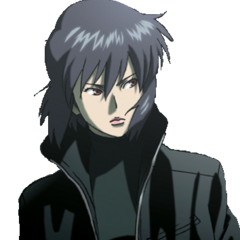
photoshop Photoshop Performance Choppy / Lagging / Flickering
M A J O R posted a topic in Troubleshooting
Been having some trouble with Photoshop's lagging, flickering and so on. When I make multiple separate marks in quick succession the tool pallets flicker. Another example is when dragging a window/dialogue box around the screen it feels similar to when a CPU is almost maxed out. The movement is lagging behind input and stutters. I'm running on a 144hz monitor too so seeing Photoshop moving at what feels like 10fps is really jarring. I've been watching my utilizations in task manager and everything never really goes over 35%. I'm not working on anthing particularly demanding in Photoshop either, I'm just doing anatomy study which is just two black & white layers 4000 x 4000px at 300px/in. Performance settings in Photoshop: 80% allocated /32GB RAM, 30 history states, 4 cache levels, cache tile size: 1024k, use GPU enabled. Version: 21.2.3 (have been having the same issues in previous versions) -
Sorry for the late response, haven't had a chance to sort this as yet. I uninstalled all the software & audio drivers and reinstalled them. Now I get the same error, plus an additional message from Sonic Suite.
-
Thanks, will give it a go.
-
Anyone know how to fix this error? ATKEX_cmd.exe is under RealTek in prog files. The error shows on startup and requires clicking 3 or 4 times to close properly. I've tried to reinstall the Realtek driver but I still get this popping up.
-
Until now I've been using my Macbook Pro as a glorified media storage device. It's only got a 512GB SSD and I've filled it to the brim. Looking for some advice on portable USB externals that can be used by both OSX & Win10 that will be used to store media & play on my TV. Particularly information regarding the pros/cons of different types of connectivity, SSD vs Traditional external and so on. Probably looking at at least 2TB with a budget of $150/200 max. If you have a recommendation, feel free to just link it and I can look into the specs myself, cheers.
-
@GOTSpectrumOk, so even "Reset this PC" was ignored. It started the process then restarted the PC and she booted as if nothing had happened.
- 15 replies
-
- ddu
- windows 10
-
(and 2 more)
Tagged with:
-
Now that you mention drive health, I was getting a SMART SSD failure error for my boot drive. I disabled SMART for now to check in Windows if I was having any issues in terms of noticable performance (excluding the potentially unrelated memory loss issue). I have pretty much all important data on my other drives/cloud so I might go ahead and reinstall windows (keeping files), then if the problem persists fully wipe and do a clean install. I assume if I select NOT to keep my files it will only wipe my C drive, and NOT the other two drives correct? *Also, I tried to install the C.D.Info and it failed, as well as Malewarebytes haha.
- 15 replies
-
- ddu
- windows 10
-
(and 2 more)
Tagged with:
-
Updated my profile just now. Everything is the same besides these new parts: GPU RX 5700 XT & H100i Pro CPU Cooler.
- 15 replies
-
- ddu
- windows 10
-
(and 2 more)
Tagged with:
-
You should see them on my profile/ in my signature
- 15 replies
-
- ddu
- windows 10
-
(and 2 more)
Tagged with:
-
Could also potentially be a virus messing with the HD controller?
- 15 replies
-
- ddu
- windows 10
-
(and 2 more)
Tagged with:
-
Yes? Like I said, any changes I make in Windows don't seem to be saved/remembered after I restart the system for whatever reason. Maybe I can try reinstalling windows? Is it possible to do that without loosing all my installed programs etc?
- 15 replies
-
- ddu
- windows 10
-
(and 2 more)
Tagged with: