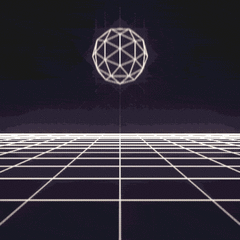Thermaltake
Member-
Posts
24 -
Joined
Awards
This user doesn't have any awards
Recent Profile Visitors
232 profile views
Thermaltake's Achievements
-
no one ?
-
Hi, I have broken SAMA Forza 1200W(not that much of quality PSU, from my point of view), second one. They sent me one "new" it was faulty out of the box, every time I connect it safety switch popped out. And now I am wondering I would like to ask them if they can replace it with their new one Armor, but I wonder if thats the same PSU in a little different box Anyone have some experience with Armor supply ?
-
I'll try that, thanks.
-
Here is a pic. how I mod. my case and did some upgrade today. What I did was: - New fujipoly pads on vrm, new gelid extreme pad on top shield for nvme and bottom one completely removed, Grizzly kryonaut paste on chipset and cpu. - I removed cage for ssd's/hdd's and put my two ssd's on the back of the panel with dual side tape and reworked my cable management. Temps on chipset are 5-7C better in idle and while gaming. VRM is around 10-15C better while gaming. Nvme SSD 970 Samsung 1TB is memory controller 6C, nand is 9-10C better in idle and gaming. I just need to play a little with fans so I can achive even better temps.
-
On my MSI MBO there is m.2 Shiled and there are two thermal pads under the M.2 ssd one on top of the other, one is for dual side chip M.2 ssd's, and bonded are for single side chip m.2, both are 1mm thickness, bonded 2mm. I was reading that if I remove that bottom thermal pads completely that temps. would be few degress better, because it's not doing any good to ssd, but only worsen the purpose of cooling it. Is that true, anyone test that ? Top thermal pad will be replaced with some high quality thermal pad from Gelid with 12w/mk.
-
One OT question on my MSI MBO there is m.2 Shiled and there are two thermal pads under the M.2 ssd one on top of the other, one is for dual side chip M.2 ssd's, and bonded are for single side chip m.2, both are 1mm thickness, bonded 2mm. I was reading that if I remove that bottom thermal pads completely that temps. would be few degress better, because it's not doing any good to ssd, but only worsen the purpose of cooling it. Is that true, anyone test that ? P.S Top thermal pad will be replaced with some high quality thermal pad from Gelid with 12w/mk.
-
I have dust filters all over the case, so I'm not that much worried about dust. And I clean my PC every 2 months so it's not that big of a deal. I will play with them a bit to see what's best after I remove that hdd cage and that top 140mm and put it on the bottom. P.S 120mm on the front was replaced yesterday by new 140mm, now I have 2x140mm on the front for intake. And tomorrow I will replace default pads on my MSI Z390 ACE with Fujipoly 17w/mk pads, and default thermal paste with Grizlly kryonaut on chipset. PP.S I was wondering I have push pull and let's say that Noctua fans are spinning faster than the exhaust rear 120mm fan, is that a problem ? I mean that rear fan can't move all the air out because it's spinning slower than push/pull on Noctua, am I wrong about that ?
-
Ok. What I ment was 60-70C to put curve in settings for fans to boost up when temp that high is reached. And should front fans (intake) be a little higher on RPM than exhaust or it doesn't matter ?
-
Game Boost is disabled. Knob is on 0. My quiet is around 700-900rpm, while surfing, office and nothnig heavy to handle. But while gaming or doing some heavy work I wasn't sure how much speed should I assing for each fan. Should I blast them to full on 60-70C or is that wrong. Or maybe I should set some custom curve for each fan, I don't know like intake should be more RPM than exhaust or something like that. Can you suggest me what's in your opinion best speed for each fan. P.S Is it ok to put that 140mm fan that you told me to remove from the top to the bottom of the case to be intake ?
-
Can someone suggest me how much RPM should I put on each fan ?
-
Thats what I was talking about, just want to check if that would be ok to do. I will move it beside PSU, because another intake fan will be on the front of the case, and I know it's not recommanded to put them close to each other.
-
any idea ?
-
Hmm maybe I can put ssd's somewhere, don't know if you know how little space you have in CM 690 Advanced plus there are two of ssd's. I used to have HDDs for storage there before, so ssd's are in that spot for like a month or so. Didn't have any plan for that cage, but now you mention it, I will defenetly remove that cage. Don't know if you can see, I don't have upper cage I remove it completely for better airflow and now I put one 140mm fan with zip ties I improvise a bit so that one is fixed, and can't be move any more up. But this lower one 120mm at the moment will be replaced with 140mm and I will move it up as much as I can (have a holes for mounting) see picture below. If I remove that top 140mm, is it ok to put it at the bottom to be intake for maybe even better temps ? I am only a bit worried a bout that bottom is that it will suck a lot of dust maybe...but I have filters. And what do you suggest how should I set RPMs on each fan (front, top and back) when I do games and heavy programs like davinci resolve, cubase with lots of channels and plugins open, Ps, Fw, Ai... ? Now I set fans while I'm on internet, watching movies and not doing any demanding stuff to be silent, I mean if CPU goes a little up so does fans, but most of the time it will be silent, I did that manually in bios by setting the curve for each fan. And temps are cool 30C +-5C
-
Could that really be the reason I set them both on the top to rotate on minimal RPM just to move air out slowly. Here is picture of my fan setup, I put red arrows how airflow is moving in case. P.S 120mm fan that is in front of the SSD's is going out and 140mm will replace it.
-
I have MSI z390 MEG ACE Intel Turbo Boost [Enabled] Enhanced Turbo [Auto] But this cooler should handle Enhanced Turbo if it kicks in without problem they say or that's just a rumor.