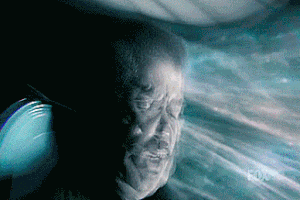-
Posts
157 -
Joined
-
Last visited
Awards
This user doesn't have any awards
Recent Profile Visitors
harrisonjr98's Achievements
-

Concerns around WD apps with the hack?
harrisonjr98 replied to harrisonjr98's topic in Programs, Apps and Websites
Ah, that would make sense. No 3rd party site, just had the apps installed from their official sources for multiple years when the hack hit. -
As a lot of people know, Western Digital recently had many of their systems compromised to a crazy degree. Knocked parts of their website down for weeks, bad stuff. I am extremely late to the party in finding out via an email blast they sent to folks who may have had some of their store purchase info leaked, of which I was one. I realized quickly a greater concern- I have a few of their programs installed to help get quick SMART data reads from my external WD drives (I know). WD Discovery and WD Drive Utilities are the two apps. I am wondering if there is any chance that these programs may have been compromised and I should uninstall and do the post-hack hygiene routine of changing pws, securing stuff etc. I have not seen any discussion of this whatsoever (unless I've missed it) and I know a lot of people have them installed, so it's probably nothing to worry about - but just wanted to field opinions, especially with their Cloud services being affected (to be clear, I wasn't using them as far as I know) and the QNAP ransomware stuff a few years back.
-

Mysterious issue preventing me from completing build :(
harrisonjr98 replied to harrisonjr98's topic in Troubleshooting
It's a bit beyond my knowledge level technicality-wise, but there was discussion a while back when AMD was going to cut b350 support for zen 2 and people were up in arms about it. It was something concerning physical storage size limitations accounting for more skus - or like, there was leniency in the spec about how much storage was required and so mobo manfacturers ran with it to save a buck - something like that. It's beyond my knowledge level, as I said - but that was my first awakening to the idea that that was even a thing- being able to white/blacklist certain skus from a manufacturer-to-manufacturer level. It blew my mind that this wasn't locked, purposefully or otherwise, at a chipset level, to prevent consumer confusion. I'd almost guarantee that HP did internal validation on the skus they planned to ship with this mobo, and maybe a couple of likely upgrade choices, and then blacklisted the rest and called it a day. -

Mysterious issue preventing me from completing build :(
harrisonjr98 replied to harrisonjr98's topic in Troubleshooting
Wow, that's a lot of fascinating info! Thanks. For my part, the local 8400 I found worked just fine, so either HP mobos are very particular about skus even within supposedly compatible generations, or the 8500 I had was broken. Thanks all for the brainstorming! -

Mysterious issue preventing me from completing build :(
harrisonjr98 replied to harrisonjr98's topic in Troubleshooting
@LateLesleyWhat's your thinking on this? It does seem that numerous skus that *should* be compatible on a chipset/socket level are excluded from HP's support list. My original thinking is that they only included skus that they shipped in their own systems with this mobo, but I don't believe they ever shipped both the F and non-F versions of the same sku on the Obelisk. I am going to try an 8400 tomorrow and will update the thread for anyone who stumbles upon it in the future to know whether it worked or not. -

Mysterious issue preventing me from completing build :(
harrisonjr98 replied to harrisonjr98's topic in Troubleshooting
Sure enough, if you look under "Processor upgrade information," the 8500 is absent. https://support.hp.com/us-en/document/c06124984 I found an 8400 locally for a good price which I am going to try next. I was under the impression that CPU compatibility was handled at the chipset level and thusly immune to OEM fuckery. Guess I was wrong? Still odd to me that the system appears to POST, and the UEFI recognizes it as an 8500 etc. -
Hello all! Have a conundrum here and I’m really hoping to get help from somewhere as soon as possible so the machine in question doesn’t get written off and thrown into a closet for eternity. Background, I’ll try and keep it short: I have an HP Omen Obelisk prebuilt with an i7-9700F and 2060. My idea was to snag the 9700F for an upgrade to my personal rig, ship the 2060 to my brother as an upgrade for him, and then swap in an eBay i5-8500 and GT 640 (the hp mobo doesn’t have IGP outputs sadly) and give the HP concoction to my dad as a new office PC. Pretty simple right? I did test the machine after buying it before stripping it apart, so I know that it worked in its original configuration. I can’t for the life of me get it to work now. I swapped in the i5 and GT 640 and powered it up. Windows was already installed on the SSD, and it blue screened instead of booting with the error “Machine Check Exception,” which Google tells me is when windows fails to “load any installed hardware or software.” Okay, I changed the hardware significantly, it’s probably just the windows install. Grabbed a known working bootable windows USB…. Same thing. Blue screened before I could even get to the options menu and tell it what I wanted to do. I thought the machine might’ve been ignoring boot order and going to the borked windows install, so I removed the SSD with windows on it and tried booting into the key again. Same error- “machine check exception.” The weirdest part is, I can get into the UEFI just fine and it’s completely stable there. CPU and RAM both identify the properly. If there’s a way to identify GPU from the hp UEFI, I haven’t found it, but everything seems fine. Made sure to try both AHCI and legacy modes for my bootable installer. My next thought was that maybe the PCIe slot-powered GT 640 wasn’t getting along with the machine, so I tried swapping in the ancient R9 280 from my personal rig and… can’t even get a video signal output from it, even though the fans spin up fine and the machine turns on without any beep codes or anything - a problem I didn’t even have on the GT 640! I was at least able to *see* that I was having issues! Ha. So there’s no way to tell if it’s the GPU causing issues, because the only other GPU I have to swap in just doesn’t get along with this machine for whatever reason. I swapped it back to my personal rig and it outputs just fine. So I’m at a total loss as to how to proceed at this point. I can’t get windows to behave on an SSD or even a bootable installer (which I know is good, I used it to install windows on another pc SINCE having this issue). I don’t know which of my two newly purchased hardware additions is causing the issue, if it even is either of them, and so I can’t proceed with returning either… just completely stumped where to go from here because I’ve basically tried everything. ANY advice is massively appreciated at this point!!
-

Transplant build not booting - "machine check exception" BSOD
harrisonjr98 replied to harrisonjr98's topic in Troubleshooting
I actually had an identical dimm lying around to substitute which I tried. Because my dad would only be using the machine for office work, I figured he'd be fine with the 1x16GB DIMM that came with the machine (why they ship single channel from the factory the world may never know...) Regardless, substitute dimm had the same issue. Weirdly, trying both (board only has 2 slots) came up with an HP post error code for memory config issues and refused to boot, even though I've used dual channel on that machine before. Now with the one stick back in, I can't get video output to save my life... Part of me wonders if the 640 is the culprit, it was a /r/hardwareswap deal. Or maybe the HP board doesn't support it's power requirement over PCIe? Though if that's something that varies within boards of the same chipset, that's news to me. -

Transplant build not booting - "machine check exception" BSOD
harrisonjr98 replied to harrisonjr98's topic in Troubleshooting
Yeah, nothing needed on that drive. Unfortunately unplugging the SSD from the machine it didn't change anything, still getting "machine check" even with just the flash drive. I didn't even know a bootable installer *could* blue screen. Tried Legacy as well to no avail. -

Transplant build not booting - "machine check exception" BSOD
harrisonjr98 replied to harrisonjr98's topic in Troubleshooting
I was not, I was trying to get into the install interface, cmd and then DiskPart clean the old install from there, and reinstall. Can't even get to the selection screen. Although you've given me an idea, will try just the thumb drive without the ssd plugged in and see if I get further - if that's the case I can wipe the other drive externally. -

Transplant build not booting - "machine check exception" BSOD
harrisonjr98 replied to harrisonjr98's topic in Troubleshooting
I was planning on installing a new copy of Windows, but can't even get the bootable drive to take (see above.) -
Hey all, so here's the deal - I had a prebuilt HP Omen with a 9700F. I took it and transplanted it to a new machine with some other upgrades to use for myself. I took everything else (mobo, psu, etc.) in the original HP build and added an i5 8500 and a GT 640 (no mobo display outs) and was planning to give that rig to my dad. The problem is... it won't boot. Well, kind of. I can get into the UEFI just fine, run HP's "hardware tests" (whatever that amounts to) and everything seems fine. The current drive in the machine has a copy of Windows on it, so my first instinct was to try and boot to it. It tried and failed, bluescreening with "machine check exception" Okay no problem- made a bootable USB and tried starting fresh. I select the USB drive as my boot device, restart, get the windows "spinning circle" loading thing, and then... blue screen, "machine check exception." Reboot and get one of three more bluescreens - either the same one, "driver irql not less or equal," or "page fault in non paged area." The machine is stable in the UEFI, running those tests, etc. All devices seem to be recognized and functional, including the new i5 and GT 640. The mobo, even though it's HP branded, appears to be just a standard H370 board and should support 8th gen CPUs (even though the machine shipped w/ 9th) as well as PCIe power to the 640. I'm basically stumped at this point, and unsure how to even troubleshoot without another GPU... any help is much appreciated!