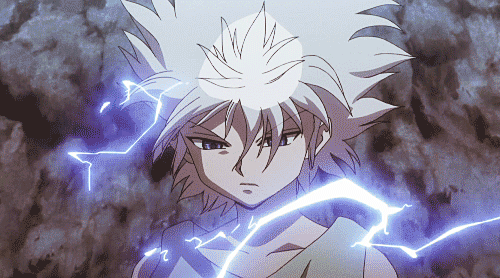-
Posts
51 -
Joined
-
Last visited
Content Type
Forums
Status Updates
Blogs
Events
Gallery
Downloads
Store Home
Everything posted by Gunnis
-
Idk why, but after re doing all the cables for the fifth time today everything works. didnt change anything just plugged out and in.. But it works!
-
Well the system is around 20-30 years old, so it really has very few features xP I will try to look up on the net if there is a manual somewhere.
-
Depends on what your wanting more performance from. The only games i notice a difference from my SSD/HDD and M.2 is Total War games, as there is alot of loading in those games. Other than that, I would only switch if you got a great deal.
-
Hi, I recently moved and I have encountered a new problem. There seems to be 0 sound in my speakers, I don't really have any knowledge about home theater equipment or speakers so I am hoping someone here can give me a clue as to what is wrong. The JVC receiver seems to be working, it turns on and reacts to any setting i try to put it on/in. But there is not even a tiny spark of sound in my speakers.
-
Thanks!
- 2 replies
-
- hard drive
- windows 10
-
(and 4 more)
Tagged with:
-
Yesterday I was working on my term parper when my PC bluescreended out of the well blue. This ended up with not being repairable, and after about 3 hours of searching for tips and tricks on the web I had to format. After formating there where several new chrashes, both mid and after install of windows 10 x64 home edition. After switching from my ssd to my m.2 i still had the same issues, now i kinda got the pc running with my old raptor hdd. But now I can only use Edge for browsing, the whole pc is lagging if I try to do anything more than move the mouse. Freezing and stuttering happen alot, and I have no idea what is currently the issue. Specs: Windows 10x64 Home (up to date) 16 GB DDR3 Vengance Ram 1070 Msi Armored Edition GPU 4790k Intel CPU Kingston HyperX Fury SSD (The one I used to have my OS on) Crucial CT500mx200ssd4 (The M.2 I could not get to work anymore) Western Digital WD VelociRaptor WD2500HHTZ 500GB (Pretty sure thats the name of my raptor and currently main hard drive) ASUS PCE-AC56 AC1300 (Wireless adater, only way to get internet)
- 2 replies
-
- hard drive
- windows 10
-
(and 4 more)
Tagged with:
-
Hi, one of my speakers died, and i just wanted to know if there is a way to make win10 run both left and right sound on 1 speaker untill i can afford to get a new one. - Gunnis
-
No i dont have the stock cooler sadly. And i would think the Motherboard would make some sound og CPU overheats.
-
Not able to turn on restarts it self after 2-5 sec. Nop https://pcpartpicker.com/list/R9JCYr my current setup.
-
No clue what is happening, pc is now just out of the blue turning it self on and off. GPU is getting some power then it turns off. The screen is not turning on at all. I do not have any second psu, to test with. Any tips?
-
Well heat can be an issue, not sure if its the cooler or the motherboard that is funking things up. Never overheats, just makes a lot of noise, prefer a build to be as silent as possible. @Necrodor21 Well I have thought of getting a new pair of headphones or a new mouse, but both work fine so not sure if I want to spend money there yet. Thx tho
-
Yo, I am thinking of doing an upgrade on my current system, any suggestions? My current build Thinking it should maybe be a new PSU and CPU cooler, but yeah feel like the build is running good overall. Don't think a new graphics card will be needed, but the rest is starting to get a tad dated. Budget is around 200-300 USD. So probably not a new CPU either, but feel free to post if you feel I would benefit from an upgrade there. This is 90% of the time a gaming pc and 10% workstation, so i have been thinking about a new monitor as well. Anyhow, tips are really appreciated. - Gunnis
-
If you cant afford windows, go Linux I guess. But win 10 isn't that pricey, or at least its not where i live.
-
That is one of the reasons i got 4970 instead of 5k series when i upped, dd3 works fine and is way cheaper
-
You could also go for m.2 250gb as it will most likely have a faster boot time and overall be faster than your ssd. But check specs before buying. I'd opt for a 1070 as I feel it will last longer, but if your going for 1060, then look at the 6gb, don't go for 3gb. PSU anything above 550 is prob a waste unless your going of SLI or overclocking as it has been stated before. Modular and Gold is nice, but you can skip modular for a cheaper one as it is just convenience tbh(and less heat etc). as for CPU cooler id look into NZXT - Kraken X62 seems to be the one most go for nowadays Ram 16gb + but make sure your Mobo supports the ones you get, did the mistake of getting DD4 and my mobo only supports DD3. In short, don't do that. If your going to store a lot of series or non gaming stuff the red edition from WD has some nice 4TB hdds, if you want them for games and such Blue is better (7200RPM normally) Also do you have or require wireless?
-
Do you have an old desktop pc, if so take the dvd drive from that if you really need it. As a DVD drive is not really needed if 1 you have a USB Memory Stick(unsure of the english name) that is around 6gb + for windows and such. And if you have ok + internet connection, then you can get most programs without any dvds needed.
-
Look for used parts, do you have any sites that one can look for them? If so it could be easier to find for you.
-
might be a dumb question, but what is your power settings (in power options windows) could be something there. I have experienced this myself, that my pc was on power saver, and therefor did not perform to its max. Hope its something this easy.
-
Where are you buying this, as in i don't know the price differences of graphics cards, hdd, ssd, etc.. And idk what you need 4-5TB for but if that is what you need then what do you use it for? If for storage / games id mby look at WD Blue series. SSD or M.2 is good, if you want speed and price isn't a huge issue, then id go for a M.2 500gb. That way you can use it for games as well or hdd req hardware. As you have chosen CPU and MB I will not look into that, if it is unlocked, are you planning to OC it? And have you been looking at different coolers, or planning to stay with the stock cooler? What is your budget?
-
After a BIOS update, that was harder than i remembered it to be, as asus's own guides seem to be out of date. Anyhow, there is progress but not success. The fans run at a more normal phase, but not yet optimal, think there might be a wacky sensor somewhere. AI Suite 3 works when it wants, but that seems to be a natural thing, so not really worried there. Currently using 3 fans inc CPU fan, but only CPU fan is registered as a thing i can edit, this might be because of the way they are connected, as they do not have pins in the motherboard directly. Atleast that is what I have come to belive, if that is correct, then the fans are more or less working as they should? might up my CPU cooler and add a fan or two to help cooling. Now even under heavy loads it does not get very hot on either CPU og GPU, but would love something that was more quiet. As I got this cooler to keep a AMD FX-8320 Black Edition Processor from overheating. Now the 4790k creates much less heat, but makes the same amount of noise, of which i find odd.
- 20 replies
-
Spoke too soon, seems i still have a way to go. CPU fan cant be controlled (ish as it is registered as a chassis fan, that is prob because it req two power connectors and i have tried to switch them around but no diff effect). that leads into two Fans i cant do nothing about. But at least there is some progress!
- 20 replies
-
Ok so my AI Suite was not picking anything up, did a cleaning run, and downloaded it again, now it works like a charm. So thanks a bunch!
- 20 replies
-
BIOS is updated, and yeah I will look at software, hope that can shed some light on my issue. the cooler is 3-4 years old now, so it might be the sensor that is dead, i really dont know.
- 20 replies