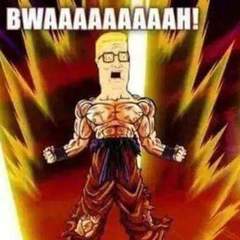-
Posts
26 -
Joined
-
Last visited
Awards
This user doesn't have any awards
About NVinn97
- Birthday Feb 06, 1997
Profile Information
-
Gender
Male
-
Location
Walton, Ontario
-
Interests
PC, Console, and Retro Gaming
Film Making
Photography
Working on cars/anything with an engine
Modding/repairing consoles -
Occupation
Owner of Vinnicombe Production Studio
System
-
CPU
AMD FX-6300 Vishera 6-Core
-
Motherboard
Gigabyte GA-78LMT-USB3
-
RAM
8GB Adata XPG V1.0
-
GPU
EVGA GeForce GTX 650 2GB
-
Case
RaidMax Viper GX
-
Storage
1TB Hard Drive
-
PSU
EVGA 500W
-
Display(s)
Samsung 22' S22D390
-
Cooling
Cooler Master Hyper TX3
-
Keyboard
Logitech G105
-
Mouse
Logitech G500s
-
Sound
Labtec LCS1030
-
Operating System
Windows 8.1
NVinn97's Achievements
-
Looked up the program before I installed it. I know how to eject drives, this program tells you what is still using the drive so you can eject it.
-
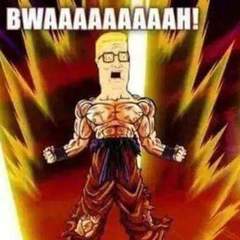
Computer Wakes itself up when I set it to sleep
NVinn97 replied to NVinn97's topic in Troubleshooting
I think this fixed it, thanks! -
Another issue that popped up since I updated to windows 10, Whenever I put my computer to sleep it starts up again, sometimes right away, sometimes after a while.
-
Since I made the switch to Windows 10 I've run into a problem where I can't eject drives until I restart. Seems to happen about every other day. I've installed a trial of USB Safely Remove which says that "System" is still using the drive.
-
I have a logitech G105, Razer Naga Epic Mouse, and a set of Turtle Beaches (Call of Duty: Ghosts edition unfortunately)
-
NVinn97 changed their profile photo
-
Sorry for the super late response, forgot to check the post. This is the mixer I have. http://en.audiofanzine.com/analog-mixer/behringer/eurorack-mx602a/user_reviews/ I have tried turning the gain up and down, all the inputs buzz. I think it might be a blown capacitor but I can see any physical damage to them.
-
I have been wanting to get my hands on a 3d printer for a while so I started looking for some cheaper options. I found this tutorial to build one out of a few CD drives and some other misc parts. http://www.instructables.com/id/eWaste-60-3DPrinter/?ALLSTEPS Has anyone done something similar to this? Some of the steps are a little unclear to me so if anyone can help me figure some of this out it would be greatly appriciated!
-
I recently picked up a Behringer MX6002A used. I bought a brand new power supply for it, straight from Behringer (I even exchanged my first one for a second to be sure it wasn't the power supply). When I got it and plugged in the power cord all of the outputs would buzz. Tried the second supply and the same thing happened. So I took it apart to look for issues and I can't find anything. No damaged, blown capacitors, everything looks normal. But not I can't even get the board to power on at all. I'm not sure why I can't get any power out of it. I wondered if the supply might have broken or something on the board might have blown during my trouble shooting put the supply is still outputting power and the board still looks like it did when I started. I have no idea what could possibly be wrong with it, any help would be greatly appreciated.
-
I currently have Windows 10 installed on my hard drive. I bought an SSD to move my OS to, so I am trying to do a clean install of Windows 8 onto it. When I begin the setup it gives me two options, download the updates for the installer or not. If I click download it says it has to restart the installer, closes and doesn't open again. If I click on no to installing the updates it lets me put in the key, goes to a license terms screen, but once I move past that it says "something happened, setup has failed to determine supported install choices". What am I doing wrong? I'm wondering if it's because I have windows 10 installed, is there anyway to do a clean install of windows 10 on my SSD?
-
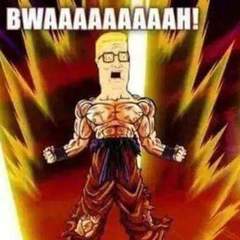
Upgraded to Windows 10, now pc won't recognize external hard drives
NVinn97 replied to NVinn97's topic in Troubleshooting
It is an upgrade, not a clean install. Will try some of these, thanks! -
Will do, Thanks!
-
I have a 120GB Kingston SSD I want to put my os on. I have a copy of Paragon Migrate, but the last time I tried it, it didn't work. I think it was because I had to deselect some folders under the user folder as the hard drive has 800GB used on it. Once I changed the boot drive to the SSD it booted even slower, and once it finally did boot it was missing everything I deselected (I thought they would just stay on the hard drive?). I switched back to booting to the hard drive and it worked fine (although it seems slower than normal). What am I doing wrong?
-
I've heard a lot of back and forth on this topic. I'm hoping to figure out once and for all if it is ok to use a 3rd party charging cable? Asking because I bought a Samsung Galaxy tablet and noticed it said to only use Samsung branded cables. Also wondering about the use of a third party lightning cable? I've been using a Monoprice cable for my iPhone and it seems to work fine. I assume as long as the power output is the same it shouldn't matter what brand of cable you use, correct? Adding a bit to the question, what about the chargers themselves and will car chargers damage devices?