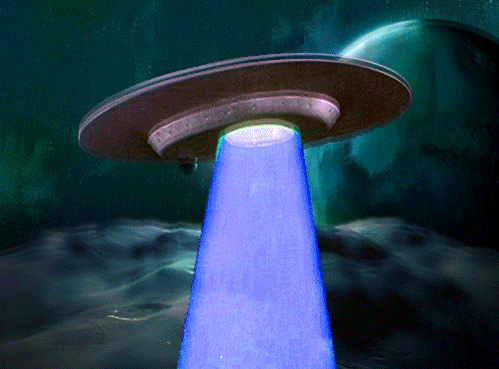-
Posts
1,285 -
Joined
-
Last visited
Content Type
Forums
Status Updates
Blogs
Events
Gallery
Downloads
Store Home
Everything posted by Kirky2k15
-
Also the Club 3d cable I'm using has got a QR code on the box which I've scanned and takes you to google play store to download the HDMI checker app - this confirms the cable I've got is certified for up to 8k60hz so its pretty much not the cable unless it is defective like in Linus' latest video - my tv is running the latest firmware and have the latest drivers from nvidia - I don't have a $100000 HDMI cable tester to hand though and I don't have anything else lying around that will output 4k120hz EG ps5 xbox etc
-
Thanks but we've already been over this in the thread, if you read it back it says that I've got a Lenovo Legion 5 with an RTX 3070 laptop GPU which is in discrete graphics mode - not hybrid mode or anything.
-
Cheers, looks like I'll have to buy those 2 because no matter what I do I can't get higher than 4k 60 with HDR 444 only 8bpc - anything higher than this results in blank screens. Does that indicate a bad cable? I note the amazon reviews on the club 3d one are mixed some saying it is 48gbps some saying its not?
-
Getting somewhere - I can now set 120hz at 2560x1440 if i set it via the nvidia control panel, note for some reason the resolution settings in here are confusing as you have a choice of ultra hd, hd and sd then you have the pc resolutions which are separate - I've set it to 1440p 120hz using the pc resolutions and the yCbCr is set to 444 8bpc, will play around with these a bit more but so far setting to 4k 120hz is still not possible. here's links to the 2 cables I've got: https://www.amazon.co.uk/gp/product/B07H5Y5N55/ref=ppx_yo_dt_b_asin_title_o00_s00?ie=UTF8&psc=1 https://www.ebay.co.uk/itm/392421257263?var=661421182604 Note both are 2m as I was advised not to go over this due to signal degradation
-
Thanks for checking, yeah that's the really strange thing, I can't set it to duplicate, it only works when I set it to extend, are you setting your settings via windows or via the nvidia control panel Note I'm connected straight from laptop's hdmi port to port 3 on my tv - note all 4 hdmi ports on the b9 are rated hdmi 2.1 so should support 4k 120hz with hdr One thing I do need to try is to unplug every other HDMI device that's plugged into my TV to see if that does anything. I've got Virgin TV and an Android TV box connected so will unplug those and try again.
-
I'm in discrete mode (non hybrid mode in vantage software) one of the first things I did when I bought the laptop was disable hybrid mode as it seriously gimped the performance of the 3070
-
Can't get 4k 120hz working at all - tried 2 48gbps rated cables from different manufactures one is the club 3d one that every forum says works. HDR doesn't work at all on any resolution best I can get is 4k 60 Anything higher than that results in black screens I've tried with and without gsync enabled I bought this lenovo legion 5 with RTX 3070 specifically to use with my b9 oled at 4k 120hz with HDR and GSYNC enabled but so far I cannot do that. Obviously I've got the latest drivers and firmware installed on everything - this isn't my first time troubleshooting something Does any one have any suggestions for what I can try before I give up completely? Thanks
-
Well the manufactures site says its HDMI 2.1 so I'm going to believe that: https://www.gigabyte.com/uk/Laptop/AORUS-15P--RTX-30-Series/sp#sp
-
This is silly Scan aren't the only ones mixing them up: https://www.overclockers.co.uk/gigabyte-aorus-15p-nvidia-rtx-3070-32gb-15.6-240hz-i7-10870h-gaming-laptop-lt-0ct-gi.html?gclid=Cj0KCQiA962BBhCzARIsAIpWEL2iWVRZT96a1zMoFNleStYrDwTVcETQnVH316kAr-FdUlHS3iVIzDgaAoLNEALw_wcB#tech_specs
-
Cheers. Look what I've just found: https://www.scan.co.uk/products/156-gigabyte-aorus-15p-xc-fhd-240hz-ips-level-i7-10870h-32gb-ddr4-512gb-nvme-ssd-8gb-rtx-3070-win10 The specs page lists it as being HDMI 2.1 - the down side is its £1900 and its an Intel part. Slightly cheaper than the Dell and at least the Dell isn't the only one. I'll keep looking.
-
I'd prefer to build a new desktop with a 3000 series GPU as that would be far more cost effective - think of the rig I can build with £1500+ but we all know that isn't happening any time soon due to global GPU shortages. How on earth did you get your 3080? I assume you pre-ordered it? I'm not paying the scalpers their inflated prices on eBay
-
I'm not so sure about that - if you have a look here: https://www.notebookcheck.net/Mobile-Graphics-Cards-Benchmark-List.844.0.html You will see the 3070 is pretty much neck and neck with the 3080 It all depends on the TDP the manufacture allows, some are only allowing like 85w TDP for a 3070 which will hold it back massively, the one I linked to is the higher TDP which will perform much better. I think it will handle plenty of games at 4k60hz+ but obviously I will wait for full reviews before pulling the trigger
-
Dude, this ain't my first rodeo lol... I was really excited about this laptop: https://www.scan.co.uk/products/156-asus-rog-strix-g15-g513qr-fhd-300hz-ryzen-7-5800h-16gb-ddr4-1tb-nvme-ssd-8gb-rtx-3070-win10-home Then I read the specs and its HDMI 2.0b So disappointing Buying a new laptop this time is going to be such a chore. Not only do I have to be careful about GPU TDP (the one in the link above is 130w I believe) now I have to research if it will use HDMI 2.1 as well? FML
-
Ah so laptop OEMs are just choosing not to implement the new standard to cut costs. The Dell Alienware that has HDMI 2.1 is silly money. https://www.dell.com/en-uk/shop/gaming-and-games/alienware-m17-r4-gaming-laptop/spd/alienware-m17-r4-laptop#configurations_section
-
You're talking about NVIDIA optimus where they use the integrated intel GPU for basic desktops tasks to save battery life? Yeah I know all about that - I also know if you hook a laptop up via HDMI or display port and close the laptop lid, it disables optimus completely, forcing the laptop to run off the NVIDIA GPU, you can see this in action by going to task manager>performance and the intel GPU listing will disappear. I'm asking more specifically about HDMI 2.1 and why it seems to be present on the desktop GPUs and not the laptop versions, at least not many yet anyway...
-
So I'm in the market for a new laptop equipped with one of the new RTX 3000 series cards. My issue is that to my understanding, desktop variants of the 3000 series GPUs all have HDMI 2.1 capability? I was under the impression this would be the same for Laptops so was looking forward to being able to hook my LG OLED up to my new laptop purchase at 4k120hz However, I've just seen that Dell Alienware is currently the ONLY laptop to support HDMI 2.1, all the others even with RTX 3000 series cards support the older HDMI 2.0b standard.... Anyone know why this is? Cheers
-
1. GPU 2. Extra 8GB ram 3. better PSU as I bet it's a pre built OEM?
- 13 replies
-
- upgrade
- graphics cards
-
(and 2 more)
Tagged with:
-
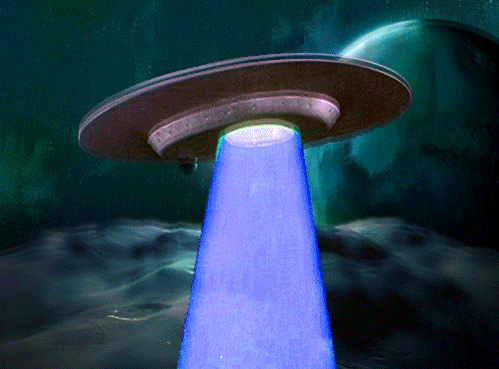
New 3070 Gaming OC only running at PCIE 8x and not 16x
Kirky2k15 replied to MadeCurios's topic in Graphics Cards
There you go then. Can't remember how many PCIe lanes b450 boards have but I'm sure PCIe lanes are your limiting factor here. If you have 2x NVMe drives installed they will be taking up 4 PCIe lanes each so that's 8 lanes just for your storage. Someone correct me if I'm wrong but I think b450 only has a total of 20 lanes? Not that it matters anyway, as others have said, it doesn't make much if any difference to performance. -
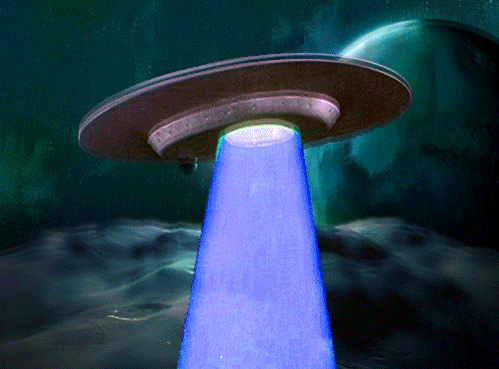
New 3070 Gaming OC only running at PCIE 8x and not 16x
Kirky2k15 replied to MadeCurios's topic in Graphics Cards
Do you have an NVMe drive installed? -
I'm thinking of buying this: https://www.dell.com/en-uk/work/shop/alienware-graphics-amplifier/apd/452-bbqn/pc-accessories?cjevent=f8edde71396211eb82ac00760a180512&dgc=CJ&publisherid=4493793&gacd=9684977-24628710-5750457-280362152-136708306&dgc=af&VEN1=14298868-7763369-16074382806034261398412021000008005&dclid=CIyQkZ7Ovu0CFffauwgdw7EPqQ and sticking my RTX 2080 Super (or a 3060ti if I can find one soon) in it and run it on my Dell G7 7790 that has an RTX 2060 My question is my laptop has a USB type C thunderbolt port - will this work with that? The info on the Dell website seems to suggest it will only work with Alienware 13, 13 R3, 15 R3, Alpha R2 Is that true or will this technically work with ANY USB type C Thunderbolt equipped laptop? Will this work with other non Dell laptops that have a Thunderbolt port?
-
Watch this:
-
What do you need speed for if you are just storing games? Load times are not massively impacted by NVMe be it GEN 3 or GEN 4
-
Restore factory defaults in your bios then re-test
-
What's wrong with other brands? And why not get a 2TB 2.5 inch SSD? The 2TB WD blue SSD can be had for 150 depending on where you are in the world.