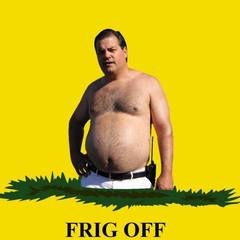-
Posts
436 -
Joined
-
Last visited
Awards
This user doesn't have any awards
Recent Profile Visitors
1,302 profile views
RobTapps's Achievements
-
My old pc was sold in late 2017 early 2018
-
I have 3 psps still and friggin love them. *NOTE - the batteries are old AF now and will probably not hold a charge or last very long. You can find cheap replacements but your best bet is finding a cell from a reputable manufacturer and dealer such as samsung and mouser/digikey and replacing it your self or have someone do it for you. modded 3000 w/internal battery/UMD delete and a 32gb micro sd and a CFW (pawn shop 60$ with 10 UMD's of my choice) Psp 1001 (fat) my baby.. un-molested, CFW, only play emulators and UMDs on this one ($20 from a friend) Psp go the newest addition, while the resolution is a bit higher the screen is also smaller, the whole device is tiny making some thing hard to do (eg some missions in games that require button combo accuracy) Ps vita, still want one.. dual joysticks would be nice and i still think its a better option than the switch.
-
Hey thanks for your input guys, the build wont be happening until at least September as Im moving across the country in the next few weeks here so ordering stuff to my current address is a no go. As for the rx5700 im leaning toward an nvidia card for this build as i was sorely dissapointed with the preformance from my previous Radeon card, it cost 1/3 the price of the system and felt like it super under preformed for that price getting a maximum of like 40 FPS @ 1080p in gta5. The card was also loud as all hell and the fan controller software was garbage (though thats gigabytes fault not the architectures..) While I will need a monitor, a keyboard and mouse can wait in reality as i have some old bog standard ones that could get me by for the time being so i would rather splurge on a better gpu/cpu and hold off on those peripherals
-
RobTapps changed their profile photo
-
First off lets start with a bit of history and context, my last (and first) actual gaming pc was great but I fear I made some poor choices when picking components and it severely impacted my gaming experience. I would like to avoid this mistake again and have a smooth high FPS build for a budget of around $1500 CAD for the tower and a total of $2000 CAD maximum with peripherals. I dont need the latest best 400 core processor or 128gb videocard with 6TB ram... so that being said I am fine with say for example a ryzen 2 over a ryzen 3... I've done a bit of research in to current hardware as i have skipped a few generations and it's like learning everything all over again. Below I will list my previous rig, I would love some feedback on what you may have done differently to help me better understand where I went wrong. Thanks in advance Previous Build (2016): Mobo: MSI 970 Gaming CPU: AMD FX8320e 8core 4.2ghz OC GPU: Gigabyte R390 Windforce OC 8GB RAM: 8GB Kingston HyperX 1866MHz PSU: Corsair RM850 SSD: Kingston120gb Cooler: Corsair H110i Case: NZXT H440 Aprox Total: $1800 CAD (plus minus about $100) New Build Plan: Mobo: Gigabyte x470 Aorus Ultra - $169.99 CPU: Ryzen 7 2700 - $275.90 GPU: MSI Ventus RTX 2070 8GB - $626.44 RAM: Corsair LPX 16gb 3000MHz - $96.93 PSU: Corsair TX850M - $124.99 SSD: Crucial 1TB NVMe - $127.70 Cooler: stock box for now - $fr.ee Case: Corsair Carbide spec-05 - $59.99 Total: $1481.94 CAD
-
Got to Windows login screen and froze, I guess "Boot Mode" was set to "Legacy/UEFI" instead of just UEFI... OH MY GOD IT WORKS! Set bios to run Windows 8 mode and turned fastboot on and shit boots great.. thanks for the tips guys.. hope this thread helps someone in the future..
-
Switching cmos battery (clearing bios in the process) seemed to do something.. I now have some video.. though stuck on "entering setup... -------- 99" I also attached a buzzer, 1 long beep followed by 3 short beeps.
-
Just a thought.. would a dead CMOS battery possibly be the issue? I have brand new cr2032 here.. will try this before swapping the card in to another system and update this thread.
-
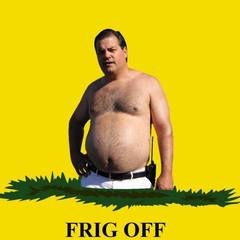
R9 390 refuses to work, while other GPU works on the same PC
RobTapps replied to EmKa7a's topic in Graphics Cards
I'm having an issue close to this with a 390.. only problem is I'm on an FX CPU and can't use an onboard GPU... My PC was working fine (with the same card) then after a month of being powered off it threw a B2 code and froze on said code twice.. now no signal.. monitors switch between inputs then shuts off. If you find an issue please for the love of spaghetti post it here. -
Ok so I have no idea what happened... One day my machine is working just dandy, I powered down and unplugged the PC for about a month to install new flooring and now when I tried booting it back up it threw a "B2" error code and just froze there. I restarted the PC to have the same thing happen (froze on B2 error). I tried restarting the PC again and this time my monitor just displayed "no signal" while switching between Analog and HDMI mode... there are no audible beeps or anything coming from the PC when I a boot it. The fans DO spin up on a both the CPU and GPU but I they are not spinning at full speed (normally they spin up to full then settle back down..). I'vetried the following steps. (Not in order) 1. Swap HDMI cables (known working) 2. Swap monitors (known working) 3. Flipped bios switch (for every step) 4. Pulled 2nd RAM stick 5. Re-seated GPU 6. Swapped PCIE slots 7. Made sure 6+8 pin was connected securely 8. Googled my ass off 9. Cried a bit.. 10. Posted here for help. The system does not have an onboard GPU so I can't even tell if it's getting to bios or windows with out displaying anything.. I have yet to try "audio signals" like the windows boot sound. Here's a specs list. MB: MSI 970 Gaming GPU: Gigabyte R9 390 G1 (stock clock) CPU: FX 8350E (clocked to an 8350) PSU: Corsair RM750 Modular 80+ RAM: Kingston HyperX Fury 8GB SSD: Kingston HyperX Fury 120GB HDD: Unknown 500GB (was pulled from an old PC, zero striped then formatted and installed) Cooler: Corsair H110i GTX My next step is to find a PC with a PCIE x16 slot and troubleshoot the card from there.. any suggestions or ideas on how to fix this issue would be much appreciated, Thanks in advance for the help.
-
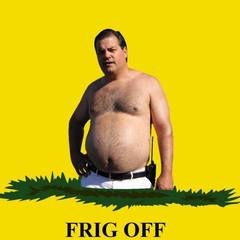
Upgrade time.. Component suggestions plz
RobTapps replied to RobTapps's topic in New Builds and Planning
As stated below my curent specs I will be going with Intel over amd this time around. Not sure what I will do with the AMD platform after.. but I will figure it out -
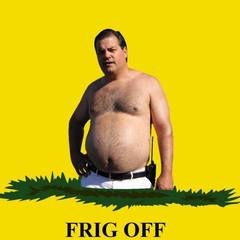
Upgrade time.. Component suggestions plz
RobTapps replied to RobTapps's topic in New Builds and Planning
Thanks for the suggestions rather new to building and dont really know what to looks for in a motherboard when it comes to stuff like overclockability and reliability, the 970 gaming got half decent reviews so i picked it (big mistake lol) -
Ill sell you my fx 8320E (OC'd) and Msi 970 Gaming mobo for like 200 cad shipped XD... good deals.. i hate them.. you want am3
-
Ok so last year I built my first PC from scratch (not prebuilt by dell or some crap then adding ram and a video card..) My intentions for the system were Gaming/Content Creation/Streaming/First Overclock, While the rig has been great and still is for certian things like running a DAW or Streaming video it lacks the balls to game with the big boys.. I have tried everything to up the fps in game (especially gtaV) including turning off core parking, overclocking (both cpu and gpu to stop downclocking when not at %100 load), tweeking the in game/crimson settings for hours.. and hours... and hours.. but still lacking.. and this also brought another issue to my attention, the MSI 970 Gaming sucks the big one for overclocking... in order to run a 4.5 clock i would have to be at lime 1.658 vCore... no problem fir the H100i gtx BUT a major issue for the fets.. they reach over 100°C!!!! And ti even get a stable 4.2ghz i have to run the voltage at 1.48V... I think I lost the silicon lottery on top of having a crap board The current setup is as follows.. CPU: AMD FX 8320E (OC @ 4.2ghz/1.48V) GPU: Gigabyte R9 390 G1 8gb (OC 1042/1500/+50%) MOBO: MSI 970 Gaming RAM: Kingsotn HyperX Fury 8gb 1600mhz DDR3 (adding more made no difference) PSU: Corsair RM750 Modualr STORAGE:1x Kingston hyperX 120gb SSD 1x (Unknown) 500gb HDD It was free.. and it works) COOLING: Corsair H100i gtx (240mm) / 3 intake/4 exhaust (including rad fans) CASE: NZXT H440 I'm obviously going to keep the case, PSU (bought it last week) and maybe the GPU on the new system and everything else will go in to another machine for a friend to use or when im streaming. Any suggestions on a good INTEL (done with amd cpu's) motherboard/CPU for overclocking/gaming..my budget is is like 700$ absolute max.. Thanks for your time
-
FOR FLIP SAKES LTT FORUMS LET ME JUST EDIT IT! http://i.imgur.com/a/UxUNR
-
(the image better fing work this time..) guess not..