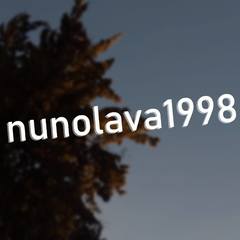-
Posts
4,701 -
Joined
-
Last visited
Content Type
Forums
Status Updates
Blogs
Events
Gallery
Downloads
Store Home
Everything posted by NunoLava1998
-
I guess so; it's just because it was a funny translation though, that's not really a racist thing.
-
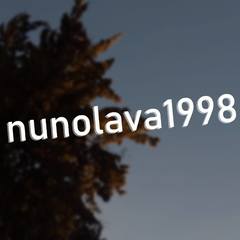
PC keeps crashing randomly without bluescreen / BSOD
NunoLava1998 replied to Blechlawine's topic in Troubleshooting
...that's another thread, lol. -
You're talking about the company name, right? He probably just chose it because it was a funny mistranslation, which is pretty common with Chinese products; that's not a racist thing, mistranslations are pretty common with other languages, and it doesn't help that Chinese is very different from English. You were also talking about the case selection in another reply, and how he specifically went for a low quality Chinese brand; I did check, and there didn't seem to be that many options, but it's likely that they just chose it because of the name.
-
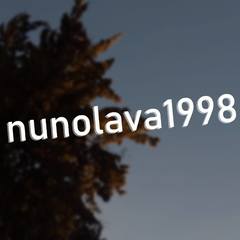
PC keeps crashing randomly without bluescreen / BSOD
NunoLava1998 replied to Blechlawine's topic in Troubleshooting
I know, but incompatible RAM really shouldn't crash like this. The crash that OP's describing suggests that something's wrong with the RAM module itself, or that it's randomly losing contact with the DIMM slot; I've never seen something like that happen for incompatible RAM, and incompatible RAM often just fails to POST. -
I mean, I didn't really get that vibe; I don't think he's doing that. It's just that a lot of strange tech comes from China, and Wish has many low-quality Chinese products; Linus clearly had low expectations for the parts, but that's because they came from Wish and/or were from less known brands, not because they were Chinese. Linus also reviews a lot of weird tech in general, and a lot of it isn't from China. Things like the Advoli GPUs with Ethernet outputs, the thousand-dollar HDMI cable.. he just likes to play around with strange tech in general, I don't think he sees Chinese products as being inherently inferior. (I don't really disagree with you that racism against Asians sells well on YouTube though; just look at Bitwit Lyle, I don't know how people find that funny)
-
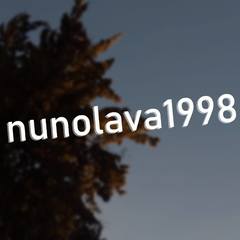
Four beeps on start up B550 chipset
NunoLava1998 replied to Gazeley's topic in CPUs, Motherboards, and Memory
That's a beep code; it's your motherboard telling you that it wasn't able to POST/boot up correctly, and that there's an issue with your system. According to your motherboard's manual, it's saying that it couldn't detect your graphics card. Try reseating your GPU, and make sure that you've plugged in the necessary power connections. The manual says it's a VGA/graphics error, not a memory error: -
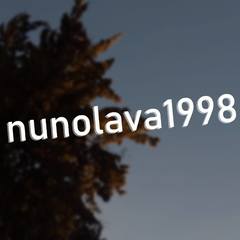
PC keeps crashing randomly without bluescreen / BSOD
NunoLava1998 replied to Blechlawine's topic in Troubleshooting
Alright; take out one RAM stick, and see if your system still crashes with it. After some time, swap that RAM stick with the one you took out, and again, see if it still crashes. If it only crashes with one stick, it's likely that one of the sticks could be damaged; if it crashes with both, or if it stops crashing altogether, something else is probably at play. It's possible that there's an issue with one of the RAM sticks, but I don't think it has to do with compatibility. I've never heard of incompatible RAM causing crashes like what they're describing, and it doesn't really make sense for it to behave this way either. -
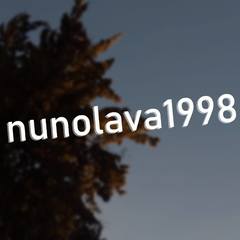
Looking for a Laptop for College
NunoLava1998 replied to superfightergod's topic in Laptops and Pre-Built Systems
The M1 Air's GPU is decent enough for light gaming; you probably won't be running something like Cyberpunk on it well, and any Windows-only games won't run, but the performance is comparable to a 1650. When it comes to battery life / weight / screen, it's pretty much perfect, although you'll need an adapter if you want to use Ethernet. -
???
-
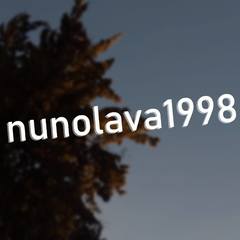
PC keeps crashing randomly without bluescreen / BSOD
NunoLava1998 replied to Blechlawine's topic in Troubleshooting
If the DRAM light came up, it's probably an issue with your RAM, but if you've already reseated it, that would only leave you with the possibility of having a broken RAM stick. Usually, incompatible memory modules (which are pretty rare on modern platforms) don't cause issues like this; they often just keep the system from booting. It probably doesn't have to do with your BIOS either. Can you try to run Memtest86 and see if it comes up with any errors, or if anything happens when your system crashes? This sounds like a memory issue to me, and it sounds as if your one of your RAM sticks are broken or slightly out of place. -
I mean, it does seem as if you're undervolting it by a lot; you can probably still undervolt it by a more reasonable amount, and it should work. If thermals are still too high, there are some tricks you can use (using more fans in your case, using higher quality thermal paste, changing your AIO's fan profile) that should be able to bring down your CPU's temperature by a couple degrees. Either way, I'm only asking you to change it to default settings to see if it still crashes; you don't have to keep it that way.
-
Alright, that's most of the possible problems out of the way then. Seeing how this happens across two motherboards, and how you're implying that those motherboards work just fine with another CPU, there's a pretty good chance that the 5500 is faulty. If that's the case, you can try to RMA it, or return it to the store you bought it from.
-
The undervolt is probably still too low; try to see if it still crashes with default settings (no undervolt at all). As for the game crash, it is possible for something like that to happen, it's just uncommon.
-
We probably need more information, this really doesn't narrow it down too much, but here's a laundry list of things you can try: Did you plug in your CPU power cable? If not, that's probably what's causing it. Did you plug your video cable into your GPU, or into your motherboard? The 5500 doesn't have integrated graphics, so you're not going to get any signal if you plug it into the motherboard video ports. Do you hear any beeps when starting the system up? If you only hear one short beep (or no beeps at all), then it's likely booting normally. If you hear any other beeps, short or long, your motherboard's trying to tell you that something's wrong. Have you tried resetting your BIOS settings yet? You can do this by taking out the CMOS battery from your system while it's unplugged for about a minute; this will erase any overclocks you have set up, but it often fixes things. Are you sure that you actually properly updated the BIOS? It's entirely possible that it didn't actually update. I actually checked; the latest BIOS version on the A320M-S2H does support the 5500. Most likely, they didn't update the BIOS properly, or something's wrong with their BIOS settings.
-
That's likely what's causing it then; if you reset it to default settings (or up the voltage a bit), does it still crash? From what I'm reading, that specific error seems to be browser related; it could be something like a broken browser extension.
-
Based off of the specific error it's giving, it could be a number of things; however, it does indicate that something is probably wrong with your CPU or firmware. (It's definitely not an error on the software side, so reinstalling Windows probably won't help, unless it's driver-related) Most of the time, this is caused by an unstable CPU; have you ever changed your CPU's voltage, frequency or FCLK in the past? If so, resetting it to normal settings should keep these errors from happening. If that doesn't work, you should try to update your motherboard's BIOS to the latest version, as it's also possible that your firmware could be causing these errors.
-
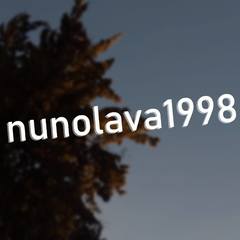
100$ for a rtx 2060 gaming z, good deal ?
NunoLava1998 replied to Super panda's topic in Graphics Cards
That definitely seems extremely low; it is a very good deal, even for a mining card, but for that price it's likely a scam (or being sold as defective/'for parts'). I'd only go for it if you're completely sure the seller is legitimate, and that they're not selling a defective card. -
It could work; I'd say go for it, but there's no guarantee it'll really fix it, as we don't really know what's going on yet.
-
The video you showed only says that SFX power supplies don't have as much room, which could potentially hamper their ability to handle power spikes. It means that SFX power supplies in general are more likely to be affected by them, but not that all of them are. The Corsair SF series are one of the highest quality power supplies on the market; they can handle spikes as well as any other high quality 750W power supply.
-
What? It's an SF750, it's one of the highest quality power supplies out there. It can absolutely handle power spikes.
-
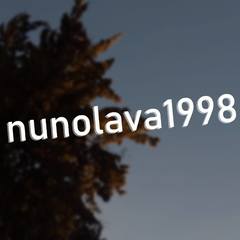
How to know if my HDD or SSD is 4k.
NunoLava1998 replied to Alfonso Irizarry Rivera's topic in Storage Devices
Probably; I'm not really sure why your software can't work with sector sizes bigger than 4096 bytes though. Are there any alternatives you could use, or are you stuck with using that specific software?- 7 replies
-
- sage50
- 4k sectors
-
(and 2 more)
Tagged with:
-
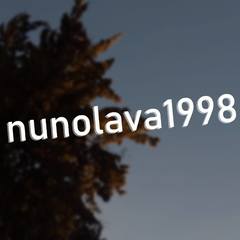
How to know if my HDD or SSD is 4k.
NunoLava1998 replied to Alfonso Irizarry Rivera's topic in Storage Devices
From what I understand, it's caused by the sector size being higher than 4KiB; that can happen due to that Windows 11 bug, but also because the drive they're using just has sectors that are >4KiB. OP should probably try to see which one it is.- 7 replies
-
- sage50
- 4k sectors
-
(and 2 more)
Tagged with:
-
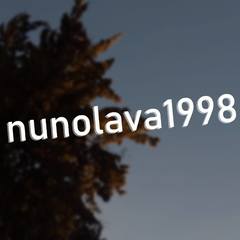
PC keeps crashing randomly without bluescreen / BSOD
NunoLava1998 replied to Blechlawine's topic in Troubleshooting
That definitely seems like a hardware issue; from my experience, this used to happen to me when one of my RAM sticks wasn't in place properly, so reseating your RAM could help. I'd also recommend reseating the CPU, and to tone down any overclocks you might have made on it. It doesn't seem like an issue with Windows or with drivers at all; it sounds like your CPU is suddenly stopping execution, which your OS can do nothing about. That usually happens after it encounters some hardware fault it can't recover from. Considering this happens after several hours of usage, it's pretty likely that something needs to be reseated. -
Before you RMA it, see if you can take it to a repair shop, as they'll probably be able to narrow it down to either the CPU or the motherboard. Just ask them to test out the CPU and motherboard.