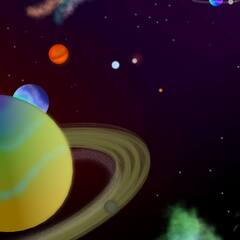-
Posts
306 -
Joined
-
Last visited
Awards
This user doesn't have any awards
About ActuallyGoose
- Birthday Jan 01, 1998
Profile Information
-
Gender
Male
-
Location
Australia, Melbourne
System
-
CPU
AMD Ryzen 5800X3D
-
Motherboard
ASUS ROG Crosshair VI Hero
-
RAM
32GB G.Skill Trident Z DDR4 3200Mhz
-
GPU
MSI GTX 1080 Ti Founders Edition
-
Case
NZXT H700i
-
Storage
2TB NVME + 10TB SDD
-
PSU
Corsair CS750M 80+ Gold
-
Display(s)
Main Display: VX2758-2KP-MHD | Secondary Display: Samsung LU28E85KRS/XY
-
Cooling
Kraken X62 w/ Noctua NF-A14 fans x2
-
Keyboard
Corsair K95 RGB (Cherry MX Brown)
-
Mouse
Main Mouse: Logitech G604 | Secondary Mouse: Logitech G600
-
Sound
RØDE NT-USB / Audio-Technica ATH-M50x / Logitech Z623
-
Operating System
Windows 10 Pro
-
Phone
S22 Ultra
Recent Profile Visitors
1,292 profile views
ActuallyGoose's Achievements
-

What motherboard should I upgrade to?
ActuallyGoose replied to ActuallyGoose's topic in CPUs, Motherboards, and Memory
I only just recently upgraded my CPU to a 5800X3D. Also, I plan on practically gutting my system to put into my wife's PC as she is still using my 8+ year old xeon system with an r9 390 that is definitely starting to show it's age. I'll use that system to setup a home server or living room streaming PC etc. But I'll be basically only be keeping my CPU/cooler, case, PSU, and storage devices from my current PC since I don't really plan on jumping to AM5 for a few more years since this is plenty enough for me to last a few years, and my wife will also enjoy the "upgrade" -

What motherboard should I upgrade to?
ActuallyGoose posted a topic in CPUs, Motherboards, and Memory
Hi guys, I've decided to finally upgrade my Crosshair VI Hero to a newer gen mobo, I plan on picking up a 3080 (or similar) GPU as the used prices are very good right now and I figure why not upgrade most of the rest of the system too. My issue though is that I have no idea what motherboard to get.. I was originally eyeing off the Aorus B550 Master but have concerns about how the 3 m.2 slots steal bandwidth from the main PCIE 4 x16 slot. There aren't really that many boards available in my country (Australia) as I prefer to buy my motherboards new, but x570's are practically out of stock everywhere, and there's only really an assortment of Aorus, Strix, and Mag boards avaliable here. The only things I really care about on a motherboard are the back IO (I've got a lot of USB peripherals, PCIE slots, M.2 slots, and internal USB headers. Only having one USB 2 and 1 USB 3 on my Crosshair VI has been a nightmare for needing like 5 USB 2 devices in my system... I'm just not really sure what my best choice would be as motherboards have so many things to learn about and I often struggle with them. I greatly appreciate any help! And would be more than happy to provide any extra info, or links to retailers I'm looking to buy the parts from etc. -
Hi guys, I'm looking to pickup a gaming laptop as I'll be going interstate 3 weeks every month and will need something to work on (basic data entry) and do some light gaming. The budget is in the $1,000 range (Australian) and the only games I really play is Apex legends, and other basic esports titles/RTS games. I was originally looking towards the MSI katana, as it's currently down to about $1,200 for the 17" i7 16gb 3050 version, but I really don't spend much time looking into laptops, so there might be better out there like the Asus tuf, or some Lenovo laptops. There's honestly not a lot available in Australia, especially within this budget, but the only things I really care about is the gaming performance, screen (high refresh rate would be ideal and FHD is fine for 17" or under IMO, and build quality as I'll be constantly be flying with it. Thanks to anyone able to help give some advice on this, and let me know if I left anything out
-
All good, Thanks for trying anyway!
-
ActuallyGoose changed their profile photo
-
Added controller link, though I did sorry!
-
Hi there, So I bought a Coolermaster MF120 Halo, as my previous exhaust fan stopped working. But stupid me forgot that my motherboard (Asus Crosshair VI) doesn't have an ARGB header on it, so I picked up a Coolermaster ARGB Controller and started to install it. However, its turning out to be a little more complicated that I previously expected it to be. Looking at the manual, and all the cables included with it, I have absolutely no idea where to plug everything in. I currently have the sata power in the right spot, the micro usb is going into my internal NZXT usb hub (Hoping that the type a works just the same as the usb headers as they're being taken up by my AIO, and two other devices that are installed that I really ought to track down what they're for), But the rest is a bit confusing. firstly, on the top there is a header for 4-pin rgb to control the lighting by the motherboard, as well as a 3-pin ARGB header for the same use. Do I need to install both of those, or will the rgb 4-pin be all I need, as I don't have a 3-pin ARGB. then finally there is a signal tracing header, case reset header, motherboard reset header, and a thermal detection header. I've spent close to an hour looking both in my case, online, trying to figure out where these go but I am completely clueless, I'm pretty low on the experience of building, and somehow managed to get my PC together the first time, but this really is pushing my brain to its limits. Any help with this would be incredibly appreciated. Thank you in advance to anyone able to help, even just a little. A quick rundown of my relevant specs are. mobo: crosshair vi case: NZXT H700i cooler: Kraken x62 NZXT internal usb hub Sorry if I'm missing anything relevant to the build (Able to provide pictures and any additional info if needed) Addressable RGB LED Controller | Cooler Master
-
Firstly I have no idea if this is supposed to go here, but I figured it seemed most suited. The problem I'm currently facing is that out of seemingly nowhere, my computer has started acting up. A lot of peripherals will turn themselves off for a few seconds when I eventually load into windows (Mouse, Keyboard, NZXT Hub), making the software that they use unable to identify them. This is a relatively simple fix as i just force close the app and reopen it, and it detects them. But I'd rather it not have to be like that. I'm not sure if this is being caused by a little too many things plugged into my PC, but I doubt that should be the case, regardless i'll post my PC specs, what peripherals i have plugged in (and which one's are affected) and hopefully someone out there might have run into a similar problem before PC Specs are: 1700X Stock on a Crosshair VI, 2x8GB Trident Z 3200Mhz but at 2400Mhz (anything higher causes me to get memory related bsod) 1080ti FE (undervolted), and cpu cooling is a kraken x62 Peripherals are: Corsair K95, Logitech G600, Steelseries QCK Prism, NZXT usb hub that is connected to my cpu cooler, and 2x rgb strips. The mousepad is the only device that doesn't seem to freak out, the rest simply turn off for about 10 seconds, then will turn back on to the default settings, however CAM doesn't detect any cooling/lighting devices, which is honestly the main problem I'm having. I know this is a little confusing and probably a little stupid of a question, But I just though someone out there might know what might be wrong And a big thank you in advance to anyone that can help, in any amount
-
Hello, I'm not sure if this is the right place to ask this, but It seems like the closest. I looked through the FAQ and didn't see anything about earphones, so I thought I would make my own topic. I've been using the AKG tunes earphones that came with my S9+, but unfortunately they just kicked the bucket, so now I'm in search of a new set as they don't sell them anywhere I can find, and would much rather buy a pair of earphones that people can vouch for. I have absolutely no idea of earphones, before using those for years since I had my S8+ I would use cheap cardboard sounding earphones, so those AKG tuned earphones were the only real experience I had with good earphones My budget is preferably around the $100 mark, but if they are a little extra and offer better quality either in sound or build, then I'd be happy with that. I've been looking into the Audio-Technia earphones since I love my ATH-M50's but there are so many around the same price point I don't have a clue what one's I would choose, or if any of them are even half good, I've also been looking into Sennheiser and AKG, but I have no experience with them besides the previous pair. Any help would be greatly appreciated, or if anyone happens to know somewhere I could go to that offers information about earphones, than that would be amazing too. Sorry in advance if I said anything stupid (this topic isn't my strong suit)
-
Thanks for the tip, I might check out the group buys and Coolermaster. Never even thought about either of those
-
Hello, so my extended mouse Pad I've been using seems like it's getting towards the end of its lifestyle, so it's almost time to replace it, since having it I've fallen in love with the extended variety, and honestly can't go back, however the RGB element in the mouse pads now look amazing and I would love to have that included in my setup, the problem is, the only extended mouse pads I've found either use Razer software, or steel series software. I have no experience with either, and don't have anything that work with it. Are there any recommendations, or any ones I should rule out as the software or mouse Pad itself are not quite up to par? Thanks for any help in the future
-
Hello, for the past few months I've been on again off again trying to figure out ways to use a controller for my PC, certain games just don't feel right with keyboard and mouse, however, I have no idea how to go about doing this. I've tried looking online for Bluetooth adaptors designed for PS4 controllers, but I'm never able to find any. Will any old Bluetooth adaptor work? Or will I need a specific one to connect a PS4 controller. Or is it even possible to use a PS4 controller on PC? Thanks to anyone that can help me out with this, it's very much appreciated!
-
Can't overclock my CPU, just doesn't work, and I had the memory clocked to 3200Mhz, after reinstalling the bios and having them go back to 2133Mhz there haven't been any problems lately. I also have my GPU undervolted, but I'd previously tried restoring that to its factory clock and it was still happening. Seems to be something with the memory. So I need to figure out how to get my ram running at 3200Mhz, without crashing
-
Well, I'll have to just wait and see if that did any good. If not It's back to the drawing board. Or maybe try and do a 100% wipe of all the drivers and reinstall windows again
-
You mean try to reinstall that BIOS version?
-
@TrigrH I've been looking through the Event Viewer, trying to figure out what exactly is going on. But I'm not having much luck finding out what is actually causing any problems, Mostly just telling me when an error occurred. Quite a few errors are coming from DistributedCOM, Or from things such as Origin/Java etc. But I'm assuming that that's only because other crashes have occurred while in game