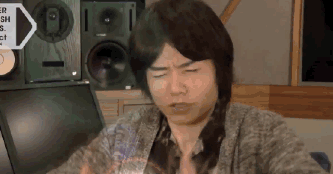-
Posts
163 -
Joined
-
Last visited
Awards
This user doesn't have any awards
About Ritsukashy
- Birthday Nov 19, 1993
Profile Information
-
Gender
Male
-
Member title
Junior Member
System
-
CPU
i7 4770k
-
Motherboard
Asus P87-Pro
-
RAM
16GB Corsair Vengeance Pro
-
GPU
EVGA GeForce GTX 770 SC
-
Case
Fractal Define R4
-
Storage
Samsung 850 pro 256 + 2tb WD Black
-
PSU
Corsair RM 750
-
Display(s)
Asus PB278Q
-
Cooling
Corsair H100i
-
Keyboard
Corsair K95 RGB Cherry Blue
-
Mouse
Logitech G600
-
Operating System
Windows 10
Recent Profile Visitors
The recent visitors block is disabled and is not being shown to other users.
Ritsukashy's Achievements
-
decided on mp511 from cooler master since it was similar to endgame but without the tag and printed logo on top that makes top part of mouse pad bad still cordura tho just finer weave. finally might fix my problems hopefully!! if you know of any other cloth type material in case this one doesn't work please let me know! thanks again for the info
- 5 replies
-
- mouse pads
- gaming mousepad
-
(and 1 more)
Tagged with:
-
Oh wow thanks it looks like the material of the old office pad i was using before. Didn't even know this existed. thanks a lot man been struggling with this for a long time now ill try it out hopes up high.
- 5 replies
-
- mouse pads
- gaming mousepad
-
(and 1 more)
Tagged with:
-
sorry didn't know someone replied and not looking for anything that has a hard surface i just dont like the feel and the fact that if any small amount of dust or anything really gets on it you can feel it when you move the mouse around i never had a issue like that with the cloth ones. i just want a cloth one made out of i don't know something different like i said i had a cheap office one before it was clearly different material and i never had a issue with it. i have herd of Japanese cloth mousepads idk if its really different since images just look like the same material just i guess finer also those cost a lot which i dont mind but i dont want to waste money either if it doesnt work out
- 5 replies
-
- mouse pads
- gaming mousepad
-
(and 1 more)
Tagged with:
-
I want to know if all gaming cloth mouse pads typically use the same materials or if there are some that are outright different. My reason for this is because I seem to be allergic to all the gaming cloth mousepads I have tried and for a while took some allergy pills to suppress it. After a while medicine seemed to not work and I moved on to hard mousepads but they are all horrible for me. I just want to go back to a cloth that isn't gunna cause me issues. I have tried the SteelSeries qck, Logitech mouse pads, corsair MM and even a custom image mouse pad from a online store the all gave me a reaction but they all feel the same. I had a long time ago just a normal office mouse pad that had a gel wrist wrest on it that I never had a issue with but it just wore out and was small but did feel like a rougher material. I just want to know if there might be a bigger gaming mouse pad made of something that isn't the same as most of the mouse pads on the market now? P.S. I dont know what I'm allergic to specifically I dont know anything else I'm allergic to in real life and allergy test where i live cost to much for something they may not test for because idk what a mouse pad would have that someone could test for really and dont feel the cost would justify it.
- 5 replies
-
- mouse pads
- gaming mousepad
-
(and 1 more)
Tagged with:
-
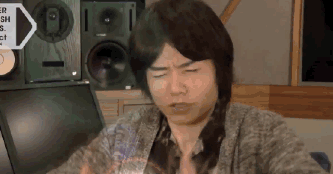
Having issues updating windows 10 to version 20H2
Ritsukashy replied to Ritsukashy's topic in Troubleshooting
OMG!!! THANK YOU IT WORKED FROM USB!!!! I've been trying to fix this for like 8 hours. Thank you so much for the help saved me over a week of pc setup from clean installs. i have tried that as it was a suggestion from websites sadly it didn't work still -
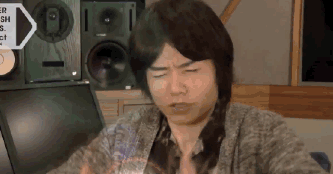
Having issues updating windows 10 to version 20H2
Ritsukashy replied to Ritsukashy's topic in Troubleshooting
Hmm could work since last time i tried upgrade was just from desktop app. I'll try it and see how it works thanks for the suggestion -
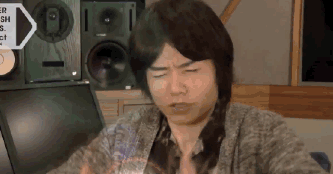
Having issues updating windows 10 to version 20H2
Ritsukashy replied to Ritsukashy's topic in Troubleshooting
yeah I feel like I do need to do a clean install. just wanted to avoid it since i would need to get my applications all over again and set them up again but I don't have anymore options I guess. -
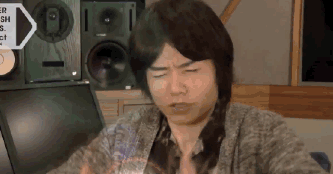
Having issues updating windows 10 to version 20H2
Ritsukashy replied to Ritsukashy's topic in Troubleshooting
I have tried doing a windows upgrade and it failed already its in the original post msg. If you mean I should do a clean install that's what I'm trying to avoid. -
Hello I have been trying to update me windows to version 20H2 and i keep getting the error code (0x80007000d). i have tried multiple things from online already like going into safemode and deleting the windowsdistributable files and some other cmd stuff and even tried to do a windows upgrade with the media creation tool and it failed. i dont know what else to do other than completely do a OS reinstall which i would prefer to avoid as i have a lot of things installed. Any help would be appreciated.
-
Your performance is fine and your hardware if fine so don't worry about that stuff. as long as gpu is at max usage and your cpu isn't then there is no bottleneck. Depending on the game its normal to see high cpu usage up to 80% just depends on how much load a game puts on a cpu,. If you are having stutters or small performance hitches in Doom eternal then it could be from a overlay program as overlays cause issues with doom eternal specifically as its a known issue. make sure steam overlay is disabled for the game or any other storefront overlay system depending on where the game was bought as well as any other program that may have a active overlay like discord chat overlay or even Logitech and LG screen sampler program that looks at the screen to sample color to effect lighting depending on what's on screen. Any program that has a overlay could cause issues with Doom Eternal. Hope this info helps you out. P.S. From what i know shadowplay does not cause this issue. could be wrong tho
-
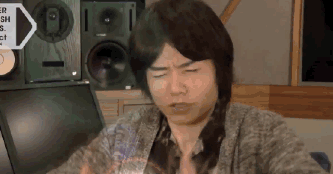
Will i void my warranty if i change thermal pad for paste on mobo
Ritsukashy replied to Ritsukashy's topic in Troubleshooting
thats all i need to hear thanks man -
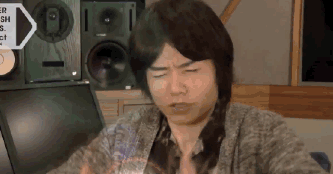
Will i void my warranty if i change thermal pad for paste on mobo
Ritsukashy replied to Ritsukashy's topic in Troubleshooting
I hope there is no sticker behind it since i haven't checked since ill probably do it tomorrow -
My case doesn't support vertical gpu mount
-
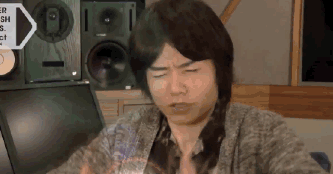
Will i void my warranty if i change thermal pad for paste on mobo
Ritsukashy replied to Ritsukashy's topic in Troubleshooting
The terms of warranty don't really say much about modifications or anything just that is any user errors or removing of serial number. but i don't know if modifying would be considered voiding warranty since its runing it out out of spec i would assume -
I have a ROG Crosshair VIII Hero and my chipset thermals are reaching 85 with air conditioning during gaming. I've been told that i could change the thermal pad on my motherboard and put thermal paste instead to improve my temps a lot but now i don't know if that will void my warranty. Any info will be greatly appreciated.