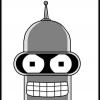-
Posts
36 -
Joined
-
Last visited
Awards
This user doesn't have any awards
About LegoLink
- Birthday Aug 07, 1997
Contact Methods
- Website URL
Profile Information
-
Gender
Male
-
Location
Arizona
Recent Profile Visitors
737 profile views
LegoLink's Achievements
-
Thanks for the CPU recommendations. I'm running an ASUS X99-A II LGA 2011-v3 I was also wondering if you or anyone else had thoughts on potentially waiting on any new hardware releases. I haven't paid too much attention to the last year or two of hardware releases.
-
Thanks for the tips, and currently no I'm just running stock across the board.
-
1. Budget & Location Looking to stay around a $400-$600ish budget for upgrades and I'm located in the US 2. Aim The main purpose for my upgrade is to improve performance in Premiere and After Effects when working on larger project files. I can currently work on native 4k files but as the project file increases the more I start to see it struggle. I also have done some light 3D rendering with Maya. Besides work I also like to run a Minecraft server >20 people and run some nice shaders but have also noticed my game dropping down into the 30-50fps range so I'd love to improve that aswell. 3. Monitors I run 2 monitors a single 4k 60hz display for color content and a 1440p 144hz for gaming. 4. Why are you upgrading? Besides the above mentioned goals I've felt like overall system has slowed down, chrome doesn't feel as snappy, windows 10 file searching can be awful at times and while I haven't streamed in a while I like to have that option. Lastly I feel like my poor drive selection could also be the main culprit for my post-production work so I would love to recommendations. 5. Current Specs RTX 2080 i7-5820K CPU @3.30GHz 64GB of Ram DDR4 2400 SSD 950 PRO NVMe M.2 512GB (OS and media cache + only 80gb free) 3TB Red Western Digital HD (games, documents, etc) 4TB G-Drive USB C (Not very fast and is what I edit off of)
-

Microphone not working & Weird drive being detected
LegoLink replied to LegoLink's topic in Troubleshooting
Thank you god after hours of this stupid tinkering with drivers I just reverted back to the last windows update and boom everything is fixed! No weird Drive E: being detected and all my audio devices are working again. You saved me -
I have two problems that occurred after a Windows update yesterday. A random weird drive is being detected on my computer that I did not plug in or install and now none of my microphones are working on any of the ports on my computer. I continued to delay a Windows update yesterday until eventually just said no and forced me to update so I went to sleep not thinking about it. The next day I found a weird new drive detected on my computer that I did not plug in at any point. I've unplugged all usb ports and tried to disconnect this drive but it wont let me and I keep getting spam notifications from windows explorer telling me that this device is running out of disc space. I've checked multiple microphones on multiple ports and nothing. I know they all work and strangely when I test the device playback THEN my computer recognizes its working on the green bar moves but only if that checkbox is enabled and I still cant use the device in programs like discord, skype, audactiy, etc. 64bit Operating System GTX 1070i7-5820K CPU @3.30GHzWindows 10 Pro64GB of RamSSD 950 PRO NVMe M.2 512GB
-
Premiere is significantly more advanced but this copy of Vegas is only $20 which is an insane deal.
-
That's worrying, how can they go about screwing the seller exactly?
-
I'm not sure, I might be wrong I thought I still saw cards selling well over retail but maybe its starting to die?
-
With the mining hype going on right now I'm wondering if I should sell my 1070 before the hype dies and put it towards a 1080ti or 1080? I have the money for either or but I don't particularly need an upgrade now but I'm debating if it's better to upgrade now or wait? (I live in the US, would like to start 4k gaming, will do a lot more video editing in the future, and have money for either 1080ti or 1080) Also prediction/general question about upgrading paths with graphics cards, is it more cost efficient to upgrade as new generations of cards are introduced and sell your last generation or to use the card for a couple years and then upgrade when as needed?
-
Haha yeah I believe it was you! Thank you and I'll go ahead and make the purchase.
-
Basically I want to start streaming again but after listening to my audio on stream it sounds very quite and has a lot of hiss/static. I've tried my modmic and videomicpro along with a few others but these two mainly suffer the most. My conclusion is that all of my audio ports are just picking up way too much interference from my computer. I've heard that buying a Sabrent USB External Stereo Sound Adapter will fix this issue for the modmic and was wondering if if theory that's good enough to just run my videomicpro or should I just invest in an actual audio interface?
-
From what I hear if the monitor even comes to you without any issues its a great monitor but overcoming the dice roll is what many people are experiencing, you always have the option to RMA it if you happen to get a dead pixel, or back bleed but personally for me I would take the risk at such a discounted price and just keep crossing my fingers to get a good one, it sucks that ASUS quality control isn't up to standard but at least you always have the reassurance of getting your money back or an exchange. I'd say if you have a tight budget and want a great monitor I would put the money on it if you don't mind the possibility of spending potentially months until receiving a good product. But if you are more concerned about getting a product at your door step that works right out of the box guaranteed then it might be better to look into spending more money for a different more reliable monitor.
-
I was recommended this monitor previously by someone here on the forum for a budget $500ish gaming monitor and if I hadn't already purchased mine I would take the deal!
-
ASUS MG278Q Black 27" 144 Hz (GTG) WQHD HDMI Widescreen 2560 x 1440 LED Monitor, Adaptive-Sync (Free-Sync), Ergonomic Gaming performance, Pivot & High Adjustable (1000:1) Built-in Speaker http://www.newegg.com/Product/Product.aspx?Item=24-236-593&utm_medium=Email&utm_source=GD070616&cm_mmc=EMC-GD070616-_-index-_-Item-_-24-236-593 you can also add this code USD $10 off w/ promo code EMCELEK23, ends 7/7
-
I'm building an editing/gaming rig and have a budget of $250ish for ram. http://pcpartpicker.com/list/bZPbvV This is my current rig as of now, I'm looking to get 4x16 of ram for 64 total but am I being too cheap for the budget on ram and if not what are some recommendations? I'm currently looking getting Kingston HyperX Fury 64GB (4 x 16G) DDR4 2400