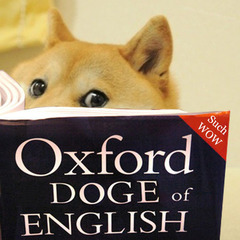-
Posts
106 -
Joined
-
Last visited
Awards
This user doesn't have any awards
Profile Information
-
Gender
Male
Recent Profile Visitors
862 profile views
rayschrantz's Achievements
-
Thanks for clicking on my post, I really need some advice here and I can't really get it from anyone around me. You can skip the first paragraph if you don't care about the backstory for why I bought this particular laptop and the reason I need advise is at toward end. So I've been getting ready to buy my first high performance laptop for literally 5 years and I was finally able to afford it just recently. For the first 4.5 of those years, the Dell XPS 15 has been the laptop that I idolized, it was everything that I wanted in a high quality portable PC. Though since it's release, the XPS 15 hasn't changed much and was only making minor improvements to the exact same design. It felt like it was falling behind in terms of it's design compared to laptops like the Surface Book, Surface Laptop, and Razer Blade 15. Up until 5 months ago, the XPS 15 was still my first choice because of the specs it offered in that price range, but then Linus did his video on the Maingear Element, and well, my jaw dropped. The Element seemed like the perfect laptop in my opinion. It had an optical-mechanical full rgb keyboard, RTX 2070 Max-Q graphics, windows hello facial recognition, thunderbolt 3, my favorite keyboard layout, and a fantastic design aesthetic in a slim chassis. The 144hz display didn't hurt either, though I had never experienced a high refresh rate display before. I was obsessed with this laptop for months, checking to make sure that the grey model was still available because I didn't want an all black laptop. 16 days ago I was finally able to afford it, but was hesitant because I was about to spend $2400 on a laptop I had never seen in person before. I spent the 2 weeks prior researching other laptops that might be better, but didn't really find anything that fit the bill. The only thing that stopped me from buying the new Razor Blade 15 is that they're notorious for dying after only 2 or so years and costed more for the specs I wanted. I went ahead and decided to purchased the laptop and I received it on May 2nd. Though I almost wasn't able to purchase it because literally two days before I decided to purchase it, the grey model was discontinued. I contacted Maingear and found out they had exactly one left in overstock after removing the model from the site, so I got lucky and was able to purchase it after trading a couple emails. I was extremely excited, but ended up feeling slightly disappointed. The Maingear Element is a great laptop, the screen is fantastic, the track pad is buttery smooth, the facial recognition is so much easier than typing in a pin, and is incredibly light, which is great coming from my heavy Toshiba Satellite. Those are the good parts, now here's what disappointed me. 1. First, the texture. It's very matte, which makes it feel extremely dissatisfying to touch. I honestly didn't think this would matter to me, I never even considered this being problem. I almost cringe every time my skin brushes up against it. After hearing about the magnesium allow chassis in Linus's review, I was expecting something similar to anodizing, but it feels more like a cheap coating on plastic like anything could scratch it off. I'm honestly a bit worried that the slightest bump will create deep gashes in the coating. I've found a solution to this though, dbrand makes skins for the Maingear element, so I just ordered skins for the plamrest, top, and bottom. 2. The second thing that left me feeling pretty disappointed were the speakers. Linus made it seem like the speakers sounded great in his review, which they probably do provide great 3D audio when placed on a desk and playing a game that supports that, but in any other situation, they're absolute garbage. The Element only has downward firing speakers, so if you have the laptop sitting on your lap, the sound is all muffled. On top of that, they aren't loud at all, I found myself struggling to hear any dialogue in a movie or youtube video at max volume in a quiet room. This honestly disappoints me the most because I consume a lot of media and sometimes need to show another person a youtube video in a loud environment. To overcome this I've been connecting my Galaxy Buds, which I have on me at all times, and my Wonderboom when I'm sitting in my room, but I'm still disappointed by it every time I don't want to use my Galaxy Buds. 3. Finally the keyboard. It looks amazing and feels great too, but it's a bit unwieldy. I knew this ahead of time and expected that people's complaints about it weren't that big of a deal and they're not, but it is something to note. Also, while I type this on the laptop, I'm finding the palm rest area getting very toasty. I don't even have anything else open, so I'm not sure why it's getting so warm. I keep having to lift my hands off because it's making my palms sweaty. I turned the cooling fans up to maximum, so it sounds like a "silent" drone taking off. Though the fan noise doesn't bother me much at all, the palm rest is still a bit toasty. I was going to stick with the Maingear Element because I put in so much work to get it and I found ways to cope with it's shortcomings. AMD's 4000 series processors weren't going to be put many devices for at least a year and there still wasn't anything out yet that made me feel jealous, until yesterday. On the Short Circuit channel, Alex did an unboxing of some pre-production samples of the XPS 15 and XPS 17. I heard about these two devices getting a refresh a couple months ago, but there weren't any specs or details about the new design yet. The XPS 17 is what really stood out to me, it has a 17 inch 4k IPS display in a laptop the same size as my 15.6 inch Toshiba Satellite. The chassis is milled out of blocks of aluminum, which really stands out to me as someone with a background in engineering, and it has that textured carbon fiber palm rest that feels amazing. The cooling system is completely redone and according to Alex it performs extremely well, though it is just pre-production sample. The trackpad is massive and the keyboard layout is great, though I don't really like the half up and down arrow keys. This is what really had me jealous though, the new speakers. They're good speakers, maybe not as good in comparison to the Macbook Pro, but in comparison to my new laptop, it's 1000 times better. Here's where I need advise. I really want to return the Maingear Element and purchase the XPS 17. Here are the problems, the XPS 17 isn't coming out until June-July and I just got my new laptop not even 2 weeks ago. I could return it, but would be subject to a 20% restock fee, which comes out about $480. My Toshiba Satellite still works and I don't really have a need for the extra power of my new laptop has until August. Yes there are some spec differences, like the XPS 17 only has a 2060 Max-Q vs the Maingear Element has a 2070 Max-Q, but it's not that much different for my use case. Also, the larger 17 inch 4k display would be more useful to me than the 15 inch 144hz 1080p display. The three biggest reasons I want to return my new laptop of the XPS 17 are the speakers, the build quality, and the screen. The question I need help with is, is it worth returning my new laptop to get the XPS 17. Pros: 1. Speakers on my current laptop are so bad they're unusable, so anything else is an improvement. 2. Larger and higher resolution display. 3. Better build quality with an extremely satisfying feel to it. 4. Can charge from either side instead of only on the back, and it uses USB-C. 5. Supposedly better cooling. 6. Smaller power brick. Cons: 1. I would lose $480 from returning the new laptop. 2. The XPS 17 doesn't come out for a few months, so I would have to wait, and still might not be able to get it for a month or so after that. 3. The specs that I want could potentially cost more than what I paid for the laptop that I have. 4. I have to go through the process of returning my new laptop, which includes wiping the device and shipping it back. I'm honestly considering this because I find myself feeling disappointed by my new laptop fairly often, I just need a second opinion to see if it really is worth it in the end. If you've read this far, I'd like to thank you again for taking the time to help me figure this out.
-
I bought a 55" Vizio M-series 4k tv for my family for Christmas this year, but as with all tvs these days, the audio can be subpar due to how thin tvs have gotten and the need to keep costs down. So I'm trying to do research in case the audio is not enough like it was with my 32" Vizio D-Series 1080p tv. I've been looking at lists of the best sound bars, but no particular sound bar seems to work the way I want for the price. I would just buy a Vizio sound bar like I did for my 32" tv because they work well together, but I'm trying to stay away from Vizio sound bars because they don't have a granular control of the volume, it's either too quite or too loud at times, so you constantly have to worry about the volume and there's only like 6-7 volume levels that are acceptable, which won't work for my dad. I need some recommendations, here is the criteria I need it to fit. 1. Must be affordable, so nothing higher than $400. 2. Able to be controlled by tv volume across all inputs, so my Xfinity remote can control the volume. Not just a single HDMI passthrough for one input. 3. Must have granular control of the volume, so like 0-100 kind of sound levels. Which means Vizio sound bars aren't an option. 4. Primarily good for dialogue, movies, and tv shows without being too loud. 5. Ability to connect to Google assistant is a plus, but not required. I don't want Amazon Alexa.
-
Long story short: I need help finding a device under $250 that is easy to root, has good battery life, and a nice display. Long story: I'm trying to root a phone so I can spoof my location in Pokemon Go. I don't want to void the warranty on my personal phone, so I tried doing it with my old one, an LG Stylo 2V, it didn't work and the phone's battery sucks. I decided that I would buy a cheap phone that's easy to root, has a good battery life, and decent display. I went into bestbuy and decided on the Moto G7 Power. I ordered it from Amazon and when I got it I discovered that the phone has a ridiculous flaw, it's a brick. The phone doesn't respond when plugged in or turn on when you press the power button. Apparently the solution to this is to hold the power button for 15 seconds on and off until it turns on again. I've only successfully done this once and it took an entire day. The phone was forced to restart when updating and the same thing is happening again, so I'm going to return it. Now I need help deciding on a new device that I can root easily.
-
So I've been dealing with a failing HDD in my laptop for a few months and it's getting to the point where it's unbearable, so I bought a Samsung 860 Evo 2TB SSD to replace it and a usb cable to connect in order to clone the drive. The HDD isn't my boot drive, it's just a storage drive, but I'm running into problems using Macrium Reflect to clone it to the SSD. I've submitted a ticket to get some help since I'm having trouble figuring out how to use the same solutions others used without fucking everything up. Originally, my plan was to copy all the important files from my entire computer onto an external HDD, reinstall windows using only the new SSD, and start from scratch, but I ran into problems with the external HDD I have. The way my laptop is set up is I have an M.2 SSD that serves as my boot drive and a 2.5" HDD that I use for storage, but I hate how messed up my file structure is, so even if I did clone everything to the new SSD, I want to reinstall windows anyways on the new SSD and repurpose the M.2 SSD as a small backup storage that I will probably never use. The question I need help with is what if I just swapped out the HDD for the new SSD without cloning it? Would I still be able to access the drive via usb? Would swapping the drives cause an error that would prevent me from even being able to operate the computer enough to reinstall windows? I need help coming up with a list of steps for what I should do because I'm starting to think that cloning the drive is pointless and not worth the trouble I'm having. Any help would be greatly appreciated.
-

Need advice ASAP on buying Spider-Man PS4 Console
rayschrantz replied to rayschrantz's topic in Console Gaming
True, though sadly it doesn't matter anymore. I had the limited edition bundle in my cart a couple hours ago when I was at work, but it's out of stock now. This sucks, but my friend offered to lend me her PS4 since she doesn't use it anymore, so all I have to do is pre-order the game and resell that when I'm done. I won't get all my money back, but at least I'll get most of it. It's not worth it to buy a used or try to resell a new console if it isn't the limited edition one because I'll never get my my money back on that. Thanks for your advise though. -

Need advice ASAP on buying Spider-Man PS4 Console
rayschrantz replied to rayschrantz's topic in Console Gaming
Well I'm planning to sell it on eBay and it's the limited edition pre-order console, so I'm thinking i still might be able to resell it in a month or two for more than I paid even though it will be lightly used. -
So I don't own a PS4 or an Xbox because I don't really play console games besides Pokemon and anything Nintendo. I really want to play the new Spider-Man PS4 game though. At first my idea was to get a PS4 on eBay and pre-order the deluxe edition of Spider-Man PS4 on Amazon, which is looking like $300+ if I want the system new. Then I started thinking about the limited edition console bundle, which costs $400 and it turns out I can still pre-order it from best buy. Since I don't plan on buying any other games for the PS4 afterward and I'll likely only use the PS4 for a month or two, I'm thinking I could resell the console at a higher price because it's a litmited edition or at least get most of my money back. Is this a good idea or should I just buy a new PS4 slim on Amazon and resell that when I'm done? I have to make a decision by tomorrow, so I need as many opinions as possible.
-
I'm planning on buying an affordable 32" 1080p TV for my room and I've narrowed it down to two TVs (links are below). But I'm having trouble deciding which one to buy, which is why I'm asking for more opinions. First, let's start with what I'm using it for... Gaming on my Nintendo Switch and Smash 4 on my Wii U. Occasionally hooking up to my laptop to watch movies from my bed and possibly as a second display when I want it. Streaming Netflix, Youtube, and TV from the online Xfinity app. Here are some pros and cons from my perspective of each TV. Samsung 5 Series UN32M5300 32" 1080p HD LED Internet TV PROS Found this TV brand new for only $170. I really like Samsung as a brand and prefer the overall design of this TV compared to the Vizio TV. (I have a Samsung Galaxy S7 Edge if that's relevant) Might be able to mirror the screen of my laptop or phone, not sure though. Has some smart tv functionality including Netflix and Youtube, but not sure how good the interface is. CONS Mixed Reviews on sound quality. Have to buy it before this Sunday. Can't return it. The power button is in an odd place on the bottom and is the only button on the actual TV. Toms Guide said that the screen was choppy at times because of the low refresh rate, which isn't desirable for watching movies, youtube, and playing games. Went to BestBuy to try to compare the two TVs, they didn't have this exact one, but they did have a 32" N5300 series TV which didn't look as nice as the Vizio TV to me, but they also weren't displaying the same thing, so I'm still unsure. VIZIO - 32" Class - LED - D-Series - 1080p - Smart - HDTV PROS Has built-in ChromeCast functionality, which I'm very familiar with and enjoy. Has power, input, and volume buttons on the left side of the TV, so I don't always need the remote. I've had good experiences with Vizio TVs and they've lasted a long time with seemingly no decrease in performance, but none of them were as nice as this one, so who knows. The in-store display at BestBuy looked really good and high quality but wasn't displaying the same thing as the rest of the TVs, so still unsure. Can get a geek squad protection plan in case something fails, but costs an extra $25 for 2 years. Have 15 days to return it if I don't like it. CONS Costs $200, which is $30 more than the Samsung TV and costs $225 if I get a 2-year protection plan. I don't like the design as much as the Samsung TV, especially the molded plastic feet, but I'm thinking about getting a VESA arm for whichever TV I buy, so might not matter as much. Very mixed reviews on sound quality. Most lists that mentioned these two TVs put the Samsung TV above the other one. Conflicting reviews on how suitable this is for use as a pc monitor. A few recent reviews said that they had quality problems with this TV, but is still highly regarded as a great option. Toms Guide didn't review this exact TV, but they did review a 24" version of the same series. https://www.tomsguide.com/us/vizio-24-inch-d-series-d24f-f1,review-5337.html I would greatly appreciate any opinions on these two TVs that will help me come to a decision.
-
I have a Toshiba Sattilite S55t-C5263 and I just got my laptop back from being repaired. Unfortunately, despite me telling the companythat the charger was also broken when I claimed my warenty, they did not replace the charger. I need help figuring out which port my laptop uses because I'm unsure if it uses the same as the C55 Sattilite. I know it needs to be a 90w charger, I just don't know the port type. These are the two chargers I'm looking at on Amazon. LVSUN Universal 90w Charger Westronix Slim Universal 90w Charger If anyone could help me find a quality replacement on Amazon, I would really appreciate it. I'd rather have a more durable and higher quality charge this time.
-

Pictures not saving anywhere or only temporary
rayschrantz replied to rayschrantz's topic in Troubleshooting
It's not a setting that's causing it to delete problems, it's a glitch that happens when I try to take photos from the lock screen. I'm not sure exactly what's triggering it because it happens unpredictably. Also, I'm not returning my note 7 because I'm holding out for the S8. If I turn in my note 7 and buy a S7 edge or any other phone, I'll be stuck paying for that phone for 2 years. -

Pictures not saving anywhere or only temporary
rayschrantz replied to rayschrantz's topic in Troubleshooting
It's not the SD card. It's a 250GB sd card from samsung. Plus it still saves photos that I take after opening the camera app directly. -
Hi, so I got a Note 7 and I've noticed that when I take pictures from sliding up on the lock screen that most often they end up disappearing afterward. Most often, it always seems to be important information like a picture of notes in a college lecture or homework assignments. I think it may be connected to when I got my SD card, which was a couple weeks after I got the phone, but a new album for the camera roll was created for the SD card and those images that are disappearing are not showing up there or in the original camera roll. I only seem to be having this issue with images that I take at college; I'll take a couple pictures in class, then I'll try to send them to a friend after class only to find that they didn't save. I have no idea why this is happening because I tried taking a picture from sliding up on the lock screen and it's showing up just fine about 15 minutes after taking it. It's so frustrating because it's only the important things so far that I'm missing. I'm trying to write a paper and wanted to review what my professor wrote on the board, but it's just gone! Can someone please help, this is really hurting my productivity, case and point: right now. I'm supposed to be doing research for an in-class essay that I have in an hour right now, but instead, I'm writing this to fix whatever the hell is going on with my phone. Please help
-
I wouldn't just leave it at home without taking any safety precautions. I'll make sure to power it down and put it in a sealed metal pot inside my garage. There's nothing to catch fire in there.
-
Thank you for your helpful input. You're probably right about the change in pressure making it more likely to explode. I guess I will have to leave it at home, it's better to still have the phone when I get back instead of not at all. It just sucks that I'll have to be without it for an entire week.
-
But that's only if you get caught bringing it onto the plane, if I get caught at security I just have to go put it in my car. I would leave it in my bag at my feet while on the plane, wouldn't even consider taking it out.