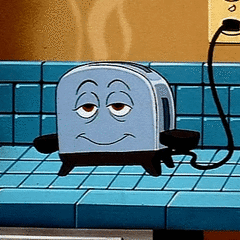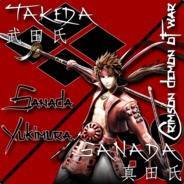-
Posts
340 -
Joined
Awards
This user doesn't have any awards
Recent Profile Visitors
1,668 profile views
cynexit's Achievements
-
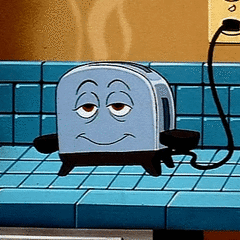
SMART info incorrect? - excessive Total Host Writes
cynexit replied to Anywher's topic in Storage Devices
I would argue the values are correct then, but if the status is still "Good" you do not have anything to worry about. It has often been reported that SSDs can take way more writes than the manufacturer says on the fact sheet (see here and the end of the test). As long as there is sufficient free space (15%~20%) on the disk to trim and shuffle blocks without issues then there is a good chance drives can take much more TB written than expected. That being said: I would keep Samsung magician (totally agree on the UI btw) running in the background so it can alert you if the drive is actually starting to fail (afaik it should then go into read-only mode). -
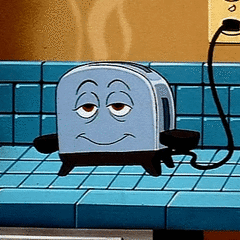
SMART info incorrect? - excessive Total Host Writes
cynexit replied to Anywher's topic in Storage Devices
Some manufacturers don't really stick to SMART standards, I had this with WD drives which basically required you to use the SMART monitoring program from WD to get correct readings. For this reason I would say give samsungs own SMART reader a go, the values maybe make more sense in there. -
As written in the top post: Anything goes as long as it supports a full-size ATX board. This is not for a practical build or anything so no mATX or ITX.
-
Hi everyone, I am currently thinking about a modding project and looking for the smallest "normally available" case that has support for a full ATX motherboard (and possible GPU). So far I especially found the Thermaltake Core G3, but I am sure that can't be the smallest one considering how creative some of the really small ITX cases are. Has anyone any other super small full ATX case in mind?
-
Yeah, a lot of people do that. If the external drive is an SSD and the port is USB 3 or better than you won't even feel a difference in loading times. The only thing to look out for is that the external drive is always assigned the same drive letter so that programs like Steam or Origin don't get confused.
- 1 reply
-
- ssd
- portable ssd
-
(and 2 more)
Tagged with:
-
That's like super not helpful, but thanks anyway ? So to recompile: https://www.awd-it.co.uk/ https://www.cclonline.com/ https://www.scan.co.uk/ https://www.overclockers.co.uk/ https://www.ebuyer.com/ https://www.box.co.uk/ https://www.alzashop.com/ https://www.aria.co.uk/ https://www.novatech.co.uk/ Thanks everyone for contributing! If anyone knows about anymore specialized shops like pexonpcs.co.uk keep them coming!
-
Good morning forum, I soon have to move to the UK for work reasons and wanted to ask what shops you guys could recommend, online and offline, for computer hardware. If you could attach some properties to the shop (e.g. really cheap, good customer support, quick exchange during warranty, etc.) that would be awesome too! Cheers, cynexit
-
As long as you don't need to compile Chrome from source you won't need a big CPU/much RAM for coding and compiling. Since you already mentioned "full-stack" I assume you do mostly web stuff, so tops you need a local apache/nginx + database and something like NPM/Composer/Go toolkit/cargo benefits much more from an SSD than from many cores. If you code mostly C/Rust/Go or any other language that needs to be compiled: as long as it's not a really, really big project, CPU still doesn't matter much, 4 or 6 cores won't make much of a difference, today's compilers are really optimized. For serious ML none of these GPUs is viable. If you just want to play around go for the 1060. All together I would opt for option 2 or wait and grow the budget, depending how serious your needs are.
-
I'm 6'0" too, so let me help you out here: https://www.sockdreams.com/socks/thigh-high-otk/thigh-highs.html This shop was one of the best discoveries of my life.
-
Just cutting power to a powered off system should not damage it whatsoever. Seems like your PSU is defective, if there is still warranty, try to get it replaced.
-
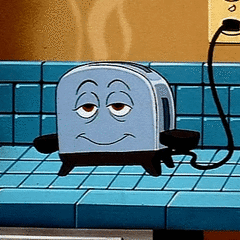
Internet goes away randomly at the same time as small cpu usage spikes
cynexit replied to Prokites's topic in Networking
Alright, then depending on how tech savvy you are: 1) Try to log the traffic on your computer with WireShark and check the packets directly before and after the disconnect. 2) Use "Microsoft Network Monitor" (if that is still around, haven't used that in a loooong time [EDIT: Seems like it: https://www.microsoft.com/en-us/download/4865]) and check the logs there. -
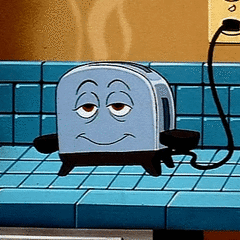
Internet goes away randomly at the same time as small cpu usage spikes
cynexit replied to Prokites's topic in Networking
If this is your own residential connection, the log of your router should be a good place to start. See if the connection drops on your whole house or just your PC. The spike doesn't necessarily have to do with loosing the connection, it could also be that Windows tries to recover the just lost connection. -
Without real benchmarks there is no way to tell for certain, but: games don't often scale linearly with CUDA cores, but rendering workload mostly does. So looking at the 2080 with 2944 CCs and the Ti with 4352 CCs one could (very very roughly) estimate that the Ti will be ~40% faster than the non Ti version. So now it fully depends on the price: if the Ti is less than 40% more in price you theoretically would have a net win in performance, if it is more expensive it would make sense to go with a 2080. But again as a final disclaimer: This is so much guesswork that you shouldn't give a crap about the numbers above!
-
Technically this could be used to speed up renders. But here's the deal: The render engines need to be updated to support it. I know some already announced that they are working on supporting it, but others have yet to mention it. My advice: Check the news/forums of the software you are using, find out if they plan to support the new hardware RTX brings and then decide from there. IF dedicated support is promised I would honestly go for it, if not I would just buy two older, by then cheaper cards and run them in SLI which should have more "raw horsepower" than one new RTX card. (I know it's technically not SLI in this context but you get the gist)