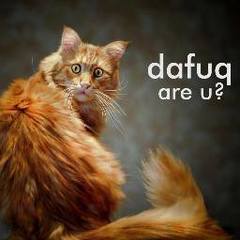-
Posts
19 -
Joined
-
Last visited
Awards
This user doesn't have any awards
About Foldo
- Birthday Aug 18, 1997
Profile Information
-
Gender
Male
System
-
CPU
i7 3770k @ 3.6Ghz
-
Motherboard
Gigabyte Z77-D3H
-
RAM
Avexir Blue Series 16GB (4x4GB) 1600Mhz
-
GPU
8GB XFX 295X2
-
Case
Aerocool Strike-X Advance White Midi Tower Case - White/Blue
-
Storage
Seagate SSHD 2TB 3.5" SATA Desktop Solid State Hybrid Drive
-
PSU
Aerocool Strike-X 1100w PSU (80+ Gold)
-
Cooling
Standard Intel Fan :(
-
Keyboard
Sharkoon Skiller PRO
-
Mouse
Drakonia
-
Operating System
Windows 10 Pro
Recent Profile Visitors
805 profile views
Foldo's Achievements
-
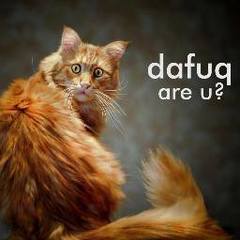
CPU Super Hot (107C) after Thermal Paste and PSU swap
Foldo replied to Foldo's topic in Troubleshooting
Thank you for a reply, Yes everything is plugged in. Could movement have really destroyed the Pump, it was A okay before the Paste and PSU swap -
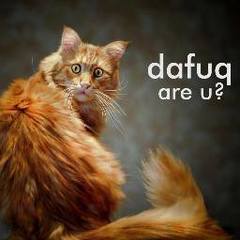
CPU Super Hot (107C) after Thermal Paste and PSU swap
Foldo replied to Foldo's topic in Troubleshooting
So looked on my bios, apparently everything is working at 100% all fans and pumps. Funnily enough i unplugged my CPU water cooler off to only have the GPU pump working and this didn't have any negative or beneficial effect. Heat rise remained the same. It's weird as I can see the fan spinning inside the CPU pump, and there is some work being done as it takes a good 4 mins and a lot of mouse movement to reach 95C before going above this limit. -
Good Day, My Specs: Full Alphacool water cooling loop Ryzen 7 3700x with Alphacool Eisbaer 360 CPU x570 aorus elite 1080ti with (Alphacool Eiswolf ) Team group 32GB 3600mhz Ram. EVGA Super Nova 1000p2 (1000w) So I swapped my PSU to a more powerful one today and changed my CPU thermal paste to Kryonaut. After swapping these two things my cpu temps start at 40C instantly and gradually (quickly) rises to 95C. Hitting a sweet 107C recently before shutting off. I never had this problem before the swap. Looking into the see through panel of the CPU cooler i noticed some white small particles floating in the loop. Could this have caused the sudden extreme temperature rise in idle? Or, Could it be the thermal paste? (I don't have any other paste to test). I'm truly lost I have reapplied and tightened all i could tighten with 0 success. Any help would be greatly appreciated ask away if you require extra info
-
Hi, My main question is how much would it cost to create an app with these features: - A sign up system (Basic Name, age & address) - Able to add funds into account via paypal - Simple app design and layout - One click instant purchase i know it's a bit broad but any estimates would help. Another question could I just convert my WordPress website and make it into an app? or just out a link from the app the the phone version of the website (android)?
-
So I'm going to buy the NZXT S340, and I'm just wondering if I can use car tint film to tint the window so I can't see as much of my pc or are there other ways of getting a darker look easier. I also thought about buying a frosted style tint and just have the colour of my GPU and memory show throught the window? Ideas guys and gals? thanks
-
I'm getting into 4K gaming soon, just wondering what I should upgrade, (budget of £300) CPU i7 3770k @ 3.6Ghz (Think this is still Boss and don't really think I should upgrade - Opinions?) Motherboard Gigabyte Z77-D3H (think I need to upgrade this?) RAM Avexir Blue Series 16GB (4x4GB) 1600Mhz (should be good enough, don't think I should upagrade) GPU 8GB XFX 295X2 (Am not CHANGING) Case Aerocool Strike-X Advance White Midi Tower Case - White/Blue (a bit crammed) Storage Seagate SSHD 2TB 3.5" SATA Desktop Solid State Hybrid Drive Need to buy SSD (which one thooo....) PSU Aerocool Strike-X 1100w PSU (80+ Gold) (not changing) Cooling Standard Intel Fan (do want to overclock CPU more, should I get water cooling) Keyboard Sharkoon Skiller PRO Mouse Drakonia Operating System Windows 10 Pro
-
Ahh thank you buddy that explains a benchmark I saw!
-
So I'm getting into 4K gaming and am very curious what cards would be good to trifire (or more fire if possible i.e quad!?) should I get an R9 or will the vega series be compatible? Thanks!
-
Just tested another weaker PSU on my build I can confirm the PSU is faulty as everything starts up fine in the build i.e Fans, lights and even the number thing on my motherboard. So thanks again for the help
-
PC SPECS: Asus A88X-Pro 8GB kingston hyper fury Ram EVEA 750w G2 Supernova 80+ gold HD 6970 2GB GPU AMD APU 10 7850K CPU (water cooled corsair) Back story leading up to complete failure: Before upgrading from windows 7 Pro to 10 there were no problems, The problems began with long start up times , after every new start up windows would load but would then BSOD e.g: No page data error. however after this it would work fine until you shut it off manually where it would repeat this cycle of one failed start up and then a successful one. This happened for about a month before the problems worsened, the pc would randomly turn of when playing games like Empire total war and CS:GO ( not too intensive games), then the problems recently increased to the PC not turning on, I would have to turn of the the power supply via it's button, this fixed the problem and it would turn on fine. If however I left the pc and didn't move the mouse or input anything the PC would show a power surge protection error in black and white writing and only allowed you to be taken to the BIOS section, it didn't however provide any information as to what was wrong. Very recently the pc wouldn't turn on at ALL even with the PSU power button trick and even turning the power off by the socket HOWEVER the motherboard does light up and there's a click after the pc tower on button is pressed. this ASUS motherboard does provide the beeping information however none is heard when we try to power on the PC. Please help and ask questions
-
Hello, When I overclock my intel i7 3770k to 4.18Ghz and 102Mhz from the stock clock of 3.50Ghz and 100Mhz using the easy tune 6 quick boost button. After I restart my comp I get this weird demonic distorted audio, this is prevalent every where, in the start up sound, music, inter webs etc... any one had this problem and now how to fix it with the OC, When reverting back to stock clock the bug goes away :wacko: My specs if anyone is wondering i7 3770k Z77-D3H Gigabyte motherboard R9 295X2 (just thought I'd name the core components)