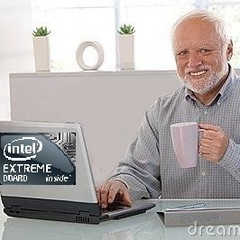-
Posts
22 -
Joined
-
Last visited
Awards
This user doesn't have any awards
About makobudor
- Birthday Feb 02, 1989
Contact Methods
-
Steam
markobudor
Profile Information
-
Gender
Male
-
Location
Zagreb, Croatia
-
Interests
PCs' Technology in general some sports but not many and ofc gaming.
-
Biography
I'm a boring cunt.
-
Occupation
Architecture student
System
-
CPU
i7 2860qm
-
Motherboard
Generic HP
-
RAM
8gb 1333mhz ddr3
-
GPU
NVIDIA Quadro 2000m 2gb
-
Case
Laptop (HP Elitebook 8560w)
-
Storage
HDD 500gb
-
PSU
Generic HP
-
Display(s)
1080p IPS panel 15.6''
-
Cooling
Stock fan + cooling pad (Coolermaster)
-
Keyboard
Generic HP
-
Mouse
Generic Lenovo
-
Sound
Generic HP
-
Operating System
WIN7 ofc
makobudor's Achievements
-
Sorry for replying kinda late, I don't really intend to keep them all in the laptop for long and i so I really just need to connect them for a little while whilst I do the transfer.
-
Sorry if im wrong but as I understand it you're telling me there is a way to manually backup just the drivers and user profiles do a fresh install and just paste them in in a way. Im probably wrong tho.
-
Huh so it isnt possible, well cant say im suprised. Either way one more question if I were to use another drive to backup certain stuff from my HDD i would have to hook it up outside the laptop (its a 3,5inch HDD) would you advise to rather use the eSATA port or just ghetto it up and connect him with a sata cable straight into the second drive slot (power is not an issue i just care about transfer speeds and is there any benefit using one way over the other)
-
So I've got a laptop (HP elitebook 8560w) with a 500gb HDD in it right now and Id like to get a 240gb SSD to put my windows on, for obvious reasons, now my HDD is almost full (450gb used) and i would like to move my OS (being windows 7 64bit) to the ssd by copying it rather than doing a fresh install because of the drivers and the hassle of reinstalling them (this is a laptop so i would need the drivers for almost every component in it (not to mention the never-ending pain of getting HPs older fingerprint reader drivers to play nice w/ windows)). Either way the question is; is there any software that could allow me to copy just the OS and the drivers from one drive to another (in this case being from my HDD to my SSD) without copying the entire contents of the first drive (Id really like to not have to delete enough from my HDD so it could fit a direct copy to the SSD because i have so much data and nowhere to back it up while this is done). Extra questions are; is there a way to delete just the os from a drive, and can if this entire thing is not even possible what is the best software for making drive copies. All and any help is greatly appreciated.
-
First of all congrats on the 3 million subs you guys rock and definitely deserve even more subs than that. Secondly I'd definitely go for the new Blade just for that mobility factor ,since i don't really plan to game on it all that much, and would come in as a lifesaver for taking to school because of the said mobility.
- 80,734 replies
-
- 3 million
- subscriber
-
(and 4 more)
Tagged with:
-
Yeah you definitely have a point there see the issue is in the fact that both the CPU and GPU are on the same heat sink pipe (first the GPU then CPU then the heat sink) so when gaming the CPU can get as hot as all most 98'C and GPU hovers around 88ish so naturally the CPU throttles to avoid damage and you end up losing performance. Now this wasnt a problem when it was new so right now I am pretty much bound to replace the thermal paste for which to do ill need to dismantle all most half of the laptop because both heat sinks are under the keyboard *sigh*. BTW any tips on good thermal compounds lately i usually stick with arctic which is pretty good but Im not really in on that market lately oh yeah and laptop dismantling tips are also welcomed. Yeah man like at the office Ive got an i7 870 from 2009 still works like clockwork even today (7 years man 7 years) albeit it is a well built workstation frequently maintained and taken care of.
-
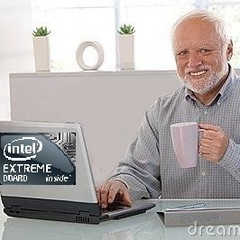
Can't decide on Chipset/Mobo/CPU
makobudor replied to ScorpioGeek's topic in CPUs, Motherboards, and Memory
I'd definitely agree with dual Xeons for rendering however try to go for some with higher clock speeds per core as most games wont exactly utilize all of the many cores, and ofc as SLAYR said make sure to have enough pcie lanes for the SLI. -
So I wonder seeing all the older i7 and xeons (and many more) on eBay and other places from experience of you guys what do you say do CPU's degrade in performance or are they more prone to mistake making the older they get. I know there are many papers and researches on the topic online already but I want to hear from your personal experience. Now from what I can tell with a mobile i7 2860qm after 5 years of everyday usage it still works like clockwork and doesn't even mind being under heavy load for extended periods of time (rendering etc.), however i have heard some stories about them slowing down even after 2-3 years and even some word about planed obsolescence from a few albeit tinfoil hat people. So yeah post your experience down below .
-
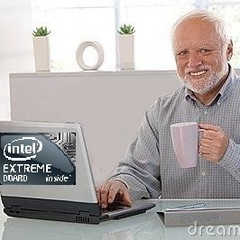
One Good & One Bad thing about Your PC
makobudor replied to Tech_Dreamer's topic in General Discussion
Well to be honest you did a pretty hefty OC on it. Overall your rig looks pretty rad and to be honest I actually would agree that, with all those other good components, the CPU is definitely the weakest part. Did you OC the 390x btw? -
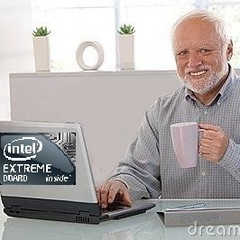
One Good & One Bad thing about Your PC
makobudor replied to Tech_Dreamer's topic in General Discussion
Well to be honest that's really not so bad mate unless you use it for some serious stuff other than gaming. -
Yeah I already watched that some time ago already but many thanks anyway. And I'm fairly sure I saw an express card version option somewhere but I'm really wondering does anyone have any experience with this kind of stuff or any other useful links. Because I've been scouring the web lately in search for anything related to this topic so any additional help is really appreciated .
-
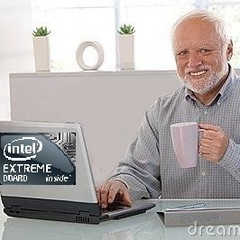
One Good & One Bad thing about Your PC
makobudor replied to Tech_Dreamer's topic in General Discussion
Good: Really nice design and good efficiency (laptop) can run games and all the programs i need + got it for cheap. Bad: Weighs as much as like two or more bricks (taking it to school is always fun).