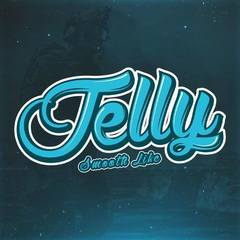-
Posts
812 -
Joined
-
Last visited
Content Type
Forums
Status Updates
Blogs
Events
Gallery
Downloads
Store Home
Everything posted by Exploded117
-
I recently came across a 4th Generation iPad that the owner got rid of believing that the battery wouldn't hold a charge. However, after leaving it on a proper iPad charging brick and cable, it eventually sprang back to life and seemed to hold a charge just fine. The iPad would not boot, instead just showed the typical iTunes restore screen. Upon connecting the iPad to a computer, iTunes will go through the usual restore process. After downloading and extracting the latest version of iOS, it would then begin to start recovery on the iPad. However, once this recovery process starts and the iPad boots to the apple logo with a loading wheel below it, the iPad will immediately freeze. iTunes will continue being in a state of "waiting for iPad" until it times out and gives an error saying "this iPad could not be restored." After extensive searching, I have found threads addressing a multitude of iPads having recovery issue, but I haven't found a single thread on this one? I was wondering if there was a known software process to fix this, if there is a hardware repair that needs to be made, or if this iPad has joined the infamous pile of apple e-waste. Thanks in advance for any help you guys can provide, this one has me stumped so far.
-
Overall, you've got a pretty solid build going here that will definitely never have a problem with 1080p gaming. As far as RAM, 8GB is fine for now, but I would suggest upgrading in the future. (And if you plan on upgrading to 16 later down the road, one 8GB stick would be better than two 4GB sticks) Another thing would be to maybe get a slightly better 1060. You could get a 6GB 1060 instead of a 3GB one for not much more, and the extra VRAM will definitely help out especially if you maybe get another monitor down the road.
-
You have a bit of an interesting build here. You have some very high-end parts mixed with some fairly low-end parts that I wouldn't use with this build. I'd recommend getting a *much* better CPU cooler for that beast of a processor. That little 212 evo is gonna struggle. I'd also get a different model 1080. Especially in such an open-air case, something other than that blower-style card would perform much better. Lastly, I'd maybe go for some different storage options. You can definitely get some much better performance storage for not much higher of a price.
-
For a similar spec laptop, you could get something for significantly less (around $900) with something like the Inspiron 7577. However, you can also get much better products at about the same price range. One example is the Razer Blade which recently went on sale on Amazon for roughly the same price
-
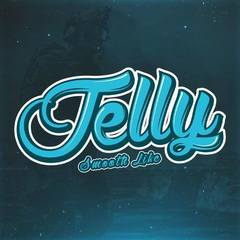
Network unreachable - Arch Linux
Exploded117 replied to Exploded117's topic in Linux, macOS and Everything Not-Windows
Alright, I'll do some more google searching and see what I can find. Thanks for the help! -
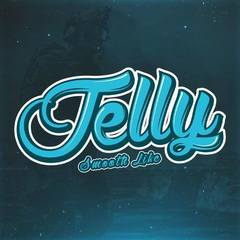
Network unreachable - Arch Linux
Exploded117 replied to Exploded117's topic in Linux, macOS and Everything Not-Windows
No, it's a desktop that is connected to my network via ethernet. When I booted the Arch installation from USB, it connected automatically. However, after rebooting Arch from my boot drive, networking is no longer functioning. -
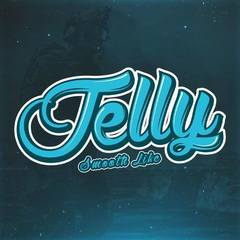
Network unreachable - Arch Linux
Exploded117 replied to Exploded117's topic in Linux, macOS and Everything Not-Windows
Both ip and ipconfig yield nothing, however, I found that ip link responds with: 1: lo: <LOOPBACK,UP,LOWER_UP> mtu 65536 qdisc noqueue state UNKNOWN mode DEFAULT group default qlen 1000 link/loopback 00:00:00:00:00:00 brd 00:00:00:00:00:00 2: enp3s0: <BROADCAST,MULTICAST> mtu 1500 qdisc noop state DOWN mode DEFAULT group default qlen 1000 link/either 00:19:b9:00:68:f8 brd ff:ff:ff:ff:ff:ff -
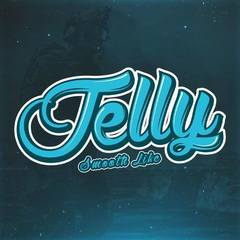
Network unreachable - Arch Linux
Exploded117 replied to Exploded117's topic in Linux, macOS and Everything Not-Windows
The ifconfig command gives me a reply of "-bash: ifconfig: command not found" -
I'm a bit of a command-line Linux noob. (I only have experience with Linux mint) And today, I've tried to get into the world of Arch Linux. I recently did everything for installation, including formatting drives, bootloader and such, then rebooted and booted from my boot drive instead of the installation USB. Everything is working perfectly fine, and I went to download a desktop environment and found out that networking is no longer working. I am unable to ping any website or my router despite being connected via ethernet. Sorry if this is kinda a noob mistake, I'm still a bit new to this and looking to learn. Any help configuring my network would be greatly appreciated. Thanks in advance!
-
I use a subsidiary of T-Mobile, and had no problems before the update
-
I don't seem to be able to receive MMS either. Non-iMessage MMS group chats don't seem to work correctly either
-
I was about to record this in the feedback app, I just wanted to check if there's another way to fix it before I did
-
I've been running the iOS 11 beta since beta 9 on my iPhone and just today updated to the final version. One thing that I noticed is that any sort of MMS between non-iMessage devices doesn't seem to be supported. When texting an android or non-iOS device, tapping the camera icon to send a picture does absolutely nothing. The "enable MMS" option in settings seems to be completely removed as well. Any help or insight on this would be greatly appreciated. Thanks in advance!
-
q6600's weren't that much on eBay either, so I might try one of those Thanks!
-
Do you think trying to update through XP would be worth it then?
-
-
How would I do that if I am currently on Windows 10? Would I need to reformat and install it as a new OS? I'd imagine a virtual machine wouldn't work
-
I believe that is is the "Minitower" model on this PDF https://www.dell.com/downloads/global/products/optix/en/opti_745techspecs.pdf
-
I currently have a Dell Optiplex 745 tower that originally came with a Core 2 Duo and 2GB of RAM. Since owning it, I have upgraded it to 6GB of RAM and added a new GPU as well as some drives. However, the Core 2 Duo has proved to be quite the bottleneck, the computer can hardly run League of Legends anymore. So, I purchased a Q8400 on eBay to replace the Core 2 duo. However, when the q8400 is installed, the PC will not post. I reseated it multiple times, tried other CPUs on the motherboard, and I can't get this one to post. I have found a BIOS update on Dell's website, but it has always failed to install on multiple fresh installs of Windows 10. Any help would be greatly appreciated
-
Name one pizza that got bone on it. JUST DON'T PUT THOSE SHITS IN MY PIZZA BRUH
-
Although they are good headphones, I'd suggest looking at some reviews of your options. Most choices end up being subjective to the person. Even though they are really good headphones and I really like them, I'd suggest seeing what you like.
-
If I were to choose one of the closed-backed options, I'd personally go for the Sennheiser Urbanites
-
I only have to wear glasses when driving and sometimes in class, but I've used a couple pairs of on-ear headphones while wearing glasses and it hasn't been too bad, mostly depending on the pair of headphones. I'd suggest going into a store and trying on some on-ear headphones and seeing how they fit, you may like them.
-
Yeah, the M50x's are great, you can even get a first-party Bluetooth adapter that integrates onto the headphones to use them on your phone wirelessly. The only reason I didn't recommend them is because they are an on-the-ear instead of over-the-ear design like you requested. Nevertheless, they are still a great pair of headphones.