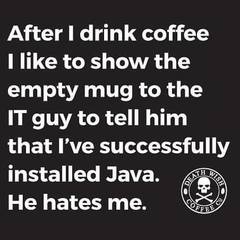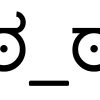-
Posts
122 -
Joined
-
Last visited
Awards
This user doesn't have any awards
About AmbellinaThePrise
- Birthday Oct 09, 1991
Profile Information
-
Gender
Female
-
Location
Neodesha, KS
-
Interests
Gaming, Editing, Metal, Guitar, Skateboarding, General geekery.
System
-
CPU
Intel i7 7700k
-
Motherboard
ASUS Prime Z270-A
-
RAM
G.Skill Trident Z RGB
-
GPU
Sapphire Nitro R9 390
-
Case
Phanteks Evolve ATX Tempered Glass
-
Storage
240 GB SanDisk SSD/1 TB WD Blue/4 TB WD Black
-
PSU
EVGA Supernova G3 750w
-
Display(s)
ViewSonic XG2401
-
Cooling
NZXT Kraken X62
-
Keyboard
KBparadise V60GTR w/ custom keycaps
-
Mouse
Zowie EC2-A
-
Sound
Audio-Technica ATH-AD 500x/Creative Soundblaster ZX
-
Operating System
Windows 10 Home
Recent Profile Visitors
737 profile views
AmbellinaThePrise's Achievements
-

LTT Forums CPU Overclocking Database!
AmbellinaThePrise replied to MeltyMoon's topic in CPUs, Motherboards, and Memory
Okay, so I applied the TPU II settings in my ASUS ROG Maximus IX Z270 BIOS as I'm new to overclocking and figured this would handle it fine, but I wanted to ask anyway to err on the side of caution. I'm running at 4.9GHz on my i7 7700k, being cooled by an NZXT Kraken x52, and it in the CAM software it is showing VCORE of 1.38v, that in 5 minutes of Prime 95 went up to 1.41v max, and my temps were reaching a maximum of 89.75c averaged between the cores, with the two hottest cores both hitting 96c. That seems high, and I'm assuming some of that is to do with the voltage, presumably. Would it suit me better to overclock manually and have it run at a lower voltage? Does the ASUS auto overclocking get a bit liberal with voltage? Or is that just the lowest stable voltage my chip is able to run at? -
Updating: I cleared CMOS and it is still doing the same thing. I'm beginning to think it could be one of two things, not that I have the most knowledge on this kind of thing... But I'm thinking either a.) failing CMOS battery or b.) Drive issues. I noticed yesterday that one of the sata cables to my HDD was kind of loose, but I plugged it the rest of the way in and that didn't change anything. My OS is loaded on my SSD anyway. I'm really not sure what the deal is, but I, against my better judgement have been continuing to use the PC daily since this issue and it is still working fine. Nothing out of the ordinary to be noticed except for this issue. But surely it has to be something wrong with the system in some way, especialy considering that it wasn't doing this for almost the entire first week. Again, I must also note that used the ASUS ez update to update the motherboard BIOS, along with other updates along the way. I also dealt with some issues with the latest AMD drivers giving me black screen issues with my 390, so I ended up rolling back to the previous drivers there, but only after using DDU. I had to have screwed something up somewhere..
-
Okay, let me explain here. I just built this PC, being my second build so far, about a week ago now. The past couple days I have been dealing with this problem where if I shut the computer down, sometimes the first boot after a while will make it to the windows loading screen, then power off. But when I power back on immediately after, it boots up just fine. I can't place what's causing it, as I've checked for any lose cables, reseated my RAM, and in general checked any issues I could think of it being. Once it does boot it runs with absolutely no indication that anything is wrong, with the exception of my CAM settings defaulting, but that is the fault of the CAM software and not really tied to this issue, I wouldn't think. Any ideas?
-
To try and keep this as short as possible, every time I uninstall the previous drivers (16.11.5) and try to upgrade to the latest driver, or any Crimson ReLive version, my computer will boot as normal on the first attempt, but after roughly a minute, sometimes less it will cut out and go to a black screen and the sytem freezes up. on reboot the screen will still be black. Only way I have been rolling back has been booting it using the iGPU and uninstalling the ReLive drivers. I haven't, and currently cannot reinstall windows, as I lost my activation key and the thumb drive in a move, the 390 is still with me from a previous build that had two power supplies fry in it due to some issues with wiring in my previous house and multiple power outages. I'm fearing that if it's not the driver itself, then it's something off about the card. But with the 16.11.5 drivers still working perfectly for me, i'm not really certain what the actual problem would be. Has anyone else had and resolved this issue? Is it possible that a fresh reinstall of windows would fix the problem?
-

intel in problems (skylake or ryzen)
AmbellinaThePrise replied to thomas gameris's topic in CPUs, Motherboards, and Memory
The Ryzen 7 1700x loses out 3% in single threaded processing to the i7 6900k, and quite a bit more compared to the 7700k. It seems that Intel is still the way to go for purely gaming or light productivity. But if you want a powerful CPU for professional work and heavy content creation, it looks like Ryzen is the way to go. Sad though, I was hoping for the 1700x to compete closer with the 7700k to actually be more viable for gaming. -
60% with Gateron brown master race. Haha
-

The 1060 3GB is a far better deal than the 1060 6GB
AmbellinaThePrise replied to JoostinOnline's topic in Graphics Cards
I mean, if it's doing fine at 1440p in GTA 5 and SW:Bf then it's quite clear that at 1080p, where this card would mostly be used, then I would agree that it is the better choice for the gamer on a tight budget. At that point you have to wonder if all the pushing for the AMD cards because of Freesync makes any sense at all. If you're on such a budget that you can't put forth the extra money for the negligible performance increase of the 6GB, then I would doubt buy a monitor more expensive than your GPU is a wise decision either. And that's coming from someone with the performance equivalent of the RX480 (R9 390) and a Freesync monitor. -
KBParadise V60GTR with Gat browns. The keycaps are NPKC PBT front-print caps bought off eBay to get somewhat close to the popular Miami set, but without the legends on the top. The pinks didn't end up quite as vibrant as I had hoped, and are more pastel than anything, but in the end I'm okay with that. The Gat browns are incredibly smooth, and the bump does seem a bit more noticeable than the cherry MX counterparts. Exactly what I needed after I fell out of love with the blues on my Logitech G710. I also put some 50A .4mm o-rings on to even further reduce noise, but now it may be too quiet. I'll give it a week before deciding whether to keep them on or not. Side note: My mousepad and keyboard respectively grew and shrank quite disproportionately. I went from the G710 full size with macros, and a Roccat Taito control mid-size to this V60GTR and a Glorious PC Gaming Race 3XL mat, and it is one of the best changes I have made to my setup so far.
-
So is the Asus ROG Strix not recommend? I'm looking into one for a second build and I'm wondering which one to get. Trying to go with a white and black color scheme, so the MSI gaming X would not be a great option.
-

Whats the deal with mechanical keyboards?
AmbellinaThePrise replied to TubsAlwaysWins's topic in Peripherals
I quite like them. If noise is a problem get a board with browns and some o-rings for the keycaps. Still get a little bit of that tactile bump but no loud click. -
If the graphic is textured then I could see why it might. Otherwise, no.