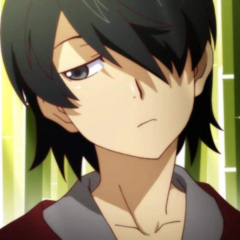domini123
Member-
Posts
276 -
Joined
-
Last visited
Awards
This user doesn't have any awards
Recent Profile Visitors
900 profile views
domini123's Achievements
-
I've had this problem for the last 5 days on all my devices. its also the same if i log into a friends device while theirs works fine. has anyone else had this issue or knows how to fix it? i can clear my cache on all of my devices and that doesnt explain why it doesnt work on friends device and his account does.
-
As the title says, I am in the market for a new keyboard since my g910 orion spark has started to show its age. I would want if there are some analog keyboards like the Wooting, but with at least dedicated media controls since i use them qquite a lot, i also use the dedicated macro keys buut i can probably get used without them. i know that analog keyboard would be linear and im fine with that since i qquuite like the feel. So do you guys know of any keyboards like that, since i can only find wooting and razer and wooting doesnt have media keys and a numpad, and razer is razer.
-
Good to know. is there any change i should make in my BIOS? I am using asus Z790 prime-p D5
-
it wants CUDA OR CUDDN. So any Nvidia gpu is fine for the program
-
I currently have an AMD GPU which is amazing for gaming and for stuff that supports Vulkan. but now i have an issue where an AI program doesn't support it. i have an 1060 laying around and i was wondering if i can plug it in alongside my AMD GPU and it will be used for application that can take advantage of it?
-
Hello! I would like to buy a tablet that has pen support. I would only use it for rading PDF files and drawing on them and maybe sometimes youtube and that's it. My max budget is 400$. If you yould recomment me some models i would be very gratefoul since I cant find any good ones looking myself. The brand really doesn't matter to me since i've used apple and android tablets before. It doesnt matter if pen is included or not, since i have an old one laying around.
-
I tried that before and now again and it just switches to the weird IP again if i do it, so i guess i'll just keep it the way it is for now. maybe windows update changes something in the future
-
thank you! I still don't know why my laptops ethernet doesn't configure automatically all of a sudden, but now at least it works I needed to set up the ip's and dns's manually on the router AND on the laptop and set static IP for the ethernet card. The router still doesnt recognize the laptop, but i don't care because it works now haha.
-
Update: i tried using another router and the same thing is happening and again only on this laptop. Anyone know how to fix this?
-
Don't really know, it's the one my ISP provided, but other devices work normally over ethernet, only this particular laptop is having problems. I also can't access the router with my laptop via ethernet, but with Wifi I can
-
Today i plugged my laptop into the LAN cable like it usually is, only to find that i can't open websites. I have tried factory resetting the router, adn switching the cable and everything i could think of, but nothing changed. Then i flushen the DNS cache on my laptop and still nothing changed. Then I took a look in the task manager and found out that the local IP assigned was super weird and abnormal and i don't know how to change it back. I connected to the wifi and everything works fine, which is fine at first, but i need my fast gigabit connection for work because my files are stored on a different PC in the network. I thought it was every pc the same, and so i brought in another laptop to test and everything worked on it just fine, so it was only my laptop that does weird thing when connected via ethernet. I can use google search but i can't open websites like demonstrated in the pictures. Also in the pictures: wifi and ethernet are both connected and the ip on wifi is as it should be, while ethernet shows something messed up. Can somebody please help me fix this, since i don't want to try reinstalling windows. I'm using Razer blade 15 base, mid 2019 edition (9750h,rtx2060). edit: some websites work normally like facebook.com, youtube.com, while some don't like: speedtest.net, league of legends etc., also not a single game can connect to the internet via ethernet.
-
I got inspired and took one old LCD and tore it apart because I only used the panel itself. I removed the backlight until only the panel with connectors was left. Because it was a but blurry I decided to remove 1 layer which was glued to the panel and that made things less blurry and more bright. And then I received the same layer on the other side and then the picture stopped showing. You can only see it through that filter. So my question is what those filters are and which one can I remove to be still able to see the picture without it making other things showing through blurry and very dark?
-
Good You can play it for days and never get tired of it Really long story line
-
So this is then false?
-
I've heard that the z170 chipset gives you extra lanes. So will my gpu run at 16x 3.0 if I have m.2 plugged in or will my gpu go to 8x?