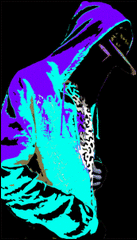-
Posts
38 -
Joined
-
Last visited
Awards
This user doesn't have any awards
Recent Profile Visitors
652 profile views
Tralexium's Achievements
-

Ryzen system Freezes or has Black Screens (almost a year)
Tralexium replied to Tralexium's topic in Troubleshooting
My bad, I actually did get the F4-3200C14D-16GTZR ram module which is a b-die, I was fully aware of that issue before purchasing RAM, here is proof: Edit: So I noticed the name is missing an X at the end, don't tell me that's a completely different module Edit 2: Did some research and indeed the X in the end means it's specifically made for AMD, I wouldn't mind returning this ram and changing for the more compatible one but is it really gonna fix the problem? I'm not using any DOCP profiles like I said in my original post.- 2 replies
-
- freezes
- black screen
-
(and 3 more)
Tagged with:
-
Hey Linus community, I trusted this place for over 3 years and at this point you're my last chance on saving my pc. I build this Ryzen computer last August with these specs: https://uk.pcpartpicker.com/list/vFymTH Since then my PC started acting up weird, on the last October a random freeze occurred (couldn't do anything and sound stopped working, I had to manually shutdown from the PSU), then it happened again somewhere in November same thing. I then using a DOCP profile to bump the memory clockspeed to 3200 but it was unstable (would cause blue screens frequently) so I set it back to defaults, right now everything is on auto and my BIOS version (for ROG Strix b-350f) is 3803 which I heard it has issues as well. Bare in mind that Asus made it super hard to downgrade back to an older Bios version so I'm gonna avoid doing that for now. Then then next time that my pc Froze was in February and 3 days ago I had my first black screen, I was working with Paint tool SAI and I see a chrome extension pop up saying that it's not functioning and then slowly everything froze except the mouse until the screen turned black (My monitor and pc were still working, the lights on the hardware were still working and the fans were still spinning). This is getting out of hand and I'm starting to regret for jumping onto this Ryzen bandwagon but heck I couldn't resist the 6 cores for this kind of price. This issue doesn't happen very often and never happens during gaming but it's starting to get out of hand. (happens around once in 1.5 to 4 weeks) So my theories are that it's most likely a software related problem but I'm not declining that it's a hardware issue either ( PSU/MOBO/RAM ), I haven't tried reinstalling my OS (I highly doubt that it's related to the problem, I haven't had this pc for over a year), neither have I tried using a single Ram dimm at a time. What I did try so far was updating my BIOS and GPU drivers and running Memtest86 (passed 4 rounds without any errors). Here are some personal questions: What other drivers should I update apart from GPU and BIOS? Is it a wise idea to sent it to a repair store? Please let me know if you need any more specific info from me, I will try my best to keep this question updated!
- 2 replies
-
- freezes
- black screen
-
(and 3 more)
Tagged with:
-
Have you tried a different Power Supply Unit?
-
Mind asking on how did you found that your PSU was faulty? I'm experiencing some problems too lately.
-
Hold on a sec did this happen after you updated to the "Fall Creator update" of Windows 10?
-
I meant chipset drivers, anyways that's unlikely the cause.
-
Have you tried updating CPU and GPU drivers? Also was this issue present when you first installed Windows?
-
My current Core voltage is 1.237V, by how much should I bump it up and is that the only thing I should change?
-
It's almost brand new so there's no dust inside
-
Well yes and no, the previous "freezes" were actually blue screens (probably caused by some bad XMP profiles) so after I toned them down to the defaults I saw no issues for like 2-3 weeks until today where it was a complete deadlock. So my keyboard and mouse didn't work and strangely the keyboard didn't power the leds (it works now). Another detail that I can say is that after rebooting the computer I somehow lost my LAN drivers meaning that my ehternet cable didn't anymore so I downloaded new drivers and updated the BIOS after that and it works again now. Really fucked up
-
I would suggest the Cooler Master Masterkeys series (I know it sounds cringy but it's Really good). It comes in a Large, medium and small format! I use the large variant and it works like a charm
-
So today I was working on my gaming pc as normal and out of no-where a freeze has occurred. It wasn't an ordinary one either, it was so bad that I couldn't even shut down the PC using the power button! (I tried holding it for over 15 seconds) so I was sadly forced to switch off through the power supply switch. So here are my concerns: - Is there a high possibility that forcing a shut-down through the PSU would damage any of my components? - What drivers should I update? (already did BIOS, LAN and GPU) - What other steps should I take? Full System specs: - Ryzen 1600 CPU - GTX 1070 MSI GPU - G.SKILL F4-3200C14D-16GTZR Trident Z RGB Series 16 GB (8 GB x 2) DDR4 3200 MHz - Samsung 850 EVO 250GB - WD Black 1TB HDD - ASUS ROG STRIX B350-F Socket AM4 AMD B350 - EVGA SuperNOVA 650 G2, 80+ GOLD 650W Thank you for taking your time to read these problem -Alex
-
Thank you, one more thing: Where can I check the right timings and voltage for my ram kit, is it on the modules themselves or is there a website with this data?
-
I know about the SPD issue so I haven't touched the Aura software and all the lighting shenanigans, as for the memtest86 I run that for around 3 and a half hours and detected no errors so I'm happy about that. I suspect it was the RAM overclock, in the future if I want to overclock the frequency of ram again to 2933 but since I don't really know how I wouldn't mind if you or someone else gave me a reliable tutorial on manually setting the timings. 1 more silly question, is it safe to set the frequency of RAM bellow the advertised one? (mine can run up to 3200) Also I will make sure to update the BIOS again tomorrow if I have the time
-
No, there's a newer version of BIOS with Asega b, I guess I will go ahead and update that as well Quick Edit: I did however updated it previously