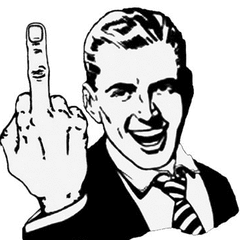-
Posts
466 -
Joined
-
Last visited
Awards
This user doesn't have any awards
About RadSalacan
- Birthday Jun 23, 1985
Profile Information
-
Gender
Male
System
-
CPU
i7 4790k
-
Motherboard
EVGA Z97 Classified
-
RAM
16 gigs G-skill ripjawz
-
GPU
2 EVGA 780 SC ACX in SLi
-
Case
Corsair 600T white
-
Storage
Crucial M4/WD Black 1TB
-
PSU
Corsair HX 850
-
Display(s)
X-star 2560x1440
-
Cooling
Custom water loop
-
Keyboard
Corsair K70 (reds)
-
Mouse
Corsair M90
-
Sound
Asus Xonar DGX Logitech X-530
Recent Profile Visitors
907 profile views
RadSalacan's Achievements
-
Yeah, I'll give the one I ordered a try. If it doesn't I'll probably honestly look into a new monitor if I need to spend that much on a dang adapter. Thanks for the help.
-
I had thought that electrically, the video signal of HDMI and DVI were the same. Is that not the casewith dual link? If I were to have gotten an HDMI to DVI adapter would this have been more likely to work? Do you have a suggestion for an adapter to use?
-
Strange, because the product information in the second one I linked definitely says it does.
-
Yes, I do in fact. I have already bought a second one before I was sure what was going on and I'll link that one too. I realized I need dual link for 2560x1440. So hopefully that will do it? So here is the first one I bought (the one I'm trying to use now) https://www.amazon.com/gp/product/B01LGITGY0/ref=ppx_yo_dt_b_asin_title_o01_s00?ie=UTF8&psc=1 And here is the one that's on order https://www.amazon.com/gp/product/B013Z723JU/ref=ppx_yo_dt_b_asin_title_o00_s00?ie=UTF8&psc=1
-
Hey there guys. Been quite some time since I've posted here but I've run into a problem and I knew where to come for an answer. So here's the deal: I just got a new 2080 super (Gigabyte Aorus waterforce) and I've hooked up my Asus PG278QR to it via display port and it works perfectly. The trouble I'm having is that my older monitor (an Xstar 27inch QHD) only has DVI on it and as far as I know, no built in scaler. So the resolution will only work at its native 2560x1440. As I'm sure most of you know, the 2080 super has no DVI ports on it but... I thought ahead lol, I bought a DVI to display port adapter. I can get the Nvidia control center to see that there is a Dual Link DVI display connected but I cannot check the little box next to it in order to activate it as a usable display. I thought I might just use the onboard GPU on my 8700K as there is a display port on the back of my motherboard. I installed the intel graphics command center and it's a similar story. I can get it to see that the monitor is plugged in but when I attempt to activate it, all the monitor does is flash through colors. Red, Green, White, Black etc... It shows up as being 1920x1080 so I figured that was the issue and try to make a custom resolution at 2560x1440 but it says it is not supported. Does the IGPU on the 8700K really not support QHD through display port? I also tried installing a second crappy GPU (a geforce 210) but then I just have issues with the graphics drivers not wanting to cooperate between the 2 cards. I guess the TLDR is I think I need an active DP adapter to use my DVI monitor...is this the case or is there an easier way to use the onboard IGPU on my CPU? Am I just a dummy and there is an answer staring me in the face? Thanks in advance for any help!
-

I need help finding older drivers
RadSalacan replied to RadSalacan's topic in CPUs, Motherboards, and Memory
Thanks guys. Probably should have just waited and not made this post lol. In the time it took you guys to all answer I found the MoBo drivers and utility installer on the ASUS website. I used the deluxe version of the board and it had everything I needed. As for the Nvidia drivers, I figured it was giving the wrong response because I kept seeing things about the 680. I had no idea such a recent driver would support such an old card. So I was right, I was just being dumb lol. Thanks guys! -
Hey guys. Been quite some time since I posted here. So here's my issue: I rebuild my PC I had back when I was in college. It's mostly 2005 era parts and is running Windows XP. I'm having a bear of a time finding legacy drivers for these components. I have an ASUS A7N8X Deluxe board that I've found a legacy page for but it doesn't have all the drivers. Mainly, it doesn't have the onboard audio driver or a driver for what is showing up in device manager as "SM Bus Controller". It also only had one of the onboard ethernet controller drivers as it has dual LAN with 2 separate controllers. The next big component I need help with is the graphics card. It's an Nvidia Geforce 6800 OC. I still have the disc with the original driver on it but I'd really like the newest one that it can support. For the life of me I can't find the legacy driver for it on the Nvidia website. I may just be being stupid here but any links to any help at all for these would be fantastic. I really want to get my nostalgia on with this thing and play some of these older games I still have on disc. Thanks in advance to anyone who helps or even tries to help me out. I'll be looking for these drivers while I keep an eye on this post. Thanks!
-
I know it's not inside the computer, but I've always HATED DVI connectors. Any video connector that you have to screw in and hard connect to a device is TERRIBLE. So because of that I also hate VGA and the coaxial F connector. When HDMI and display port caught on and became more popular it was a godsend for me.
-

I'm going camping and I need you guys' help.
RadSalacan replied to RadSalacan's topic in General Discussion
While that is a neat idea...I don't think it has the type of games I'd want to play with my friends on it. Also, would I need to have some sort of internet connection out there to make best use of the shield? -

I'm going camping and I need you guys' help.
RadSalacan replied to RadSalacan's topic in General Discussion
LOVE this! -

I'm going camping and I need you guys' help.
RadSalacan replied to RadSalacan's topic in General Discussion
This is an interesting idea....What exactly am I using the shield for in this situation though? -

I'm going camping and I need you guys' help.
RadSalacan replied to RadSalacan's topic in General Discussion
Really? What does an N64 draw? Or a PS2? Or a few compact flourescent light bulbs? I see those youtube videos of people turning those systems into portables that will run for hours off of LiPos. -

I'm going camping and I need you guys' help.
RadSalacan replied to RadSalacan's topic in General Discussion
I was hoping someone might know about car battery chargers from solar and running an inverter? Is that a thing? -

I'm going camping and I need you guys' help.
RadSalacan replied to RadSalacan's topic in General Discussion
Hmmmm......I hadn't thought of that. Know where I can get a 90 mile long extension cord? -

I'm going camping and I need you guys' help.
RadSalacan replied to RadSalacan's topic in General Discussion
Well, obviously, this one does not. Hence the asking for help.