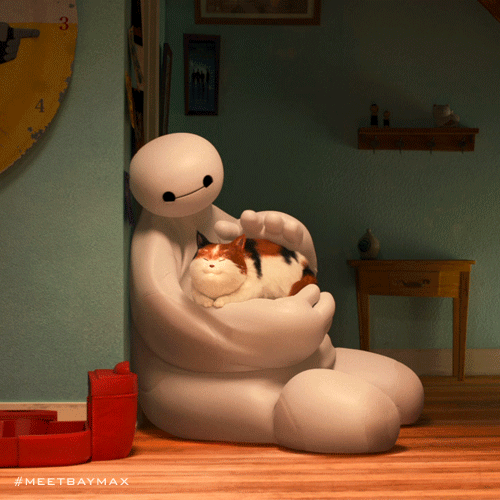-
Posts
26 -
Joined
-
Last visited
Awards
This user doesn't have any awards
Profile Information
-
Gender
Not Telling
System
-
CPU
7-5820K 4.4Ghz
-
Motherboard
X99 Deluxe
-
RAM
16G Patriot Extreme
-
GPU
EVGA 980 ti SC ACX
-
Case
White NZXT s340
-
Storage
Crucial MX100 256G and SanDisk Ultra II 1Tb
-
PSU
BeQuiet! Power Zone 1000W
-
Cooling
White Cryorig H5 Universal
-
Keyboard
Ducky Mini
-
Mouse
Proteus Core
-
Sound
Audio-Technica ATH-M50x and FiiO e10k
-
Operating System
W10
Recent Profile Visitors
477 profile views
AtticusRed's Achievements
-
I wanted to validate your problem. I have the EVGA FTW3 3080 and have the same issue. Except I have 3 monitors, one of those being a TV, that will all flash no signal at the same time. They'll all go blank at the same time for about 2 seconds then come back up at the same time. I cannot find anything in event viewer at this time. At least not in the main event window. This is one of those frustrating issues because there's no logs on it and google has a million results but none of them give real solutions. There are articles on it from years ago and there are articles on it from this month. When I reached out to EVGA about it they didn't have any real non-script troubleshooting for me to try. Their final suggestion was I had a bad power supply. There isn't any common task either. It happens when I play games, it happens when I'm just browsing chrome, and it'll even happen when I'm sitting on the couch with my computer sitting all alone in the corner! Once it comes back up everything is fine. My computer doesn't reboot, my resources are all relatively low. No indicator of anything wrong. And keep in mind this happens with all 3 displays at once, so it certainly isn't a monitor or cable issue. The color bit depth might be ruled out too since only one monitor uses 10bit. I'll still try it later anyways.
-
I reinstalled 3 times and still would not be able to update. Even before any apps were installed. Fresh installs didn't work.
-
Was having this issue for a good year. The fix for me was my ASUS x99 motherboard had it's AI suite software and that installed a bad usb3hub driver found to be the cause in my dump files. After I uninstalled the software I haven't had a bluescreen since. You might have to uninstall that usb3hub driver. In general if you look at your last dump file with windbg it will tell you what the cause is. You might be able to just uninstall the driver shown in that dump. Hope this helps.
-
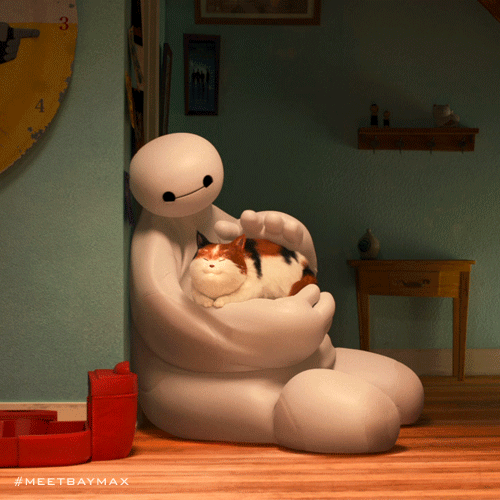
BSOD Driver Power State Failure - possible SSD issue?
AtticusRed replied to TKOP's topic in Troubleshooting
Was having this issue for a good year. The fix for me was my ASUS x99 motherboard had it's AI suite software and that installed a bad usb3hub driver found to be the cause in my dump files. After I uninstalled the software I haven't had a bluescreen since. You might have to uninstall that usb3hub driver. In general if you look at your last dump file with windbg it will tell you what the cause is. You might be able to just uninstall the driver shown in that dump. Hope this helps. -
Was having this issue for a good year. The fix for me was my ASUS x99 motherboard had it's AI suite software and that installed a bad usb3hub driver found to be the cause in my dump files. After I uninstalled the software I haven't had a bluescreen since. You might have to uninstall that usb3hub driver. In general if you look at your last dump file with windbg it will tell you what the cause is. You might be able to just uninstall the driver shown in that dump. Hope this helps.
-
Was having this issue for a good year. The fix for me was my ASUS x99 motherboard had it's AI suite software and that installed a bad usb3hub driver found to be the cause in my dump files. After I uninstalled the software I haven't had a bluescreen since. You might have to uninstall that usb3hub driver. Similar to the driverhub you had. In general if you look at your last dump file with windbg it will tell you what the cause is. You might be able to just uninstall the driver shown in that dump. Hope this helps.
- 14 replies
-
- bug
- power state failure
-
(and 1 more)
Tagged with:
-
Was having this issue for a good year. The fix for me was my ASUS x99 motherboard had it's AI suite software and that installed a bad usb3hub driver found to be the cause in my dump files. After I uninstalled the software I haven't had a bluescreen since. You might have to uninstall that usb3hub driver. In general if you look at your last dump file with windbg it will tell you what the cause is. You might be able to just uninstall the driver shown in that dump. Hope this helps.
-
Was having this issue for a good year. The fix for me was my ASUS x99 motherboard had it's AI suite software and that installed a bad usb3hub driver found to be the cause in my dump files. After I uninstalled the software I haven't had a bluescreen since. You might have to uninstall that usb3hub driver. In general if you look at your last dump file with windbg it will tell you what the cause is. You might be able to just uninstall the driver shown in that dump. Hope this helps.
-
FOUND A FIX. I know this is old but I've spent like a year trying to figure this out. Store is related to the windows update service. I would get error 0x80080005 if I tried to update. If you looked at windows update in service it might be stuck on starting. I even did a clean in stall of windows probably 3 times. Windows tech support even abandoned me after the 7th time I've reach out to them. I just accidently found that REMOVING ANY 2ND SATA HDD'S fixed it. At least for me. My main OS is running on a m.2. FOUND A FIX. I know this is old but I've spent like a year trying to figure this out. Store is related to the windows update service. I would get error 0x80080005 if I tried to update. If you looked at windows update in service it might be stuck on starting. I even did a clean in stall of windows probably 3 times. Windows tech support even abandoned me after the 7th time I've reach out to them. I just accidently found that REMOVING ANY 2ND SATA HDD'S fixed it. At least for me. My main OS is running on a m.2.
-
FOUND A FIX. I know this is old but I've spent like a year trying to figure this out. Store is related to the windows update service. I would get error 0x80080005 if I tried to update. If you looked at windows update in service it might be stuck on starting. I even did a clean in stall of windows probably 3 times. Windows tech support even abandoned me after the 7th time I've reach out to them. I just accidently found that REMOVING ANY 2ND SATA HDD'S fixed it. At least for me. My main OS is running on a m.2.
-
FOUND A FIX. I know this is old but I've spent like a year trying to figure this out. Store is related to the windows update service. I would get error 0x80080005 if I tried to update. If you looked at windows update in service it might be stuck on starting. I even did a clean in stall of windows probably 3 times. Windows tech support even abandoned me after the 7th time I've reach out to them. I just accidently found that REMOVING ANY 2ND SATA HDD'S fixed it. At least for me. My main OS is running on a m.2.
-
FOUND A FIX. I know this is old but I've spent like a year trying to figure this out. Store is related to the windows update service. I would get error 0x80080005 if I tried to update. If you looked at windows update in service it might be stuck on starting. I even did a clean in stall of windows probably 3 times. Windows tech support even abandoned me after the 7th time I've reach out to them. I just accidently found that REMOVING ANY 2ND SATA HDD'S fixed it. At least for me. My main OS is running on a m.2.
-
2 things have happened since my update. I cannot say if it's happened because of the update but it started happening after the update. BSOD driver power state failure saying my usbhub3 was the cause. Windows freezing/latency with latencymon telling me my ndis.sys is the cause.
- 40 replies
-
- windows
- windows 10
- (and 4 more)
-
What is the BSOD error message?
-
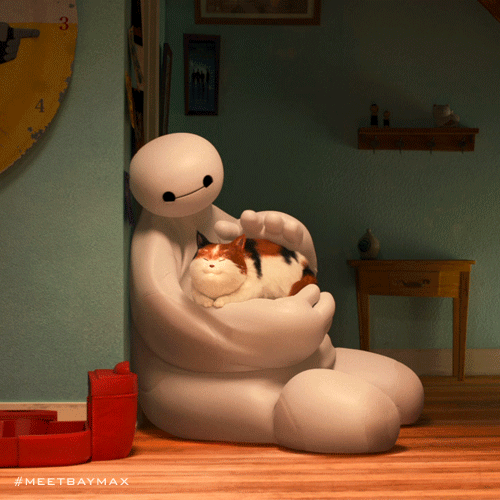
Nvidia released 3080 Doom Eternal Footage, 4k over 170FPS?
AtticusRed replied to Helpful Tech Witch's topic in Tech News
Now I wish there were 32/38in 4k 144hz+ monitors. The only ones we have are either tiny or gigantic.