-
Posts
771 -
Joined
-
Last visited
Content Type
Forums
Status Updates
Blogs
Events
Gallery
Downloads
Store Home
Posts posted by YT2002
-
-
If you're asking "Can this rig handle 4K video from a G7?" it can handle 4K video editing, but the performance will not be great. I can't tell you how much performance you will get out of it, but the factors that improve 4K editing include:
- CPU core speed, and to a certain degree the number of cores you have.
- The bit rate and length of the 4K footage.
- The amount of editing you do. Color correcting, motion graphics, video transitions, etc. the more effects and edits you have the more power it will require to render out fairly quickly or you either do the render overnight.
- While GPU will certainly play a part in improving video editing and render performance, the greatest impact the GPU will have on editing will happen if you utilize effects that USE GPU acceleration. Not every aspect of a video editing system such as Premiere Pro utilizes the power of the GPU and CUDA cores.
- I also recommend you add an additional SSD do your rig if you want to work with 4K video. You can use your HDD for archiving original and post-edited footage. But for the video footage that are part of an active project, put them on a SSD drive.
As for your camera choices, there are pros and cons to every camera. Whether you choose a Panasonic G7, Nikon D3?00/5?00 or Canon T?i/???D. Here are some of the considerations I would make:
- Panasonic offers high bit rate 4K, which neither Canon or Nikon offers at this price range. With lens adapters you can utilize nearly every lens on the market. But the downside is that MFT sensor is smaller than APS-C, so if you want cinematic very shallow DOF you need to utilize very fast lenses. These lenses can be very expensive and even with such lenses you might not really get the extremely shallow DOF you want.
- Canon offers pretty decent video, though of course not 4K. A third party firmware add-on like Magic Lantern unlocks/adds very useful features. Flange distance is longer than MFT, but still shorter than Nikon, offering you the choice to use second hand F-mount lenses with an adapter.
- Nikon, personally I don't really see any advantage that Nikon has over Canon or Panasonic when it comes to video in their DSLRs. Nikon has one of the longest flange distances of any DSLR system limiting the choices for lenses you can use. Video bit rates tend to be consumer level 24Mbps at best on most of their cameras. The only thing they offer over the Canon cameras of similar price ranges is 60p at FHD resolutions. Canon has a longer history than Nikon when it comes to working with video. So does Panasonic.
Additionally keep in mind: Image quality of these cameras when taking still images (photography) and moving images (video) will be different.
A still image captures a single moment in time, allowing the viewer to scrutinize every pixel of that single captured frame in detail. Video on the other hand, because it is capturing a sequence of moments in motion, the image quality even when extracting out a single frame will always appear worse than a still photo. One of the reasons being, when you capture a still image you can set the shutter speed to be either as slow or as fast as you want to capture that instantaneous moment. But with video, there are various factors to consider when selecting the shutter speed. Unlike photography, the look and feel of the video will change drastically depending on the shutter speed selected.
So if you're in the process of choosing a camera with the primary purpose of shooting video, do not rely on the scores given by websites such as DxO Mark. They are primarily focused on testing the cameras for still images, for the moment.
First of all, thank you for putting lots of detail into your post. With that I decided the T5i would be better for me. I reckon I could wait 3-4 years to upgrade my camera to something much better in the future with 4K. Also haveing a better DOV in the sensor will be more important now. Then in the future, there will be cheap 4K cameras that have bigger sensors.
You could transcode it to 1080p or just shoot in 1080p. The G7 doesn't have high bit rate 1080p like the GH4 unfortunately, but it's still probably better than Canon's 1080p which is known to lack detail (I know this first hand from owning a T3i).
If you want a different camera check out the Sony A6000, it shoots in Sony's XAVC format and is know for having good 1080p. The only downside is it doesn't have a mic jack so you'll have to use and external recorder like a Zoom H1.
I know I can transcode down from 1080p, but the smaller sensor on the G7 won't give me as good of a depth of field, so I decided on the T5i
-
I have done my research. The T5i will be a great option.
So should I get it against the G7. I might record 4K in the future, but for now it will be 40% stills 60% 1080p video. If I got the T5i, I would wait 3-4 years to get 4K recording. Also the T5i costs $100 more than the G7 with a kit lens and mic.
-
What specs do you like about the T5i, because there might be a lower price alternative on the Nikon side.
The ability to use an EF lenses. Apparantly the T5i beats the D5200. Also compared to the G7 I like that it has a bigger sensor
-
Get 8GB more of ram and an i7 6700k. There is no i7 6700 that I can recommend, as that SKU only comes in Prebuilt PC's.
I am unable to afford upgrades for my PC. Do you think the T5i would be a better option for now. I will also be taking stills.
-
Slowly.
It'll be painful but yes
Do you think I should go with the Canon T5i instead, I will also be taking stills
-
I am looking to buy a Panasonic G7 and was wondering if my current system is enough to edit 4K video. I will just be recording Youtube videos Here are my specs: (BTW sorry if I put this in the wrong section)
Intel Core i5 6400
Gigabyte H170 Gaming 3
2x4GB of DDR4
ASUS Strix GTX 960
Sandisk 128GB Ultra Plus
WD Blue 1TB
Thanks!
-
With a $500 USD budget that would get you a GTX 980ti: which is a prosumer graphics card. i7's are prosumer CPU's.
Still, if he isnt doing anything beyond gaming the i5 6600k makes more sense as he an get an even better GPU with the cash he saved
-
For photos, I'd recommend a Nikon D5200 (a freakin' beast at the same price point as you need). However, video from it is potato. I'd say the 5i if you are comfortable installing Magic Lantern for RAW video and such. G7 for the 100mbps 4k (seems really good for the price). You can get an adapter to use practically any lens with the MFT mount.
Im not going to record RAW. Should I get the G7 instead, even though I can't edit 4K and will be recording at 1080p?
-
"Better camera" is such a subjective phrase. What kind of videos do you want to record?
Youtube videos in a set and in motion with B-Roll
-
So I am looking for a new camera. My intention for it is to take videos and photos, as I am starting to get into photography. My 2 options I have narrowed it down to is the Panasonic Lumix G7 http://www.bhphotovideo.com/c/product/1208931-REG/panasonic_lumix_dmc_g7_mirrorless_micro.html or the Canon T5i (700D) http://www.bhphotovideo.com/c/search?N=11171562&InitialSearch=yes&sts=pi
Both cameras come with microphones, but the T5i is $100 more. Here is what I found about the differences.
T5i: It will give me more flexibility in terms of lenses. I presume it takes better Photos. It is a DSLR, not mirrorless, so a better viewfinder. Max resolution is 1080p, which my computer can handle for editing
G7: Records 4K video, but Micro-Four thirds sensor, not as many lenses and my computer can't handle editing 4K content.
So should I go with the G7, even though I can't edit at 4K? Is there anything else I should know? Is 1080p going to be irrelevant in a few years?
-
I don't know, they do look like the bulbs and circuitry are designed for continuous lighting instead of strobe lighting. The problem with Amazon is that some sellers do not provide a detailed description about their products.
If you're doing what I think you're doing I recommend you get some LED panels instead, with a dimmer switch and the either dual color LEDS to enable the adjustment of the White Balance or single color LEDs with color filters. You can even mount one on the camera.
Something like this, for example:

I also read somewhere that for video, continuous lighting is better. I'm not sure though, Im not sure about the difference/
-
Just reading someone's comment on facebook about them having a GTX 970. Someone else responded, "Great card, I rate 3.5/4
- EdwinX and Tech_Dreamer
-
 2
2
-
There are $30 Aftermarket heatsinks with similar or the same performance.
Tone down on the mobo price.
Get a 240GB SP900 Adata SSD instead
Only spend up to $350 on the GPU, otherwise there may-possibly-but-kind-of-not-but-yes be a CPU bottleneck.
(Based off USD prices so I basically probably have no idea what I'm talking about)
There wouldnt be a CPU bottleneck, the i5 6600K is the best CPU for gaming.
-
Just out of curiosity, why is having varying monitors with Nvidia a problem? I have two different monitors, but they all have the same input/output and are all ASUS.
They just don't allow it, I dont know why.
-
Oh really? Canadian law?
They said on the WAN show last year if I recall correctly
-
I don't know, they do look like the bulbs and circuitry are designed for continuous lighting instead of strobe lighting. The problem with Amazon is that some sellers do not provide a detailed description about their products.
If you're doing what I think you're doing I recommend you get some LED panels instead, with a dimmer switch and the either dual color LEDS to enable the adjustment of the White Balance or single color LEDs with color filters. You can even mount one on the camera.
Something like this, for example:

Do you have a link to that? Also I dont currently have a DSLR. I am doing youtube but don't want something that's too complcated to set up
-
Please just send a link to the pc part picker list\
So I am looking to build a new computer for about $2500, I have done pc pat picker lists but they all end up about the same so I want to see what you guys can do. P.S AIR COOLING ONLY I dont really like liquid cooling
What are your needs, do you need peripherals, do you need a Windows license, what location?
-
Okay. So I want to give the crossfire 270x's I have running to my brother for his new build, and I've saved up enough to get any card on the market. I run on AMD Crossfire @ 5760x1080, and my case the the Corsair 500R, and I have a h100i installed on my i5-4670K. Power isn't a problem.
Basically, the questions I have are:
- This is my build at the moment: http://i.imgur.com/Be14pB5.jpg and the h100i radiator takes up all of the top. Do I take out my only exhaust fan at the back to put my fury x cooler there, or remove the top drive bay and have it coming through the front of the case, and install the card on the second PCI-e slot to ensure it is above the card?
- Will I need any adapters or whatnot to run my crossfire setup? My monitors don't have Display Port slots on them, and the fury x has 1x HDMI and 3x Display Port
- Is the fury x even the best option? Do I wait for the fury x2?
It would get very cramped in there. The 980Ti would be a better solution as you don't need to mount any radiators, unless you have different models of monitors, in that case I see why you would go AMD.
-
Title. Thinking about upgrading from my R9 280, or should I get a SSD and upgrade RAM first?
The parts I would get:
RAM: Corsair Vengeance Pro 8GB 2133Mhz
SSD: HyperX Fury SSD 240GB
Do you already have 8GB of RAM? If so get the SSD, it makes a massive difference
-
yah that counted as the wan show. To be fair, I don't expect them to do it on Xmas, as it's nice we got one still, they are consistent with that. They aren't doing the channel upload until tonight to keep it consistent, but it's on the twitch archive.
Also, luke may stream late tonight, but that's a maybe.
Next week will be like this week I think, with some of 2016 in it, band some regular news as well.
They actually can't on Chrismas day unless they do it elsewhere, technically they are not allowed to work on Christmas day
-
Hey guys I was just wondering what a good mechanical keyboard is for my price range of around $80-100. I would like it to have either cherry mx red, blue, or brown switches.
I believe the G710+ is around that price. I got one yesterday and it's awesome! It has macros, the keys have 4 stages of lighting and you get a wrist rest.
-
Those are just the stands and umbrellas, no lights. Also, get soft boxes instead of umbrellas for video.
Get a pair of good LED light panels and you won't even need softboxes most of the time.
So would this be better?
-
Got a G710+!!! My first mechanical keyboard!
-
it wont be great but it will work.
you can ehem, make something better, similar to this for pretty cheap
It would be more expensive than this. Should I get a softbox kit instead?


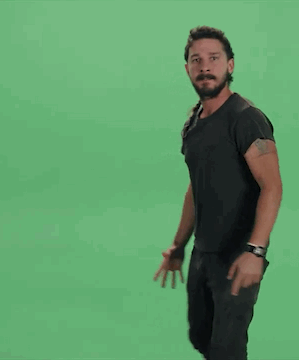


LINUS TECH TIPS TEAM Q&A
in LTT Releases
Posted
What was that bottom basement in your old house office used for. You never showed it off in your old office tour. Was it storage?