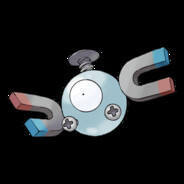-
Posts
389 -
Joined
-
Last visited
About TW1ST3R
- Birthday May 26, 1995
Contact Methods
-
Steam
TW1ST3R_001
-
Origin
TW1ST3R_001
-
PlayStation Network
TW1ST3R_001
Profile Information
-
Gender
Male
-
Location
Sydney, Australia
System
-
CPU
Intel Core i7 7700K
-
Motherboard
Asus ROG Maximus IX Code
-
RAM
G-Skill Trident Z 32GB 3200Mhz
-
GPU
ASUS GTX 1080 Ti ROG Strix Gaming OC
-
Case
Be Quiet Dark Base 900 Pro Silver
-
Storage
Samsung 960 EVO 500GB; Samsung 850 EVO 1TB; Seagate Barracuda 4TB
-
PSU
EVGA Supernova 850W G2
-
Display(s)
2x Dell U2410
-
Cooling
Cryorig R1 Universal
-
Keyboard
Corsair K70 (MX Brown)
-
Mouse
Logitech G502 Proteus Spectrum
-
Sound
Sennheiser HD 600; Sennheiser RS185; Massdrop O2 and ODAC; Swan M200MKIII
-
Operating System
Windows 10 Home
Recent Profile Visitors
1,945 profile views
TW1ST3R's Achievements
-
Should be fine, you'll lose access to the very top 1x slot and M.2 slot, but your top 16x slot should be fine. If you want to be extra sure Cryorig has this origami type thing you can download off the R1 universal product page. http://www.cryorig.com/r1-universal.php You can use it to represent the size of the cooler, and use it to check for interference with other components. Direct link for socket 115x http://www.cryorig.com/images/tester/r1-universal/r1-universal_socket_115x.pdf
- 5 replies
-
- cryorig
- compatibility
-
(and 1 more)
Tagged with:
-
Running Rudy ENB + Vivid Weathers + Enhanced Lighting for ENB + Verdant + Skyrim Flora Overhaul + Noble Skyrim HD 2K + Vivid Landscapes +SMIM in my setup. Getting 55-60 fps in most areas I've tested. A little lower around Riverwood. Also running SkyUI 2.2 (last version capable of being run without SKSE); there's a guide on floating around about how to disable the error messages. Just remember if you're installing Skyrim Flora Overhaul alongside Verdant to go into the "Skyrim Flora Overhaul.ini" and change the settings to whatever you're using for Verdant e.g.: iMaxGrassTypesPerTexure=15 iMinGrassSize=70 Verdant gets you to stick those or similar settings in your Skyrim.ini, but SFO's ini will overwrite those settings, so make sure you change them there, otherwise it'll crush your framerates. I think SFO has iMinGrassSize as 20 as default and that doesn't play nicely when mixed with Verdant. Personally waiting on a few more more mods to be ported over before I actually start playing seriously. @JackDoyne SKSE isn't available yet, they're currently attempting to make an SKSE64 version, but it's taking a while, last update on the SKSE page was in October. So for the moment it's just a waiting game. Some screenshots if you're interested
-

Need assistance picking parts for Plex Media Server
TW1ST3R replied to khoops's topic in New Builds and Planning
Running one in mine. Handles large 1080p h264 files and 720p h265 without a problem. Haven't tested more than one stream at a time though. -
Ah ok wasn't sure if/when it was happening. Haven't been paying much attention since for the moment I think DS4Windows is the better solution. Just remember when I was playing Xenoverse 2 last week sometimes I'd have gamepad numbers instead of Xbox buttons displayed in game, so I wasn't sure if it was some conflict or some other issue. I probably just fudged a setting somewhere...
- 5 replies
-
- ps4
- controller
-
(and 3 more)
Tagged with:
-
DS4Windows works great for most cases when you want to emulate an Xbox controller. Very simple to set up for a wired connection, will also work via bluetooth but it's a little more complicated. Some newish games like Arkham Knight natively support the DS4 via USB complete with the PS4 button icons in game. Steam is also supporting DS4s as standard gamepads (iirc) using their Steam Controller API. However I don't remember if they've implemented it yet. I'm assuming it's via USB for the moment. If pairing the controller via bluetooth to your PC, you will need to plug them back into the PS4 first before using them there again and vice versa.
- 5 replies
-
- ps4
- controller
-
(and 3 more)
Tagged with:
-
I did say I should have better phrased my initial comment. And you're right, it's not the best way to find the right PSU, and honestly the system itself is flawed, rating things purely on efficiency has its inherent limitations, realistically there should be an additional quality metric which we really only get from external reviewers. Unfortunately not everyone is going to go look at reviews for everything so we end up with a cycle of misinformation when trying to simplify things, which I didn't intend to contribute to. Should have pointed OP to a tier list such as this one for reference.
-
Rephrased my statement while you were posting. Yes ratings are efficiency based, should have been more clear in case the OP isn't versed on PSU knowledge. Yes, there are always exceptions, but many Gold units are of higher overall quality such as the one I recommended.
-
It's not about the efficiency, it's about the quality of the unit [edit] and for the most part, many Gold rated PSUs are built better than Bronze ones (with exceptions of course). But I'm not going to get into argument about PSUs. Everyone is entitled to their own opinion.
-
Your initial choices aren't too bad, however there are ways you could better allocate your money. - The single 120mm AIO isn't really worth it, you'd be better off saving $30 and going with an air cooler like the Cooler Master 212X or Cryorig H7 at around $55 each. - The 1060 is very overpriced for the performance it puts out, you'd be better off saving a bit more for a 1070, otherwise you could pick up a 970 used for around $300 easily - the used market it saturated with them at the moment. - Go for a Gold-rated PSU, EVGA's G2 series is usually great value, with excellent quality and warranty. - If you're strictly limited in terms of budget, a 6600K+1070 would be a better option than 6700K+1060. However whilst an i5 is perfectly fine for gaming, the extra threads on i7s can be helpful, but I would recommend trying to stretch your budget to fit the 1070. - Your RAM capacity is fine, speed is less important, get whatever is good for your budget.
-

Skyrim Remastered Optimization Concerns and Discussion
TW1ST3R replied to spiralfuzion's topic in PC Gaming
I'm 99% sure for the most part it's just implementing the updates and improvements that they added to Fallout 4, along with some Skyrim specific upgrades to textures and lighting. It's still essentially the same engine underneath that they've been using since Morrowind although updated several times. A lot of the limitations the standard game are down to the engine and it only being a 32bit game (iirc that's part of the 3.1GB problem), whether it now being 64bit actually fixes any of that remains to be seen. I haven't played Fallout 4 so I don't know if they fixed it there. At best it'll probably perform about the same as a modded FO4. -

How do I disable Nvidia card in laptop?
TW1ST3R replied to Judg3d's topic in Laptops and Pre-Built Systems
You should be able to do it by going to Nvidia Control Panel > 3D Settings > Manage 3D Settings > Preferred Graphics Processor. By default it's probably set to auto-select, but you can force it to integrated graphics or dedicated graphics there. -
That's really odd. I have no problems with hardware acceleration. But you can turn it off in Chrome by going to Settings > Show Advanced Settings > (Scroll to bottom) System > Uncheck Use Hardware Acceleration. Question. Does the problem persist if you unplug the 1080p monitor? According to the specs on Nvidia's website the maximum resolution supported is 5120x3200. Just wondering because the total resolution for all three monitors exceeds that. But I don't know whether that actually means anything. 5120x3200 = 16,384,000 pixels UHD = 3840x2560 = 7,516,800 HD = 1920x1080 = 2,073,600 2xUHD + 1xHD = 7,516,800 + 7,516,800 + 2,073,600 = 17,107,200 Second question. Does SLI work properly with games if you only have one monitor plugged in? If so you can probably just get away with turning off the monitors you don't need while gaming by using "Windows key + P" to change from extend displays to primary display only.
-
You should be able to run two 4K monitors off the one card just fine for normal use. Just did a quick test and used DSR to push both my monitors to 3840x2400p and experienced no stutters on Youtube, or other normal usage. (970 SLI setup here). Not exactly apples to apples comparison there, but I'm like 95% sure you shouldn't be having issues using 2x 4K monitors for normal work usage. I'm no expert but It could be a hardware issue, maybe a problem with the cables, monitors, or display connectors on the GPU. You could try swapping cables or switching card positions so you're connected to the other one to troubleshoot that. You are using Displayport or DVI right? Because HDMI 1.4 only does 4K 30Hz. but that's only an issue if your monitors are HDMI 1.4, the GPU itself is HDMI 2.0 or It could be a driver issue. Have you tried a clean install of your GPU drivers? If not, you might want to try that as it usually resets all the settings to default, which might be good if some setting got messed up along the way. Edit: From what I understand, Activate all displays activates the ability to use any/all video connectors on either card, but disables SLI. So you don't want that checked. If you want SLI you need to either select Maximise 3D performance (SLI active in games for one monitor), or Span displays with surround (SLI active in games for one giant combined desktop)
-
Laptop/tablet for school/uni? Computer software related to your schooling like MS office (although most unis provide MS office for free), etc. Textbooks... uni textbooks are so damn expensive... TBH you'd probably only be able to pass off audio equipment as educational if it were related to music production/recording/etc. But I don't know how your scholarship thing works so I could be wrong.
-
Honestly, I don't think there's any point to pairing a DAC with a set of gaming headphones, even if they're made by Sennheiser. Also a DAC isn't going to be compatible with the microphone anyway. Only benefit to getting a DAC in this situation would be if your onboard sound is full of electronic interference and static.