-
Posts
944 -
Joined
-
Last visited
Content Type
Forums
Status Updates
Blogs
Events
Gallery
Downloads
Store Home
Posts posted by atomicus
-
-
I am looking to get a Phanteks P500A with a Corsair H115i Elite Capellix 280mm AIO. I also already have Corsair Vengeance RGB Pro RAM, so I'm wondering if there are going to be any clearance issues with this combo if the AIO is mounted at the top of the case? I could of course get the 360mm Capellix (which I know fits), but I've always found 280mm AIOs to run that bit quieter.
-
1 minute ago, Middcore said:
Even if the case could be packed up flat somehow, I feel like disassembling the whole PC and then packaging all of the separate components will end up taking about as much space during your move as simply leaving the complete PC in the case.
While that might be true, I'd be more concerned about potential damage. I wouldn't want to leave a cooler and GPU fixed, so that means packing them separately, so therefore using the PC case to carry the motherboard and CPU would take up more space than the motherboard box.
-
Are there any good quality ATX cases that come flat packed and/or can be disassembled for easy transport? I am moving country in a couple months and lugging a large case around is not very practical, so was curious if there is something I can obtain that can be transported more easily. A benchtable is the obvious solution, something like the Streacom BC1, which I know is very good, but is there anything else?
-
1 minute ago, Electronics Wizardy said:
2 of the m.2 slots run from the chipset, not the cpu. So they share bandwdith over the chipset link.
So no issues populating all 3?
-
What are the limitations of doing this? Given 24 lane max of CPU (5800X), what is compromised here? If you use all 3, does the GPU drop to x8, or do you see reduced speed in the M.2s?
-
Yes, I realise the issue is the upload speed of a home internet connection. It's always going to be a limitation in that regard. More just for emergencies.
-
2 minutes ago, Electronics Wizardy said:
Accessing files from abroad is probably gonna be pretty slow.
Im assuming work doesn't have IT to manage this for you.
A nas with something like next cloud should work here, or get a synology if you want a simple setup.
No I'm freelance. Any Synology inparticular? Are they all pretty much the same?
-
I will be spending some time abroad next year, but need to retain access to my files for work purposes. Is a NAS the best solution for this? I obviously need something I can access easily remotely, and be as fast and reliable as possible, and also that can be left 24/7.
Any particular devices recommended? I need at least 10TB storage.
-
2 hours ago, Mihle said:
One of the monitors I got recommend is Philips 328E1CA.
Curve compensate for VA usually having gamma shift at the sides of so large monitors because viewing angle, and better than usual 60hz VA on response time.
For 27" someone recommend me LG 27UK650.
And a more expensive one outside of your price range.
I don't know what to choose myself really yet.
The Philips is a pretty good choice also, can't really go wrong there. Curve can help slightly yes.
I would certainly recommend 32" for 4K... there really is no reason to go 27" unless your desk literally cannot fit any bigger. You will still have a super pin sharp image at 32", and will get away with 125% scaling, possibly none (application and eyesight depending). That won't be the case on 27".
-
32" is ideal for 4K... you want LESS? So 27"... that is rather small, not optimal, but there are more 4K monitors available at this size.
For IPS at 32" with VRR you don't have many options, but the LG 32UL750 would be a good choice at the upper end of your budget.
There's also the BenQ EW3270U, which is VA but still very good regards colour accuracy, and it's quite a bit cheaper.
Both of these have Freesync. If you wanted G-Sync, there is the older (but still very good) Acer XB321HK. I have this monitor myself and can certainly recommend it, but with IPS you will always have to endure a certain amount of glow and light bleed. VA is better in this regard, but at the expense of more smearing/overshoot in some games.
-
1 hour ago, charbel1011 said:
i live in united states. and newegg refused returns or exchange on this particular monitor.
That's disgraceful. Don't you have consumer rights in the US?? That fault is utterly indefensible and undeniable on every conceivable level.
-
3 hours ago, charbel1011 said:
well i wish i wrote this before you put the order but i bought the asus pg35vq and its the worst purchase ever. flickering everywhere and most companies dont wanna return it because they know about it and they dont wanna lose money on it. and the local dimming is horrible 90% of them are defective my monitor came burned out. after many negotiation newegg accepted to give me a gift card. worst purchase of my life and whoever saying this monitor is flicker free that's straight lie. even when they had that monitor at display at rog. everyone saw the flickering. it's hilarious how asus is acting like this is normal.
A gift card?! Damn! What country are you in? Where I live, refusing a return is downright illegal... you don't even have to give a reason, although if there's no fault and you just changed your mind you have to cover the cost of return yourself. If faulty though, as yours clearly is, they HAVE to accept it back, give you a full and proper refund, as well as cover your return costs.
It is a ball ache with monitors though, just due to the number of models that have problems these days. It's happened to me more times than I care to remember, and the hassle of constantly returning really gets annoying. Personally, I only ever buy monitors from Amazon now as they make it the least complicated and never argue.
-
16 hours ago, Gannam said:
What does a VA panel have over the IPs for this kind of display? I'm guessing the corners don't have that IPs glow?
VA can suffer glow, but far less so than IPS. Viewing angles are worse than IPS also, but this isn't really an issue if you're sat directly in front of the screen. VA does offer superior contrast, but at the expense of some smearing/ghosting in games, more so with black transitions... this varies though, and some people notice it far more than others. If you check out thoroughly written reviews of any given monitor, they will cover this.
-
10 hours ago, Gannam said:
Would you have a better alternative?
It depends what your priorities are. I think the monitor you've chosen is solid, although you could perhaps check out the MSI MPG341CQR as an alternative. Ignore the 1MS stuff also, it's pure marketing fluff. Read actual reviews, preferable TFTCentral.co.uk or PCMonitors.info
When it comes to HDR though, no monitor with HDR-400 will come anywhere close to providing an adequate HDR experience, so just don't expect anything there. You'd need to be looking at the PG35VQ or X35 to get anything near meaningful HDR in movies and those games which support it. Or a decent OLED TV of course, but that would mean 55" size, hardly suitable for a desktop monitor.
-
If you want this size in 120Hz, go for the Samsung CRG9... but it suffers from flickering with Nvidia GPUs and isn't cheap. If Dell DO release a similar version though, it will be even more expensive.
-
No, just buy a new monitor, there is no cost benefit in trying to replace a panel, unless you are a monitor engineer.
-
1 hour ago, Gannam said:
I've heard really good things about https://www.amazon.com/LG-34GK950F-B-34-21-Ultragear/dp/B0798Q8KG4/ref=as_li_ss_tl?ie=UTF8&linkCode=sl1&tag=paulshardware-20&linkId=c579489036c0b74b9881cd53e5f93326&language=en_US
For my price range that's what I'm going to upgrade to soon
The big factors for me was HDR, and the refresh rate "1" Ms response stuff LG does
I think it is on the list of g sync compatible displays, though don't pin that on me, I can't remember for sure. If it is, it can't be at the same time as the 1 Ms response time, it would go back to 5ms response.
If HDR is a big factor for you, then you will be disappointed with that monitor. Very disappointed. There are VERY few monitors that will do HDR justice, and you can ignore every single one that says HDR-400.
-
Less than $200... "plenty of available options"? Are you sure about that? Where on earth are you looking?
-
It does seem that curved VA panels suffer worse with bleeding than the flat ones, which is annoying as one of the main reasons to go with VA in the first place is to avoid these bleed issues that so often plague IPS monitors. Regardless, the takeaway from that video is that HDR 400 is simply junk. Shameful that standard was even allowed tbh, and the way monitor manufacturers are taking advantage of consumers with it is utterly deceitful.
-
34 minutes ago, Allptraum1989 said:
I think i am going for a curved monitor... despite the motion blur. If it ticks me off too much, ill just return it.
I am currently unsure wether i should go for the ASUS XG32VQR https://amzn.to/32OiHeU as it actually has quite good test results or the MSI Optix AG32C https://amzn.to/32Qw4eG.
Actually, nevermind. I'm definetily not going for the MSI Optix AG32C... it is 1080p... on 32"... wtf
Can't go for an ultrawide because there is not enough space on my desks because i have three (then four) monitors
1080p at 32"... no way. I just wouldn't!
As for the XG32VQR, also not a great choice...
I honestly think one of the initial LG or MSI suggestions would be better for you, or look at some IPS options, but you run the risk of bleed/glow issues with any IPS monitor.
-
27 minutes ago, Viper98 said:
All of the reviews I've seen state the opposite. Most say that it has next to no blur and about the best colour on a VA panel.
There are some Amazon reviews mentioning blur issues. It's going to be user/game dependent for most part.
-
50 minutes ago, Viper98 said:
I've also been looking for a 32" 144hz panel. I've got it narrowed down to the following displays:
Pixio PX329
LG 32GK650F
AOC CQ32G1
Maybe one of these will work for you. The AOC is especially nice because it has a 3 year, zero dead pixel warranty.
The AOC is what his friend has and what he said he noticed horrible motion blur on. But as previously mentioned, I'd say this would be evident on any VA monitor, none will be totally immune. It will simply be down to user sensitivity to it, and what game is being played... faster games being worse of course.
-
8 minutes ago, Allptraum1989 said:
Does is have a vesa mount though?
You must buy an additional part for that, but yes... https://www.benq.eu/en-uk/accessory/monitoraccessory/vesatransfer-xr3501rex3501r.html
-
6 minutes ago, Allptraum1989 said:
Just read the review.
It actually says that it does have noticeable motion blur and should best be used at 120hz. (Because the pixel response time is waay too high)
What are your experiences with it?
I did not spend TOO much time with it, but I didn't have any problems. I only returned it as I felt the PPI a bit soft for my taste. I think if you're really sensitive to motion blur, you need to forget VA and look at IPS monitors instead. You won't find a VA monitor that doesn't have it.


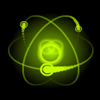

Phanteks P500A with 280mm AIO up top... possible?
in Cooling
Posted
I would use the included fans of course. In my own experience, 140mm fans always run quieter by virtue of not needing to run as fast. Reviews of the 280 vs 360 Capellix indicate as much. Also, the 280mm version is cheaper and still performs excellently.
I was also considering the NZXT X63, which is the same price as the H115i Elite Capellix.