-
Posts
434 -
Joined
-
Last visited
Awards
This user doesn't have any awards
About Yun4xGaming
- Birthday Jan 27, 1998
Contact Methods
-
Steam
izwargodex
-
Origin
-Pwned_by-Obama
-
Twitch.tv
http://www.twitch.tv/yun4xgaming
-
Twitter
https://twitter.com/yun4xgaming
Profile Information
-
Gender
Male
-
Location
Switzerland
-
Biography
Youtube Channel:
http://www.youtube.com/user/Yun4xGaming -
Occupation
Student
-
Member title
Junior Member
System
-
CPU
Intel Core i7 990X
-
Motherboard
ASUS P6T WS Proffesional LGA 1366
-
RAM
Patriot Viper Memory 2000Mhz Running @1333Mhz
-
GPU
EVGA GTX780 SC ACX
-
Case
Aerocool Xpredator
-
Storage
Western Digital RE4 2TB
-
PSU
Corsair AX1200i
-
Display(s)
ASUS VG236HE
-
Cooling
Noctua NH-D14
-
Keyboard
Crappy Membrane
-
Mouse
Roccat Kone Pure Optical
-
Sound
Steelseries 9H
-
Operating System
Windows 7 64Bit
Recent Profile Visitors
The recent visitors block is disabled and is not being shown to other users.
Yun4xGaming's Achievements
-
Problem Solved. Bought a new monitor and that fixed it.
-
Done that Today, tried new cables and the Problem still persists. Except for in the Late evenings the Problem disappears and the monitor seems to be working fine until the next day again and then rinse and reppeat.
-
I will attempt that Tmorrow, however one weird oddity that i've found and probably should've mentioned is that the Flickering stops in the evening, for example today it stopped at around 21:00 switzerland time, and the other days it stopped flickering at around 18:00 or so.
-
Good Day I had recently updated my Nvidia Graphics drivers to version 511.23(Updated the driver on the 14th January), since a couple of days i've noticed my 2nd monitor started flickering on the lower half. It's very weird because i've had the Monitor for over a year and its been fine up until now. I'm Thinking the Problem is the Driver but if that was the case wouldnt the problem have started immediatly when i installed the Driver? it only started a couple of days ago which makes me worried its a problem with the Monitor. This Problem only happens with my 2nd Monitor, 1st Monitor is fine. Here is a video showing the Problem: So far i have tried Reinstalling the Driver with DDU to no Avail. GPU is an RTX 2080, 1st Monitor is a Viewsonix XG2401, 2nd Monitor is a BenQ BL2410PT. Current Nvidia Driver is 511.23 and i'm not sure which one it was previously, i think it was a fairly old one around 450 something? I can't remember to be honest. Any Help or Ideas would be appreciated.
-

Where Gaming Begins - AMD RX6000 series Live Event
Yun4xGaming replied to LAwLz's topic in Tech News
Disappointed that there's no DLSS equivalent -

I7 9700K Not Turbo Boosting?
Yun4xGaming replied to Yun4xGaming's topic in CPUs, Motherboards, and Memory
Ok Little Update, Problem is Solved! Indeed Updating the BIOS Solved the Issue for me. It's Boosting as High as 4.6Ghz now! I Updated the BIOS Using the Ez Flash 3 Functionality, go into the Bios and then use the Tool and it does it all for you. Thanks for the Help guys -

I7 9700K Not Turbo Boosting?
Yun4xGaming replied to Yun4xGaming's topic in CPUs, Motherboards, and Memory
Ok, this might be too much to Ask but do you know a good Tutorial video for updating the Bios on the Asus ROG Strix Z390-F Gaming?? -

I7 9700K Not Turbo Boosting?
Yun4xGaming replied to Yun4xGaming's topic in CPUs, Motherboards, and Memory
Didn't Work, still not Turboing Yes it was at the Maximum Setting -

I7 9700K Not Turbo Boosting?
Yun4xGaming replied to Yun4xGaming's topic in CPUs, Motherboards, and Memory
-
So i just recently got my 9700K like about 2 days Ago but i've noticed that its not Turbo Boosting at all. It's staying at 3.6Ghz No matter what i do. I haven't Touched the BIOS and Double Checked that Speed Step and Intel Turbo Boost is Enabled. Motherboard is an ASUS Strix ROG Z390 Gaming-F. Here are Two pictures one on Idle Load and the Other one on Max Load using Prime95. Idle: Load:
-
One of the AOA sensors was sending out wrong Information to the ADIRU's whic then commanded those Nose Down Inputs on QF72, you can check out the Final report. Heres the thing with Grounding the plane, as a Mechanic if you get a Report from a pilot about something thats wrong you'll Fix it and Conduct tests according to the AMM Tasks. If the Tests are statisfactory then you'll release the plane again. PK-LQP was "Only" having issues on the last 4 flights. 4Flights is a normal rotation for a Crew, usually Pilots do around 4-6Flights a day. Alteast in Europe. now those 4 issue flights have also been in the timespan of over 3 days, so thats really not that Much. And the Pilots were Satisfied with what the Mechanics have done so there really wasnt a reason to Ground the Plane. Regarding your last question, Hoping to get an ATPL in a Few Years and Currently working on my PPL so yes Where'd you get that Info from? The engines ran fine. Negative, that Red Button on the "Joystick"(Proper Term is Sidestick) is to disconnect the Autopilot OR to take over Priority from the Other Persons sidestick for example if they were flying badly or doing something they shouldn't do in manual flight you can Hold down the AP Disconnect button(The Red one on the Sidestick) and you'll Takeover control from the other Sidestick until you release the button(Unless you hold it for Longer than 40 Seconds) OR the Other persons who'm you've taken Priority from Presses down His AP Disconnect button. It's also associated with a Aural annunciation and Visual Warnings on the Glareshield. The only way to Go from Normal Law to Alternate Law in the 320 manually is to either turn off both of the FAC(Flight Augmentation Computer) or Turn off 2 of the 3 ADR's. Otherwise you can't go into Alternate Law without having Certain System Failures like Double Hydraulic Failure, Multiple Faulty Sensors, Unusual Attiude etc.



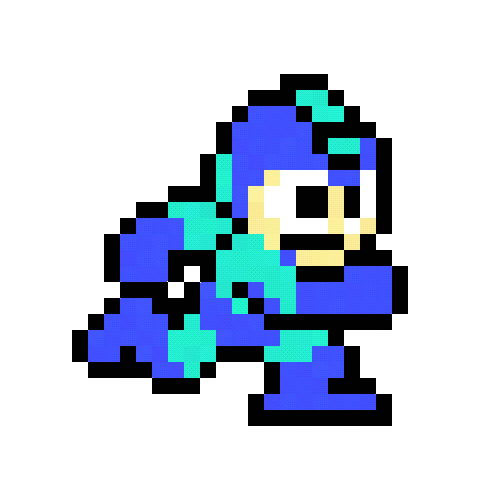



.png)









