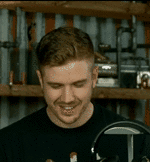-
Posts
116 -
Joined
-
Last visited
Content Type
Forums
Status Updates
Blogs
Events
Gallery
Downloads
Store Home
Everything posted by Enz0man
-
-
My MX Blue QFR is pretty damn loud as it is, so I'm excited for when my Model F arrives
-
In some cases maybe, but not always. There is another GB on right now for the SA Camping keyset on keyclack.com. There are no options for that set. You get 156 keys for $180 and that's it. If you go to the Amazing Chocolatier page on Massdrop and add up the prices for the corresponding kits that would make it equivalent to the Camping set, The Amazing Chocolatier actually comes out about 25 bucks cheaper.
-
Ohhh I see what you mean. Yeah there were a bunch of different kits that you could choose from to fit different kinds of keyboards and layouts. I just got the base kit, modifiers, and novelties. But they had numpad kits, community keycaps, kits to fit Ergodox, Whitefox, and almost anything you could imagine. I like that they accommodated all different layouts and what not, but I do understand what you mean.
-
Double post, sorry.
-
To be honest, I'm not sure what you mean by "fragmented"
-
Tell me about it. I went for the Amazing Chocolatier set as my first set of real expensive enthusiast keycaps, and I really need to stop thinking about them as they won't be shipping until Feb 2017
-
I have a G710+ and it is pretty good out of the box, but the o-rings that come on the stock keycaps make them feel a bit squishy. I would either take the o-rings off, or get a set of aftermarket keycaps. I got a set of GeekKeys thick PBT ones, and they make it a dream to type on. No more mushyness, and the clack is so much more satisfying.
-
Oh my... I'm not jealous at all...
-
Different people like different keyboards for different reasons. Some prefer full size, some TKL, some 60%. And there are so many different types of switches and ways to modify them, you really have to try a bunch of different ones to find what you really like. I would maybe try something with browns or clears first, cause it's a nice happy medium between clicky and linear. If you get one and think "I wish there was a more defined click", then maybe try blues or greens. Or if you think "I would rather the switch be completely smooth all the way to the bottom, maybe try reds or blacks.
-
Mouse : Func MS32 Headset : Shure SRH840 + Antlion Modmic 4.0 Keyboard(s) : - Main one is a Logitech G710+ painted white with GeekKeys Blank Rainbow keycaps - CoolerMaster Quickfire Rapid w/ MX Blues, soon to have a DIY wooden case. - IBM Model M2 which I'm waiting on parts to repair
-
I have the G710+ with browns, and I really like it. The brown switches are a good happy medium between blues and reds so they are pleasant for both typing and gaming. The dedicated media keys are also nice to have. I don't use the macros at all though. And since I got new keycaps for mine, I realize that I like it better without the rubber o-rings that the keyboard normally comes with. So if you could live without the media keys and macros, maybe you should look elsewhere for a cheaper board.
-
Nice clean build! Great job!
-
Generally, people seem to like the linear switches the best for gaming cause they are easier to press multiple times due to there being nothing resisting the keypress. The lighter-weight linear ones would be Reds, while the heavier-weight linear ones would be Blacks. But like @MrBucket101 said, it's all subjective. I personally think Browns are a happy medium cause it still provides a little tactical bump, but not the full heavy click that the Blues provide. I would recommend trying your brother's K95 for a bit and see how you like those switches. If you feel you would like something lighter and more linear, then maybe go for Reds. If you need something with a more satisfying click, then try Blues.
- 5 replies
-
- mechanical keyboard
- cherry
-
(and 3 more)
Tagged with:
-
Any keycaps that you get which are meant for MX switches will work, except for the bottom row. The Blackwidow has a non-standard bottom row layout which not many keycap manufacturers make sets for. So if you want a whole set of keycaps, you would either have to try to find a company that makes them specifically for that layout, buy a set that comes with extra bottom row keys for different layouts, or buy a standard keycap set and separately purchase some other different sized caps to accomodate that bottom row. But any regular keycaps will work with the Esc key, but part of that non-standard bottom row is a 1.0 size windows key, as opposed to a 1.25.
-
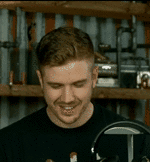
what is the differnce between the IBM Model M2 and the Model M
Enz0man replied to glitchmaster0001's topic in Peripherals
The M2's achilles heel is the famous capacitor issue. When it was built, apparently IBM was using very early surface mount components, so the capacitors they used on the controller board didn't last very long. These days, almost every single M2 you buy will have this issue, unless they have been repaired already. It is easy to tell if it has that issue cause when you plug in the keyboard, it won't respond to anything and the caps lock and scroll lock lights will be on constantly. This is the main reason the M2 is so much cheaper than the M. Fixing this problem is actually pretty easy, but taking apart the keyboard itself is a pain in the ass. There are little plastic clips that hold the faceplate to the backplate that break very easily. Which wouldn't be a huge issue, but they are quite integral because there needs to be a decent amount of pressure between everything so the bucking springs can make proper contact with the membranes under them. The build quality on the M2 is a decent amount worse than the original M. There is no metal anywhere in or on the M2, as opposed to the M which has the big curved steel plate inside. Although it's not a deal breaker for me. I still like my M2. They both use the buckling spring switches which feel really nice to type on, but apparently the M just feels more robust and has a more satisfying feel. I have never personally used an original M, but I have an M2 and I still like it. Makes sense that the original one would be better though. Also, the keycaps are much more shallow on the M2. Not sure how this affects the typing feel, but it's something to note. The M2 is also a decent amount smaller than the M so if desk space is a concern, the M2 might be better. So bottom line is the M is a better option, but they are a lot more expensive. If you are willing to maybe do a bit of soldering and deal with taking apart the M2, that might be a better option because it's cheaper. If any of the info here is wrong, anyone feel free to correct me. Here are good video reviews of the M and the M2: -
Yeah the Quickfire Rapid is probably the best simple mechanical keyboard. If you want a numpad, I have the Logitech G710+ which is a great board. However it is a bit more pricey because of the backlighting, media and macro stuff.
-
If you are really that worried about the quality of them, I would just save up a bit for the WASD set that you are looking at, and live with whatever keycaps you have currently. On the other hand, it's under $20 so if they turn out to be terrible, the loss isn't too drastic.
-
Yep those are the caps I have! And I thought the same thing, but it actually shines through really well. Like it's pretty damn bright.
-
I love my G710+ so far. I recently modded it a bit, including some new keycaps. In getting the new keycaps, I can say that I prefer the feel of the keyboard without the rubber o-ring dampers. I would recommend taking them off, but it's just personal preference. Other than that, I haven't had any actual problems with it. You can also get the regular G710 if you want blue switches.
-
Did some mods to my Logitech G710+! I'm super happy with how it turned out The keycaps look really tasty... http://imgur.com/a/VpLaG Painted the whole keyboard white, then added GeekKeys rainbow keycaps. Had to mod the spacebar and stabilizers to get it to fit, but it works perfectly now I love it
-
That is awesome! I'm hoping to start collecting a few artisans here and there when I have some spare cash I don't mind spending. The caps themselves aren't that expensive, but it's shipping to Canada that makes it so much. I'm usually paying almost as much for shipping as I am for the cap
-
I see some artisans! Which ones are those? It's hard to tell with the backlighting
-
The Corsair K70 is acutally none of those. The bottom row goes [1.5] [1.0] [1.25] [6.5] [1.25] [1.0] [1.0] [1.5] It's the same as the Logitech G710+ that I have. The only keysets that I know of that fit these layouts are these two: http://www.geekkeys.com/eck-silver-abs-backlit-keyset-for-corsair-k70-logitech-g710/ http://www.geekkeys.com/eck-white-abs-backlit-keyset-for-corsair-k70-logitech-g710/ There are probably others available, but those are the two that I know of. You could also buy whatever keyset you want, then try to find some individual keys for the bottom row that would match whatever set you choose.
-
Damn that's a nice wheel you have to work with! Neuspeed makes good strong lightweight wheels. But I am excited to see how this turns out, especially being a car guy.