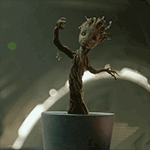-
Posts
254 -
Joined
-
Last visited
Awards
This user doesn't have any awards
About orlando690
- Birthday May 16, 1991
Profile Information
-
Biography
Recently got into PCs and have begun to build my own PC.
-
Member title
Junior Member
Recent Profile Visitors
The recent visitors block is disabled and is not being shown to other users.
orlando690's Achievements
-
Hello good and helpful people. Does anyone know a good feeling rgb pad. https://www.amazon.com/gp/aw/d/B07KL1L849?psc=1&ref=ppx_pop_mob_b_asin_title I bought that and I love it, got it on sale for $7. The size is important to me, but I don't mind loosing about 5" in length (side to side) I mostly play MMOs, but sometimes do go into fps. Prefer cloth not just because of games I play, I press down on my hand too hard and sometimes it hurts. Price range is less than $30, preferably 20$ I've looked at some rgb ones but I can't tell what will feel and be good especially compared to that corsair I got since thats what I'll be comparing it to, it's also hard to find a style I like, but most important to me is that it behaves like the corsair.
-
Accidental reply**
-
Really? On the spec sheet in the web side it says it doesn't come precalibrated. The one I bought does mention calibration though. I dont have a tool and dont want to bug one either. But if calibration doesn't matter that 2k monitor is entising.But that 16.7m instead of 1.07b is making me hold back I just feel like more color depth is better images.
-
Totally helped me out here big time. I knew about the glow but had no idea I would be watching it all the time. I keep my room as dark as possible. Even though I really want the color and angles it provides, when I'm watching a movie or playing I might get annoyed.
-
@Ryan_Vickers So I just noticed that the 32UK550-B (what I bought) has a closer sibling [32GK650F-B] it's 2k instead of 4k, up to 144hz instead of 60 (I really don't care can barely notice 30 hz), only 16.7m colors instead of 1.07b and gets a little brighter 350 from 300. It is not color calibrated so I haven't switched even though I'm very tempted. What do you think looks better?
-
LG 32UK550-B But I just saw the 32GK650F-B which is the 2k version. it's 2k instead of 4k, up to 144hz instead of 60 (I really don't care can barely notice 30 hz), only 16.7m colors instead of 1.07b and gets a little brighter 350 from 300.
-
Would you say DAS and black stabilizer make a difference (VA has this) ? How would I check the panels used (manufacturer is LG) to compare? I already bought the 32" but has a wait time so I can switch it easily. I care more about the color quality then dark, but I read ips black is more grayish and I don't really like that on my note 9 when I'm watching something.
-
So I see 2 monitors equal in price (close enough) Theres a 27" and a 32" both seem are equal except one is VA(32") and one is IPS(27") Not sure which to choose. I want to look at the best image possible even though I will mostly only game on it ; most games I play are colorful/daytime so the blackness isn't to attractive, but the size is so appealing. Edit: I see the 32" mentions DAS and Black stabilizer but the 27 doesn't. Do these make any difference or just gimmicks I just saw the 32GK650F-B which is the 2k version. it's 2k instead of 4k, up to 144hz instead of 60 (I really don't care can barely notice 30 hz), only 16.7m colors instead of 1.07b and gets a little brighter 350 from 300. NOT COLOR calibrated which is why I haven't switched yet
-
Lol. Don't know if this will help. Try clearing the cmos. 2 pins somewhere on your mobo (manual) hold metal on both for 5-15 seconds. Clears the OC. You have the ez button on my Intel board all I had to do was click it and it would go back to stock settings so you can try that first! Otherwise Hanna probably need to go to another pc get the media creation tool for windows 10 and install it from there. Need a USB with 8 gigs or more for the tool to work. Don't do a clean install becuase that wipes the drive. Try update hopefully it works and you didn't even need this step.
-
In the present I used the method of a photo, with a combination of words, as I'm not using a pc for this or wanted to go find cables to then figure out what folder in the phone would have been the one to the set screenshot into, and I definitely didn't want to go through the trouble of resetting password. ?
-
I set a picture to make sure I'm understood becuase I can not find anything on this. Anyone know how to make it so just the icons show up no border around the tiles?
-
Check this out natively your CPU doesn't support past 2933, it let's you overclock over that though, but that's overclock over 2933. Your 3400 native ram won't work at 3400 at all. You are not overclocking you are underclocking your ram frequency. What timings are you rated for? Maybe that you can overclock (lower) and not under clock (increase). Have you tried lowering in the same manner (not same values) that was recommended to me? You don't need to buy another ram stick you have some good stuff there.
-
Good thing I asked. All I knew is that a good cpu was required for this and 8 cores was good for this. I have 8+8 unless the threads don't count. I'll look into ssds, hate the extra wire that comes from it, but an SSD might actually look nice. I do have 1 more nvme slot but I'll save that for when I can buy a 1tb nvme
-
Anybody ever used the windows 10 system compression under drive properties? I have a 512gb 3k/2.5k nvme and already used over half of the space, was wondering if it would be a good idea. System specs on signiture below. Most of this space is from games and I will also use this on stuff I will be doing in unreal engine 4. I dont mind compressing windows OS. I got it down to 20 gigs already by deleting a hole bunch of stuff but hey even 1 gig more of savings would be nice. Ps I dont know how to use the thing I just noticed it yesterday. On searches I've found I read mostly good things, but there's little information about it (atleast info which I can actually understand)
-
Sorry but, lol. Should have read supported ram. 3000mhz isn't even supported natively, 2933 is then you can overclock from there. I wouldn't mind switching ram if the timing isn't past CL16 ?