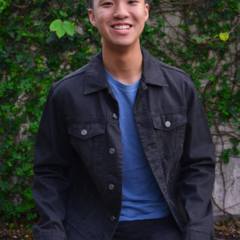-
Posts
37 -
Joined
-
Last visited
Awards
This user doesn't have any awards
Contact Methods
-
Steam
brandon8890
-
Twitter
twitter.com/BrandonLim8890
Profile Information
-
Gender
Not Telling
System
-
CPU
AMD 6800k
-
Motherboard
ASUS F2A85V-PRO
-
RAM
4*2 G.Skill 1600MHz
-
GPU
Gigabyte Windforce 280x
-
Case
Phanteks Enthoo Pro
-
Storage
128 A-Data SSD, 1TB Toshiba HDD
-
PSU
FSP Hexa Plus 550W
-
Display(s)
Dell U2414H
-
Cooling
Air Cooling
-
Mouse
Razer Ouroboros
-
Operating System
Windows 7 Home Premium
brandon8890's Achievements
-
brandon8890 changed their profile photo
-
Hi guys, so I built my PC around 6 months ago and I am having problems. My PC has a 6800k, ASUS F2V-Pro board, 8Gb of G.skill Memroy, Windforce R9 280, FSP 550 PSW, A data 128 SSD and a 2TB WD Blue hard drive. - Never overclocked anything and left everything at stock. Recently my PC has been waking up from its sleep so I searched it up and restarted my PC. It started doing bootloops so I unplugged it from the wall and plugged it back in. Then a blue screen came up saying page_fault_in_nonpaged_area windows 7. I searched it up and apparently it had something to do with my ram. So I changed my ram from the coloured slots to the 1st and 3rd black slots of my Motherboard. After that it was working fine until it woke up again from sleep and the problem persisted. So I went into cmd and typed in powercfg -lastwake and it said that it was my gigabyte ethernet cable, keep in mind I never had this in my PC before, I used to use WIFI but recently changed to ethernet. So i went into devices manager and disable it. Changed my memory slots back to the coloured ones and around 1/2 an hour through doing some work, it crashed again. I am stuck for options right now. Any advice?
-
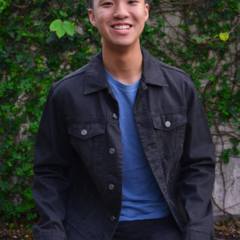
AI Suite 2 and Fan Xpert 2 Not working.
brandon8890 replied to brandon8890's topic in Operating Systems
Does anyone know a fix for this? -
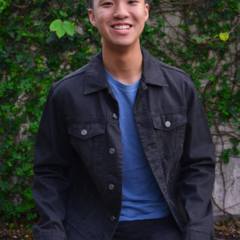
AI Suite 2 and Fan Xpert 2 Not working.
brandon8890 replied to brandon8890's topic in Operating Systems
The fan is only 3 pin but the mother board supports 4. However, I can control on the fly my other fans perfectly and they are not 4 pin connectors. -
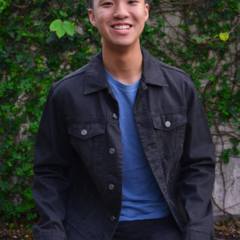
AI Suite 2 and Fan Xpert 2 Not working.
brandon8890 replied to brandon8890's topic in Operating Systems
I dont understand... does it need to be a 4 pin connector? Because I can control my other fans and they are not 4 pin connectors. If you are talking about the motherboard then yes there are 4 pins but I only use 3 of them -
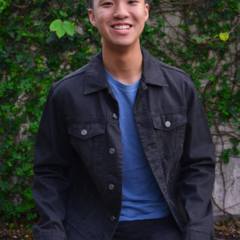
AI Suite 2 and Fan Xpert 2 Not working.
brandon8890 replied to brandon8890's topic in Operating Systems
No it is not a 4 pin connector, yes it is connected to a motherboard header and it does work for my other fans. Sorry but that was the wrong screenshot. It works like that but not in smart mode which is what I dont understand. I can control it but it doesn't work in smart mode. I have no idea how to post a screenshot here so I can't really show you. But pelase help -
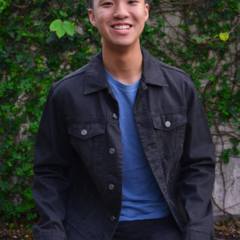
AI Suite 2 and Fan Xpert 2 Not working.
brandon8890 replied to brandon8890's topic in Operating Systems
Im not wsure as this is the first computer I have built. I am using an enthoo pro and bought a bitfenix spectre pro led fan and placed it on the back and used the old rear fan on put it up top. The rear fan does not spin and it is not a 4-pin connector. Not sure if it is PWM or not. The fan basically spins at whatever the lowest speed I set it too and because I really want it to turn off when my PC is idling, it is always off. -
Hey guys. So I just installed AI Suite 2 to control my fans and al of sudden, about an hour after I setup my customized fan curves. My rear fan just stops working. I can control it using AI suite by setting it at a default RPM but if I set it to smart mode which is what I use, it just doesn't work. Check the image I have attached to understand it more. Please help I don't know what is wrong with it. Thanks in advance
-
I'm not having a push pull config, I'm just going to have a pull.
-
Thanks. Sorry this will be the first time I'm installing a radiator for my PC, but will the fans fit on top of the case? Or does it have to be right under the radiator next to the motherboard? I'm going for positive air pressure so I would be going for an intake. Thanks
-
The title states it all really. I have being doing some research and have decided to get the Corsair H110 water cooler in my PC as the Enthoo Pro supports dual 140mm rads on the top of the case. My question is, will it fit with the fans on? Or is it too thick for this case and I would have to get a single 140mm water cooler. Just asking around to make my decisions clearer before I go out and throw my money to people. Thanks
-
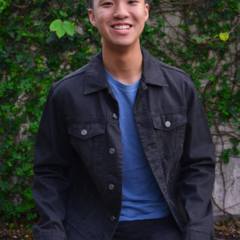
Bitfenix LED Pro's Or Corsair AF120 LED Series
brandon8890 replied to brandon8890's topic in Cooling
Do I get the Bitfenix LED Pro's or the regular as I have heard that the pro's are not as good. As well as which is the quietest? I really want my PC to be as quiet as possible which is also why I'm going for an h100i for my cpu so that i can reach higher clock spreeds -
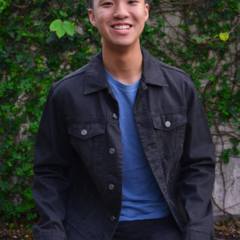
Bitfenix LED Pro's Or Corsair AF120 LED Series
brandon8890 replied to brandon8890's topic in Cooling
I'm going for a black and blue theme and the Corsair AF LED fans in blue really catches my eye. However, I might go for a green theme which corsair does not have and only bitfenix's spectre led's have so its a tough decision. -
Title really states it all. I am trying to find good quality LED fans for my Phanteks entree pro and I have heard that these two are really good. However, I am really struggling to decide. Which is better? If you have any other suggestions for LED fans which are better than these, please tell me. Thanks
-
For the keyboard, I would go for the ducky shine 3 in your case, I have felt it before and it is amazing. I would suggest cherry MX Browns as they are the best mix between typing and gaming and they are quiet for mechanical keyboards. For the mouse, I would honestly suggest the Deathadder 2013 because it feels amazing, it has an optical sensor meaning that it's amazing for Gaming. It has great software to go along with it. For your headset, it there is a wide range for you to chose from. And it also depends on what kind of sound quality you're looking for. Super loud bass or amazing mids and highs. It really matters on preference. But I personally have the Audio Techinca ATH M50x. They are basically the best I have ever heard.
-
So out all of all the fans that were recommended, can you guys please select one which is the quietest but still has amazing performance?