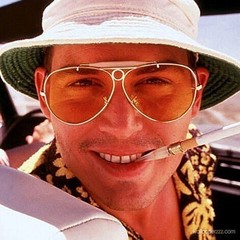-
Posts
631 -
Joined
-
Last visited
Awards
This user doesn't have any awards
About ReesZRB
- Birthday Jan 17, 1999
Contact Methods
-
Steam
reeszrbteam
-
Origin
reeszrbteam
-
Battle.net
nope
-
PlayStation Network
pcmasterrace
-
Xbox Live
pcmasterrace
-
Twitch.tv
ZRBTeam
-
Twitter
ReesZRB
- Website URL
Profile Information
-
Gender
Male
-
Location
Chetumal, Quintana Roo, Mexico
-
Interests
PC Building, Gaming, Programming and murdering online friends.
-
Biography
how about no? ggwp
-
Occupation
Student
System
-
CPU
Intel Core i7 3970X Extreme Edition 4.0GHz
-
Motherboard
No Board
-
RAM
A-Data DDR3-1333 1x8GB
-
GPU
Gigabyte GTX 970 WindForce
-
Case
No Case
-
Storage
No Storage
-
PSU
Corsair CX500M
-
Display(s)
No Display
-
Cooling
Corsair H80i GT
-
Keyboard
No Keyboard
-
Mouse
Logitech G402
-
Sound
No Onboard
ReesZRB's Achievements
-
I figured it out, due to clearance APU's disable 2nd PCI slot.
-
Current Setup: Asus B450-F(new) Ryzen 2200G(new) HyperX 8gb 2133mhz(it's on the QVL on Asus' Site, also tried it on another pc working fine) MSI 1060 6GB Gaming X(from my previous build) Corsair CX500(previous build) I'm not getting any video output what so ever After starting It, it goes from Yellow-Red-Yellow-Red-White then finally stays at Yellow Green. Fans are spinning. I have already reseated the RAM, GPU, CPU. Also have checked my cables are connected properly I have already tried booting without a GPU and still no video GPU HDMI = No video Onboard HDMI = No video Onboard HDMI without GPU = No video
-
I just checked the motherboard number, yup 2 cores *sigh* oh well I guess $15 + $65(i7 2640M) isn't a terrible price.
-
Problem with that it's Gateway, which I think is acquired by Acer or something. Gateway NV57H. There is no official page xD. http://www.userbenchmark.com/System/Gateway-NV57H/2958#Benchmarks
-
I recently got a basically a free($15) laptop from a guy(He says it didn't charge and doesn't turn on), I fixed it by replacing the power plug and cleaned up the heatsink and repaste. I want to perform an cpu upgrade(research is done G2 socket so no it's not soldered on). But I don't know if I should put an 45W CPU. The current CPU is 35W TDP. I have tested temperatures with Prime95 running while having about 62C full, Idling I have around 38C. I really don't feel like using an Pentium B940. I'm considering the i7 2670QM I'm afraid it will run too hot. So my second option is a not so good i7 2640M. 45W TDP CPU?
-
So I need help getting a pair of bluetooth headphones Would be nice: -Comfy -Long Hours -Nice Looking -Under $120(Taxes and shipping Included) -Over-Ears or On-Ears Thanks
-
-Changed your PSU -Buy Windows on Reddit or Kinguin -Replace GPU with R9 390 -Added SSD -Swapped RAM
-
Check your BIOS Settings. Some have options to power off usb while booting up
-
Specifications: CPU: Intel Core i7-4790 3.6GHz Quad-Core Processor CPU Cooler: Corsair H60 54.0 CFM Liquid CPU Cooler Motherboard: Gigabyte GA-Z97M-D3H Micro ATX LGA1150 Motherboard Memory: Kingston HyperX Fury White 4GB (1 x 4GB) DDR3-1866 Memory & A-Data 8GB (1 x 8GB) DDR3-1600 Memory Storage: Samsung Spinpoint F3 500GB 3.5" 7200RPM Internal Hard Drive & Seagate Barracuda 500GB 3.5" 7200RPM Internal Hard Drive Video Card: MSI Radeon R9 270 2GB TWIN FROZR Video Card Case: Corsair SPEC-01 RED ATX Mid Tower Case Power Supply: Corsair CX 500W 80+ Bronze Certified Semi-Modular ATX Power Supply Monitor: AOC E2060SWDA 60Hz 19.5" Monitor Keyboard: Cheapo Keyboard Mouse: Logitech G402 Wired Optical Mouse Headphones: Kingston HyperX Cloud Headset Update 2: -Using temporary PSU(Corsair CX500) -New Case -New Mousepad(HyperX) -Installed AIO Liquid Cooler Pictures: List of thing that still need to be done: Better Fully Modular PSU Refurbish the table Better Cable management Replacing Keyboard(Corsair K70 or Corsair K95)(Recommend me one) Replacing the GPU(AMD's R400 Series)(I will be at Taiwan around Q3 so I will pick one up) Getting Boom Arm/Shock Mount(Recommend me)
-
Well pretty simple here, I have no budget but I believe the CPU will bottleneck itself before it can't even used enthusiast high-end cards. I have 2 CPU's that I need help figuring which cards to buy. Intel i3 3220 which I was planning to put in an 750 Ti AMD FX 8100 which I was planning to put in an R9 380 Anyone has suggestions due to the fact I don't what a GPU get pulled back by a CPU bottleneck
-

Anything I shold know apout these parts?
ReesZRB replied to Abdullahseba's topic in New Builds and Planning
I think he is better off using integrated graphics. -

Anything I shold know apout these parts?
ReesZRB replied to Abdullahseba's topic in New Builds and Planning
Note: G3258 can stack up pretty well against the 860k when overclocked. Newer manufacturing process and lower power consumption. Downside is that it is dual core and I remember LTT Forum Members hate on dual cores. You do get a better GPU. The motherboard supports the CPU out of the box and I believe they did put overclocking capabilities in that board. If not, then just remove the CPU Cooler and get a Z97 board, G3258 can be overclocked to 4.5GHz-4.7GHz on it's stock cooler I believe. -
I will think about it. I had my AsRock B75M audio died and it was Sandy Bridge or Ivy Bridge, I don't quite remember
-

Troubleshooting Motherboard
ReesZRB replied to Mojica Media's topic in CPUs, Motherboards, and Memory
1. Try booting with a different GPU(I realize it is an extreme edition processor so you can't boot without an GPU) 2. Try booting with one stick of RAM 3. Try another PSU 4. Reset CMOS? 5. Still not working?, this is why I don't trust AsRock boards any more. RMA IT -
I recently got a offer of an USED i7 860 and AsRock H55(150 USD Combo , don't plan on upgrading, Probably going to run plex or freenas or I might even think to run HTSP), I have had problems with asrock boards in the past. Have anyone had experience with this board.