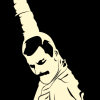-
Posts
69 -
Joined
-
Last visited
jchenabc's Achievements
-
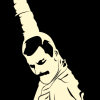
Strange CPU behavior while gaming.
jchenabc replied to jchenabc's topic in CPUs, Motherboards, and Memory
FOUND THE CAUSE! I had my game installed on a different drive than the boot drive. The high CPU usage happens when the game is compiling shaders. It is suppose to load shaders only for first launch. However, for whatever reason, AMD shader cache doesn't work when the game is not install on the boot drive. After I move the game to the boot drive, cleared shaders, i no longer have the issue after it compile the shaders. -
Right after posting, I started thinking about 13th gen i5, you are totally right, similar performance with more ITX board options. I think the 13400 or the 13500 is a much more attractive option for what my friend needs. Thank you !
-
Budget (including currency): $600 to $900 USD Country: US Games, programs or workloads that it will be used for: Building it for a friend. Mostly for work, Want a sleek /small looking work machine for gsuites and other stander office stuff. Maybe some light gaming. He is currently using a small Lenovo ThinkCenter with an i7-9700T which is limited to 35W and would peak 100% load when loading a big spread sheet. I will be selling my old RTX 2070 + 600W PSU to him for $150. We will also be reusing his NVME drive from the old thinkstation. What we need to buy: CPU: AMD Ryzen 5 7600 3.8 GHz 6-Core Processor ($229.00 @ Amazon) Motherboard: MSI MPG B650I EDGE WIFI Mini ITX AM5 Motherboard ($239.99 @ Amazon) Memory: G.Skill Trident Z5 RGB 32 GB (2 x 16 GB) DDR5-6000 CL36 Memory ($139.99 @ Newegg) Case: Fractal Design Ridge Mini ITX Tower Case ($141.98 @ Newegg) Total: $750.96 + (rtx 2070 + Silverston 600W SFX PSU for $150) The alternative is going with the older Zen 3 Ryzen 5 5600 + Asrock B550M miniITX + 32GB Coresaire DDR4-3600 cl18. It would lower the overall price to less than $500 + (rtx 2070 + Silverston 600W SFX PSU for $150) Question for everyone. Is the extra $250 worth it for Zen5 ? DDR5 for future proofing ? Love to know if there are any better MiniITX + Ram that you would recommend. FD Ridge's dual fans in the gpu chambers would work very nicely with my modified 2070 with raijintek heatsink. But we are open to other SFF suggestions. Lastly, We should be fine with the stock CPU cooler ? Not going to be doing any serious gaming with this one. Open to hear intel alternatives as well.
-
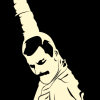
Strange CPU behavior while gaming.
jchenabc replied to jchenabc's topic in CPUs, Motherboards, and Memory
I did use DDU to remove Nvdia driver. The strangest part is the game will be fine after a while when CPU usage drops to normal. I ended up resetting OC on the CPU, and lower the frequency a bit, and it is back in business. Really odd. OW2 at 4k only take up 20-40%. I fully realize the CPU is a bit old at this point. But it should be able to handle the game I play for the time being. My last CPU (i5-750) lasted a good 9 years and 4GPU upgrades. Fully intend to ride this one to the dust as well. Hope no one else get this problem. Undo OC, and figure it out again. -
I am running a i5-9600K OC to 4.3GHz, and recently upgraded from a RTX 2070 to a RX 7900 XTX. It was the only card that can fit into my sff build. I am seeing this strange behavior. where on a simple game like OW2, the CPU will get pin at 100% at launch, and I can only get around 60 fps. After a few minutes, it will sometimes go back to normal 40% load on the CPU, and my FPS will cap out at 144FPS. (display locked) Mind you this happens regardless of what setting I am on. 1440p or 4K, High, ultra or epic graphics setting. The 7900 xtx stayed pretty cool the whole time, never get over 50% load. You can see the afterburner graphic, game started around the mark. as soon as the CUP is no longer at 100%, the FPS picked right up. I not entirely sure what is going on. I even reseated my CPU cooler (Noctua NH-U9S), it runs a little hot with the new GPU, but nothing crazy around 60-70s under load. Updated BIOS on the board. Not exactly sure what is going on here. Is the new AMD card just not playing nice with the older intel platform? 100% CPU usage also show up on other games like apex, cod, and they sometimes run fine at 100+ fps too.
-
Isn't it supposed to handle peak power better? And running just one cable might make things easier on a tiny case ?
-
Finally decided to upgrade from my RTX 2070 in my Ncase M1. My god, everything is huge. Literally nothing fits other than the reference XTX. Also had to upgrade the power supply, went with the Silverstone Platinum 850W with ATX 3.0 so here is my question. The 9700xtx still take the two 8pins as inputs, unlike the 4000 series from team green. Is there a 16pins to two 8pins cable I can use to connect to the xtx? Most of the stuff are for older PSU to the new GPU. I want to use the 16pins on the PSU, and the two 8 pins on the GPU. Is that a thing? Are they reversible?
-
UPDATE: I BUILT IT! Build my system back in 2009 with that i5-750. upgrade graphics card a few times along a way. Still works pretty great with a GTX970 and a Samsung SSD. Haven't build a system for over 2 years, but holy cow things are expensive now. No idea the ram price has jumped to $200 for 16GB. 1. Budget & Location Around $1000, it's flexible 2. Aim I don't really see the appealing of overclocking, not a hardcore gamer nor do I do anything that's to computing intensive. I OC my 750, didn't really notice that big of a difference. More RAM and a nice SSD honest mean way more for my system. You can tell from my 8 years old system. It's not really a priority for me. Just want something that will last and run for a while. Maybe another 8 years ? 3. Monitors Don't need one. Have the first ultrawide dell made. 3440 x 1440. Will probably get a g-sync or free-sync down the road. 4. Peripherals None.. Got a external Objective 1, MK and all those good stuff. Here is the short list I came up with. I want something that is small and nice looking, and functional. The Ncase M1 looks like the best option, pretty set on the case option. No GPU, since I will keep using the GTX 970 for a while. Pricing comes from micro center. Coffee lake, just because it is the latest one. And they make 6 cores i5 now ? Must have!!! Thanks for any inputs. CPU Intel Core i5-8400 199.99 Motherboard Z370N WIFI LGA 1151 mITX Intel Motherboard 159.99 SSD 960 EVO 500 GB 229.99 PSU Corsair SF600 134.99 RAM Corsair Vengeance LPX 16GB 2 x 8GB DDR4-3000 209.99 Cooling Noctua NH-C14S 74.9 Case NCASE M1 195
-
A little update. CPU: Intel Core i5-6500 3.2GHz Quad-Core Processor ($204.98 @ Amazon) Motherboard: Gigabyte GA-Z170M-D3H Micro ATX LGA1151 Motherboard ($89.99 @ Amazon) Memory: Corsair Vengeance LPX 16GB (2 x 8GB) DDR4-2133 Memory ($59.99 @ Amazon) Storage: A-Data Premier SP550 240GB 2.5" Solid State Drive ($57.99 @ Amazon) Storage: Hitachi Ultrastar 2TB 3.5" 7200RPM Internal Hard Drive ($59.00 @ Amazon) Video Card: Asus GeForce GTX 970 4GB STRIX Video Card ($310.99 @ Amazon) Case: Corsair 200R ATX Mid Tower Case ($55.11 @ Amazon) Power Supply: EVGA SuperNOVA NEX 650W 80+ Gold Certified Fully-Modular ATX Power Supply ($78.10 @ Amazon) Operating System: Microsoft Windows 10 Home OEM 64-bit ($88.14 @ Amazon) Total: $1004.29 Thoughts? I think I can convince her to spend the extra $100.
-
Budget: around 900, US Aim: Introducing a 14 years old into the PC master race? Nothing too crazy, I don't imagine he will be doing any sort of over clocking any time soon. 1080p 60+ FPS on most of the games for the next 2 or 3 years should be good enough. Monitor & Peripherals: Don't need any of that. This is the list I have right now, having a little difficulty cutting down the price. Co-worker(Possible future boss) only want to buy parts from Amazon. I kind of want to stick with the GTX 970, Really like the STRIX, I have one myself. The fan not turning on is pretty sweet. http://pcpartpicker.com/list/xRmqsJ UPDATE: CPU: Intel Core i5-6500 3.2GHz Quad-Core Processor ($204.98 @ Amazon) Motherboard: Gigabyte GA-Z170M-D3H Micro ATX LGA1151 Motherboard ($89.99 @ Amazon) Memory: Corsair Vengeance LPX 16GB (2 x 8GB) DDR4-2133 Memory ($59.99 @ Amazon) Storage: A-Data Premier SP550 240GB 2.5" Solid State Drive ($57.99 @ Amazon) Storage: Hitachi Ultrastar 2TB 3.5" 7200RPM Internal Hard Drive ($59.00 @ Amazon) Video Card: Asus GeForce GTX 970 4GB STRIX Video Card ($310.99 @ Amazon) Case: Corsair 200R ATX Mid Tower Case ($55.11 @ Amazon) Power Supply: EVGA SuperNOVA NEX 650W 80+ Gold Certified Fully-Modular ATX Power Supply ($78.10 @ Amazon) Operating System: Microsoft Windows 10 Home OEM 64-bit ($88.14 @ Amazon) Total: $1004.29
-
Just wanna make sure my i5-750 won't be bottlenecking. A GTX 980Ti it is
-
A little bit about my current setup. My over 5 years old desktop. i5-750, 8GB RAM and a 660Ti 2G that I upgraded to 2 years ago ? I run a 3440 by 1440 ultrawide I am planing on building a new computer when the holiday season comes. Maybe the new Skylake. with 980 Ti Should I get the 980 Ti now ? My machine struggle a little trying to run GTA at the native resolution. If I upgrade to 980Ti now, would I see that much of an improvement ? Or my CPU is just going to bottleneck it anyway ? Thanks !