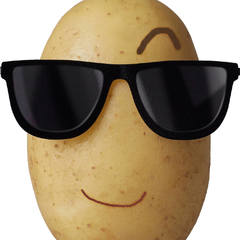-
Posts
39 -
Joined
-
Last visited
Awards
This user doesn't have any awards
About Sirpotatos
- Birthday Jan 22, 1994
Profile Information
-
Gender
Male
-
Location
Las Cruces, NM
System
-
CPU
Intel Core i5 4670k
-
Motherboard
MSI Z87I Mini-itx
-
RAM
8GB Corsair XMS3
-
GPU
HIS 7870 IceQ 2GB
-
Case
Phanteks Enthoo Luxe (Black)
-
Storage
128GB Samsung 840 Pro, 512GB Crucial MX100, 1TB Seagate Barracuda
-
PSU
Rosewill Hive 550W 80 Plus Bronze Modular
-
Display(s)
Insignia 24" 1080p HDTV
-
Cooling
Corsair H60
-
Keyboard
Logitech G13
-
Mouse
Logitech G502
-
Sound
Logitech G930
-
Operating System
Windows 8.1
Sirpotatos's Achievements
-
I think it would be perfect as a living room HTPC for streaming/playing games with a controller and also for transporting it to game easily on the go!
-
Favorite feature would probably be adding favorite contacts to the edge for quick access.
-

New R9 290X Installed, No Input Detected After BIOS Screen
Sirpotatos replied to Sirpotatos's topic in Troubleshooting
Hmm, that's a very interesting solution. Then the GPU will have its own power supply and power would definitely not be an issue. I will give this a try. However, I discovered that the pump for the H80 that's cooling the 290 is dead. No water is circulating in the aio. So what I'm thinking now is that the 290 overheated very quickly after the pc boots up, and then shuts down. I'm thinking that, unfortunately, the 290 was damaged by this repeated overheating, because of a consistent blue discoloration on only part of the display that was not there before. -

New R9 290X Installed, No Input Detected After BIOS Screen
Sirpotatos replied to Sirpotatos's topic in Troubleshooting
Yes, it does have weird artifacting so I think you're right and it's just not getting enough power. I'll install the drivers on my girlfriend's rig ahead of time then try turning the power limits down and see if it still displays. Thank you! Also, I my 7870 still runs fine in the system, it's just the 290X that's having this issue. -

New R9 290X Installed, No Input Detected After BIOS Screen
Sirpotatos replied to Sirpotatos's topic in Troubleshooting
Unfortunately I don't have a higher wattage PSU to test with. I did try it in my girlfriend's rig (she has a Corsair CX500M PSU) and the card displayed the desktop for quite a bit longer before it shut down. I was planning on upgrading my psu anyway because I know it's just a mediocre psu at best. The 290 was run in a different system just fine before I bought it. Maybe I messed up the card when I was installing it or something, but I really hope you're right and it's just not getting enough power. My biggest concern is the weird discoloration on screen that occurred on both systems, could that be caused by not getting enough power? -

New R9 290X Installed, No Input Detected After BIOS Screen
Sirpotatos replied to Sirpotatos's topic in Troubleshooting
I did have an overclock, but I set the cpu back to stock before installing the gpu. I would try with a 750w psu, but that will unfortunately involve me having to buy one to test it, I don't know anyone with one I can borrow either. Also, I bought the card used, so RMA isn't possible, but the guy I bought it from had it up and running just fine. I got to see the GPU-Z information and we ran a benchmark on it too before I bought it, and it ran fine in his system. -
Sorry for the long read, I'm trying to be thorough. First, here is my part list: CPU: Intel Core i5-4670K Motherboard: MSI Z97-GAMING 5 ATX Memory: Corsair XMS3 8GB (1 x 8GB) Video Card: MSI Radeon R9 290X 4GB (Reference Design) Power Supply: Rosewill Hive 550W 80+ Bronze ATX Power Supply The Problem Hi everyone. So I have a 7870 in my rig right now and I am upgrading to an R9 290x reference design. The stock cooler on the 290X has been replaced by a G10 Kraken and H80 cooling solution. I have the 8 pin and 6 pin power connectors attached, and the gpu is plugged in via displayport. So I uninstalled all of the catalyst and AMD drivers and files, and attempted to boot the system up. It will flash my MSI mobo bios and then the screen will go black when trying to load windows. I am able to boot into the bios, but once in the bios, after a short while the screen will go completely black and the monitor detects no inputs. If I let the pc boot as normal, it will flash the bios screen, then the monitor will detect no input after that. Sometimes the bios screen is zoomed in too close and has blue horizontal lines on it and looks totally wrong. Sometimes I can get to the desktop, but within a minute or two the screen will not detect any input again, but the rest of the pc is running as normal. Also, when I am able to get to the desktop the screen has a blue translucent rectangle on the right side from top to bottom, about 2 inches wide. What I've Tried So Far I tried clearing the cmos, but that hasn't helped. I tested the displayport cable on a different pc and it works fine. I tried using an HDMI cable instead of displayport, nothing changed. When I switch back to my 7870 everything works fine as well. I cleaned off the contacts on the card, and tried another PCI E slot and that changed nothing. Also I tried putting the 290X into my girlfriend's rig (she has a corsair CX500M 500W psu) and tried booting. It did the exact same thing. A blue rectangle present in the same spot (even though I was using her monitor now instead of mine), got to the windows desktop and after a couple minutes the monitor stopped detecting input again, (although I was on the desktop quite a bit longer than on my PC before the loss of input). She has an Nvidia card I removed, but the Nvidia drivers were still installed and no amd drivers were installed. I am thinking it is not a driver issue because it has done the same thing with 7870 drivers installed, with 290X drivers installed, AND with Nvidia drivers installed. Of course I could be wrong. Additional Comments The only thing I can think of is either the GPU has issues, or that my power supply simply isn't good enough. I have a Rosewill Hive 550W Bronze listed above. I know this psu is cutting it close, but is it possible that the 290x simply is not getting enough power? Would this cause the weird color artifacts and temporary boot followed by black screen, but PC still running fine? I turned off the overclock on my i5 and I still get the no input detected screen. Also very important to mention is that the rest of the PC appears to power up just fine. My mobo has post codes displayed on it and once the post codes are all through, the mobo displays the temperature of the CPU, and with the 290x installed, it runs through the post codes just fine, and then displays the temperature, indicating the rest of the PC is running fine. I am also able to get into Windows safe mode. Any help would be GREATLY appreciated! Thank you!
-
My current mouse is a bit long in the tooth now, and final mouse seems like a very well crafted mouse that fits all my needs.
-
I was worried debate would ensue, lol. But I appreciate the view points. I do think waiting to see what free sync has to offer is a good idea. And even though I haven't had the joy of trying a 120hz or more monitor, I do know the benefits, and would appreciate those benefits. But also, ultra wide let's you see so much more though as well.
-
Hi everyone! This is my first post on the forum, and I have a question that is sure to spark a lot of debate, but I wanted more input. So I've scoured the Internet already and done a lot of research but I'm still stumped. I am well aware of the benefits and downsides to IPS vs TN. But I still can't decide if I should get the LG 29UM65, which is a 2560x1080p/60hz/IPS or an Asus VG248QE or Benq 2420z which are both 1920x1080p/144hz/TN. This is roughly the price range I'm comfortable with. I am currently running a 7870 HD Ghz but will likely upgrade the GPU early next year whenever the 3xx series comes out. I also am considering waiting for free sync too before making a monitor decision. The issue is that I play a lot of different games. A lot of Battlefield and Titanfall, but also going to be playing Elite Dangerous, Far Cry, some 4x games, some RTS, my tastes are varied. So what do you guys think? I wanted to hear from people who have used similar monitors. Thanks in advance for any help!
-
I would use it for gaming and video editing!
-

Building my first PC. Need suggestions
Sirpotatos replied to tajition's topic in New Builds and Planning
This looks like a good build suggestion except for the power supply, 650 Watt would be plenty, 850 is overkill. I definitely think the 980 is a good choice. Yeah, you could get 970 and sli down the line, but it's always best to get the single best card you can instead of two, because it's a heck of a lot easier to set up, and not every game supports sli! Games that don't support it will only be able to use one 970 anyway. It's "cool" to have 2 GPUs, but one 980 will have you set for a very long time. -
I think the cooler on that zodiac card is the coolest one on the market! The carbon fiber looking finish is really unique. I also am excited for the 900 series because of their super low power consumption and high overclock ability.
-
Don't suggest for him to get TN. Yes, high refresh rates are great if you can push 100 or more fps, I'm even considering a 1080p TN panel, but for his use cases (ie. CASUAL gaming, and movie watching, and he specifically asked for wide viewing angles) a TN is a bad choice for him and he would be much better served with an IPS because of its wide viewing angles, and good color reproduction.
-
The one you have in your op is indeed IPS so that's good. I don't know much about that monitor though so I can't say anything about it in particular. But you're at least on the right track. Do a little more research for good 27" 1080p IPS monitors and see what's best for you.