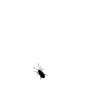-
Posts
2,202 -
Joined
-
Last visited
Awards
This user doesn't have any awards
About watts300
- Birthday Dec 13, 1979
Profile Information
-
Gender
Male
-
Location
Texas
-
Interests
My son's computers: http://pcpartpicker.com/p/pzxFjX, http://pcpartpicker.com/p/vrCm99
Ignore the vendors and prices. Most of them are wrong. -
Biography
Previous Mac owner and lover. I sold it and built a my Windows PC listed below. I play console games, too. Our most commonly used consoles are PS4 and PS3, as well as Wii and Wii U.
System
-
CPU
i7 6700k
-
Motherboard
MSI Z170A Gaming M5
-
RAM
GSkill Ripjaws V, 16GB, DDR4-3000
-
GPU
Gigabyte GTX 980ti Gaming G1
-
Case
NZXT S340 black
-
Storage
256GB 840 Evo (boot drive). Storage: 2x500GB 840's, 1x256GB 840
-
PSU
EVGA SuperNova 850 G2
-
Display(s)
Samsung 50" LED LCD 3D SmartTV.
-
Cooling
CPU: Cooler Master 212 Evo. Intake: Noctua NF-P14s Redux. Exhaust: Stock fans.
-
Keyboard
Logitech K400r
-
Mouse
Logitech G700S
-
Sound
Living room home theater 5.1 surround sound. B&W speakers, Paradigm 12" subwoofer.
-
Operating System
Windows 10
- PCPartPicker URL
Recent Profile Visitors
1,702 profile views
watts300's Achievements
-
That includes Windows. Nice. My kid just sent me this as a potential idea: https://pcpartpicker.com/list/jJYHjZ. Omitting that 4TB drive, what do you think?
-
Oh ya, what I meant was that we'll be reinstalling Windows fresh on a brand new drive, so we'll need new SSD storage. The ssd we have now will become secondary storage.
-
I don't think we have a preference. Whichever makes more sense and performance for the budget. I'm editing the original post above with the gpu I just ordered.
-
Budget (including currency): $1000ish. Country: USA Games, programs or workloads that it will be used for: Other details (existing parts lists, whether any peripherals are needed, what you're upgrading from, when you're going to buy, what resolution and refresh rate you want to play at, etc): I'm looking to help my adult kid build a new gaming computer. Not much will be re-used, except for the case (NZXT S340) and the power supply (EVGA Supernova 850w G2), and peripherals (keyboard, mouse, speakers, display). The current SSD will be downgraded to secondary (non-C: drive) storage. I just ordered an ASRock Phantom Gaming Radeon RX 7900 XTX 24GB. She'll using the budget mentioned above to buy the remaining parts. Currently playing on a 1440p display; the interest in a 4K display is obviously present, but not included in the budget. I'm just mentioning it in case it affects any parts recommendations. So unless I'm forgetting something, I think what we'd need is a motherboard, CPU, RAM, and main storage. Maybe some cooling fan recommendations? Not too interested in overclocking. Our choice of AMD versus Intel is whichever one has the newest current generation.
-
Budget (including currency): $2000 Country: USA Games, programs or workloads that it will be used for: Other details (existing parts lists, whether any peripherals are needed, what you're upgrading from, when you're going to buy, what resolution and refresh rate you want to play at, etc): Reusing from current system: EVGA SuperNova 750W Platinum power supply, NZXT S340 case, and storage drives. Playing at 1440 resolution, 60hz. Keyboard and mouse and other peripherals will be carried over. We want to upgrade from a 980ti and i7 6700 system. I'm expecting to need: graphics card, motherboard, CPU/cooler, and memory. I'm a bit overwhelmed regarding figuring out where we currently are in the life cycles of current-generation products from the different manufacturers. I haven't shopped for computer parts in literally years. I would appreciate some guidance. I see that DDR5 is a thing now, as is the soon-to-be Nvidia 4000 series. What's current from Intel? From AMD? Which socket is what? Does either AMD or Intel have a gaming performance edge over the other?
-

Samsung 970 and MSI motherboard compatibility
watts300 replied to watts300's topic in Storage Devices
No not really. The inability to use any other drives (without slow-down) with NVMe is a dealbreaker. In the thread I learned about usage for any future builds, but for the build I have now, SATA 2.5 drives will do. -

Samsung 970 and MSI motherboard compatibility
watts300 replied to watts300's topic in Storage Devices
Very interesting. It also sounds like if a difference is noticed (as you said, it probably wouldn’t) it doesn’t come with a good trade-off. I don’t like not being able to use sata drives unless it slows down the rest of it. I feel like I’ve learned that my current PC status is “It’s still good enough, just upgrade the video card.” Which is fine by me. -

Samsung 970 and MSI motherboard compatibility
watts300 replied to watts300's topic in Storage Devices
Even in open world 3D gaming? I would have thought faster storage technology would help with that. -

Samsung 970 and MSI motherboard compatibility
watts300 replied to watts300's topic in Storage Devices
Dare I ask ... do you have a recommendation for another technology that would still be an upgrade? The sata drive I have now is whatever 6Gbps is in real-life usage. If that can be bumped up with a new drive but still allow me to use other (slower) drives (the ones I have now) then I’d like to do that. Otherwise, I’ll consider an erase and reinstall. -

Samsung 970 and MSI motherboard compatibility
watts300 replied to watts300's topic in Storage Devices
Ok I see what you mean. It’s a daily driver computer. Media consumption. And also gaming yes. I’m looking for a path to give it a refresh. Currently has a 980ti, too. I figured an NVMe drive would be a nice-to-have in the meantime until 3070s start to exist in the wild again. -

Samsung 970 and MSI motherboard compatibility
watts300 replied to watts300's topic in Storage Devices
Are you referring to the generation of board I have? Do newer motherboard platforms have features that don’t create a bottleneck like that? I would be nice to have a fast NVMe boot drive and still use the slower 2.5” sata ssds I have currently. If a new MB purchase would mean that ability, I’d find myself considering a new MB. -

Samsung 970 and MSI motherboard compatibility
watts300 replied to watts300's topic in Storage Devices
I’m not sure what you mean - an upgrade to improve performance. -

Samsung 970 and MSI motherboard compatibility
watts300 replied to watts300's topic in Storage Devices
Okay so any other storage would need to be external to not slow down the 970?