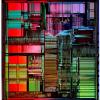rafalpl1
Member-
Posts
36 -
Joined
-
Last visited
Awards
This user doesn't have any awards
Profile Information
-
Gender
Male
Recent Profile Visitors
345 profile views
rafalpl1's Achievements
-
Hi, I've been looking for a college laptop for a while now and although I seem to have a general picture of my picks, I am still a bit puzzled about specific configurations. I would really appreciate if you guys helped me. I would like to use this laptop mostly for school work (Microsoft Office), watching Netflix, YouTube and I definitely want it to be fast. Sometimes I also do some work with Adobe InDesign. Number 1 on my list so far: HP 250 - Intel Pentium N4200, 8GB of RAM, Intel HD 505 Graphics, 128GB SSD and a 1366 x 768 display. It's possible to have a different configuration with this laptop, for example with a worse Celeron N3060 CPU, but also a better 1920 x 1080p display. I don't really know which parts of my laptop I will use the most, but I need to close my budget at around 450$ (the HP on my list is 470$ in my country) Could you tell me on what parts I should focus the most? Also, will I notice the difference in better parts during those tasks that I mentioned? Are there any other models in that price range that are worth looking at? Or is it not worth spending that much for school work only and it's better to buy for example ASUS Vivobook, which costs a bit less? Cheers
-
Hi guys, My new 2560x1440p monitor arrived today and I hoped to play some games on it, however I can't set it up. I used to use a 1080p monitor and this resolution works great on my new one, but when I change it to native 2560x1440p it looks so shitty my eyes hurt. http://gyazo.com/214d65933aa7b4df8e12b45f162177e8 - screenshot At the moment the monitor is connected via DVI-D cable because it can't detect Displayport, which is another thing that annoys me. Every time I try to run it on displayport, I get black screen. I've tried installing new drivers, restarting pc but nothing works. Do you have any idea how to solve this? I would be extremly grateful
-
Hi, I know that this kind of topic is very popular, whether to choose a 980 or 780 SLI and it's possible to find different answers on the internet, but I would like to ask you for a piece of advice in my specific case. I've got a single 780 3GB from ASUS and it handles everything perfectly on my 21,5 inch 1920x1080p display, however in the future I would like to upgrade to a bigger monitor (looking at the new Dell U3415W or a similar one), as I would like to creat kind of virtual racing sim in my room and I am aware of the fact that a single 780 won't be enough then. I caught a pretty nice deal on another 780 (converted into USD it's around 250 dollars cheaper than normally). So that's where my question comes, should I get this 780 in SLI, get a more powerful card (980) or wait until Nvidia relases its' new GPU? Thank you
-
Ok, what I discovered is that the CPU fan doesn't turn on at all, so maybe CPU stops the PC from booting because of potential overheat. Is that possible?
-
I am out of ideas. I tried different cable configurations in AAFP and ROG_EXT and none of them worked. I can't access BIOS, I can do nothing. My motherboard is ASUS Maximus VI Hero, if that could help
-
Hi, I've just installed my new Asus ROG Front Base and my PC seems like it's broke after that. I followed the user manual, so that included plugging in AAFP and ROG_EXT cables. Before the front base ones, I've had different ones there. Anyway, when I tried to start my PC, all the fans went crazy (maximum speed) and I got black screen (there's also a yellow LED on the power buton of the display, which usually means it's disconnected or in sleep mode, but when I start the PC it should be blue). Also, I can't turn off or restart it, as the case buttons don't respond after starting (it works for the first time, to start the PC) After that I disconnected the Front Base cables and installed the previous ones, but the situation didn't change at all. Do you guys have any idea how to fix it?
-
Ok, thank you so much! I managed to do that
-
Western Digital Red 3Tb. I'll upload pictures in a sec
-
Hi guys, I have a really embarassing problem here, I can't install my HDD into the bracket. I have a cooler master 932 advanced case and the "screws" with rubber on them, that are originally in brackets, don't screw into the hdd, as they have no cuts. Am I using the wrong screws here?
-
Oh and also task manager doesn't open, nothing happens when trying to open it
-
Yeah, didn't work at all
-
Hi guys, I have a Dell XPS 12 with Windows 8 and it's been running pretty smooth for over a year, but today a strange issue appeared. I can't access any of the files (I can open folders though, but not the files in folders), can't open any browser, can't run setup or games. When I try to run games or setup it appears for 1 second but then it goes to the taskbar and it keeps doing it every time I press the icon. When trying to open files or browser just nothing happens. However I can access my computer, control panel and, as I mentioned, folders also. What could be the issue and potential solution? It's extremly important to solve the problem as soon as possible as I need the word files for exams that I have this weekend, so I would be very grateful if you could help me with this.
-
There are many leather conditioners on the market, for different things
-
Hi, I've had Kington Hyper X headset for just over one month and I can feel that the leather is slightly drier than it was when I went out of the shop. I would like to maintain the quality of leather covering the headset as I don't want any cracks etc. What are your ways to keep the leather clean, soft and "hydrated" (? I hope you know what I mean )